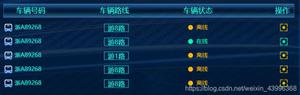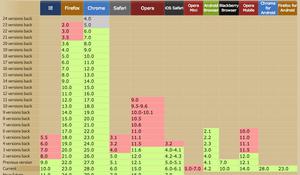【CSS】这种凹角用css3如何实现

回答:
<!DOCTYPE html><html lang="en">
<head>
<meta charset="UTF-8">
<title>Title</title>
<style>
.outer{
position: absolute;
left: 100px;
top: 100px;
width: 300px;
height: 500px;
background-color: #0a6ebd;
display: flex;
justify-content: center;
align-items: center;
box-sizing: border-box;
border: 1px solid #0a6ebd;
}
.inner-1{
width: 250px;
height: 450px;
box-sizing: border-box;
background-color: #0da6ec;
position: relative;
display: flex;
justify-content: center;
align-items: center;
border: 1px solid red;
border-top-left-radius: 25px;
}
.inner-2{
width: 200px;
height: 400px;
box-sizing: border-box;
background-color: #00bcd4;
position: relative;
border: 1px solid red;
border-top-left-radius: 25px;
}
.left-corner{
width: 25px;
height: 25px;
/* border-radius: 100%; */
border-bottom-right-radius: 100%;
background-color: inherit;
position: absolute;
left: -1px;
top: -1px;
z-index: 10;
border-bottom: 1px solid red;
border-right: 1px solid red;
box-sizing: border-box;
}
</style>
</head>
<body>
<div class="outer">
<div class="inner-1">
<div class="left-corner" style=" background-color: #0a6ebd;"></div>
<div class="inner-2">
<div class="left-corner" style="background-color: #0da6ec;"></div>
</div>
</div>
</div>
</body>
</html>
回答:
<!DOCTYPE html PUBLIC "-//W3C//DTD XHTML 1.0 Transitional//EN" "http://www.w3.org/TR/xhtml1/DTD/xhtml1-transitional.dtd"><html xmlns="http://www.w3.org/1999/xhtml" xml:lang="en">
<head>
<meta http-equiv="Content-Type" content="text/html;charset=UTF-8">
<title>css</title>
</head>
<body>
<style>
#a {
width: 150px;
height: 300px;
background: radial-gradient(circle at top left,
transparent 15px, #e6e4b7 0) top left,
radial-gradient(circle at top right,
transparent 15px, #e6e4b7 0) top right,
radial-gradient(circle at bottom right,
transparent 15px, #e6e4b7 0) bottom right,
radial-gradient(circle at bottom left,
transparent 15px, #e6e4b7 0) bottom left;
background-size: 50% 50%;
background-repeat: no-repeat;
padding: 20px 24px 22px 20px;
}
#b {
display: block;
background: radial-gradient(circle at top left,
transparent 15px, red 0) top left,
radial-gradient(circle at top right,
transparent 15px, red 0) top right,
radial-gradient(circle at bottom right,
transparent 15px, red 0) bottom right,
radial-gradient(circle at bottom left,
transparent 15px, red 0) bottom left;
background-size: 50% 50%;
background-repeat: no-repeat;
width:100%;
height: 100%;
padding: 2px;
}
#b:before {
content: "";
width: 100%;
height: 100%;
display: block;
background: radial-gradient(circle at top left,
transparent 15px, #e6e4b7 0) top left,
radial-gradient(circle at top right,
transparent 15px, #e6e4b7 0) top right,
radial-gradient(circle at bottom right,
transparent 15px, #e6e4b7 0) bottom right,
radial-gradient(circle at bottom left,
transparent 15px, #e6e4b7 0) bottom left;
background-size: 50% 50%;
background-repeat: no-repeat;
}
</style>
<div id="a">
<div id="b"></div>
</div>
</body>
</html>
回答:
假设这个div id是a
#a { width: 100px;
height: 300px;
background: radial-gradient(circle at top left,
transparent 8px, #e6e4b7 0) top left,
radial-gradient(circle at top right,
transparent 8px, #e6e4b7 0) top right,
radial-gradient(circle at bottom right,
transparent 8px, #e6e4b7 0) bottom right,
radial-gradient(circle at bottom left,
transparent 8px, #e6e4b7 0) bottom left;
background-size: 50% 50%;
background-repeat: no-repeat;
}
具体参数自己调一下
回答:
border-radius?
回答:
如果大的背景是张图呢,凹角要看得到背景图
以上是 【CSS】这种凹角用css3如何实现 的全部内容, 来源链接: utcz.com/a/156089.html