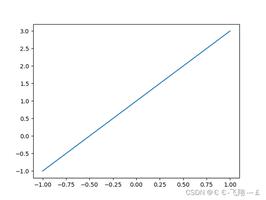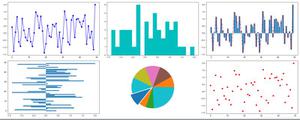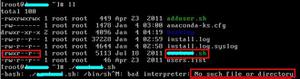matplotlib bar()实现百分比堆积柱状图
使用matplotlib创建百分比堆积柱状图的思路与堆积柱状图类似,只不过bottom参数累计的不是数值而是百分比,因此,需要事先计算每组柱子的数值总和,进而求百分比。
未使用numpy版本
适用于少量数据,数据结构需要手动构造。
import matplotlib.pyplot as plt
labels = ['G1', 'G2', 'G3', 'G4', 'G5']
first = [20, 34, 30, 35, 27]
second = [25, 32, 34, 20, 25]
third = [21, 31, 37, 21, 28]
fourth = [26, 31, 35, 27, 21]
data = [first, second, third, fourth]
x = range(len(labels))
width = 0.35
# 将bottom_y元素都初始化为0
bottom_y = [0] * len(labels)
# 计算每组柱子的总和,为计算百分比做准备
sums = [sum(i) for i in zip(first, second, third, fourth)]
for i in data:
# 计算每个柱子的高度,即百分比
y = [a/b for a, b in zip(i, sums)]
plt.bar(x, y, width, bottom=bottom_y)
# 计算bottom参数的位置
bottom_y = [(a+b) for a, b in zip(y, bottom_y)]
plt.xticks(x, labels)
plt.title('Percent stacked bar ')
plt.show()
使用numpy版本
第一个版本的缺陷在于数据需要手动构造,而且计算稍微繁琐一些。
使用numpy便于处理规模比较大且已存储在文件中数据的数据,计算更简便。
import numpy as np
import matplotlib.pyplot as plt
labels = ['G1', 'G2', 'G3', 'G4', 'G5']
first = [20, 34, 30, 35, 27]
second = [25, 32, 34, 20, 25]
third = [21, 31, 37, 21, 28]
fourth = [26, 31, 35, 27, 21]
data = [first, second, third, fourth]
x = range(len(labels))
width = 0.35
# 将bottom_y元素都初始化为0
bottom_y = np.zeros(len(labels))
data = np.array(data)
# 按列计算计算每组柱子的总和,为计算百分比做准备
sums = np.sum(data, axis=0)
for i in data:
# 计算每个柱子的高度,即百分比
y = i / sums
plt.bar(x, y, width, bottom=bottom_y)
# 计算bottom参数的位置
bottom_y = y + bottom_y
plt.xticks(x, labels)
plt.title('Percent stacked bar ')
plt.show()
到此这篇关于matplotlib bar()实现百分比堆积柱状图 的文章就介绍到这了,更多相关matplotlib 百分比堆积柱状图 内容请搜索以前的文章或继续浏览下面的相关文章希望大家以后多多支持!
以上是 matplotlib bar()实现百分比堆积柱状图 的全部内容, 来源链接: utcz.com/z/317553.html