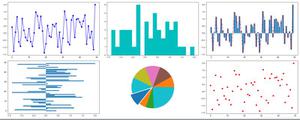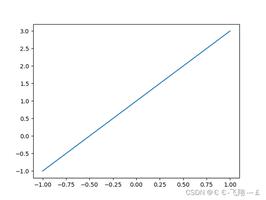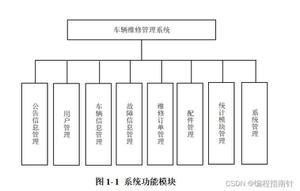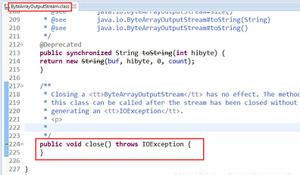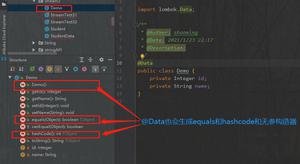vscode下使用matplotlib无法弹出窗口

使用如下代码:
import matplotlib.pyplot as pltimport numpy as np
x = np.linspace(0, 20, 100) # Create a list of evenly-spaced numbers over the range
plt.plot(x, np.sin(x)) # Plot the sine of each x point
plt.show() # Display the plot
无法"弹出窗口"
网上搜索的方法:
- vscode-首选项中Theme Matplotlib Plots勾选 [无效]
- 重装matplotlib(pip和conda都试了) [无效]
- 更改matplotlib为Qt5agg(默认就是这个) [无效]
- (更新1)排除matplotlib的版本问题(3.3.4和2.2.5都试了) [无效]
另外,前几天刚用pyqt5写了写ui,不知道是不是它导致的问题.
在另一台电脑上可以正确输出,求各位大神帮忙解决.
更新1:在经过进一步调试后,发现是由于plt.plot(x,np.sin(x))
导致程序崩溃,而且没有报错,同时在cmd上也尝试,但仍然崩溃,直接退出python.exe,排除vsc的问题
更新2:
另外发现 plt.imshow(array) 也会导致崩溃
目前向PIL库屈服 ...
回答:
神了,没想到居然是numpy的问题...只需要把numpy库更新即可
pip install --upgrade numpy
以上是 vscode下使用matplotlib无法弹出窗口 的全部内容, 来源链接: utcz.com/p/938081.html