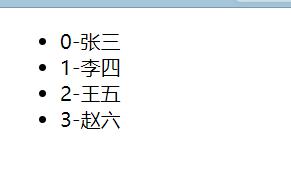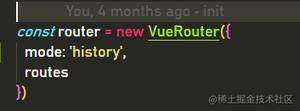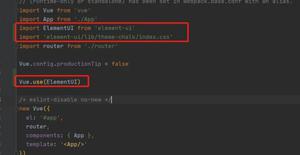vue-router 引用不显示

请问为什么我引入了Home这个组件后,但是界面总是不显示,这是哪里出现问题了
*<template> <div id="app">
<Home></Home>
<router-view></router-view>
</div>
</template>
<script>
import Home from './components/Home.vue'
export default {
name: 'App',
components: {
Home,
}
}
</script>
<style>
#app {
font-family: Avenir, Helvetica, Arial, sans-serif;
-webkit-font-smoothing: antialiased;
-moz-osx-font-smoothing: grayscale;
text-align: center;
color: #2c3e50;
margin-top: 60px;
}
*</style>**
我的home组件
<template> <div>
<h1>home</h1>
<p>{{msg}}</p>
</div>
</template>
<script>
export default {
data () {
return {
msg: "我是home 组件"
}
}
}
</script>
我的router.js
import Home from './components/Home.vue'const routers = [
{
path: '/home',
name: 'home',
component: Home
}, {
path: '/',
component: Home
},
]
export default routers
我的main.js
import Vue from 'vue'import App from './App.vue'
import ElementUI from 'element-ui';
import 'element-ui/lib/theme-chalk/index.css';
import VueRouter from 'vue-router';//引入了官方的vue-router
import routers from './routers'//这里我引入了routers.js文件
//然后我使用
const router = new VueRouter({
mode: 'history',
routes: routers//这里我将这个规则给到了我的vuerouter中。
})
Vue.config.productionTip = false
Vue.use(ElementUI);
Vue.use(VueRouter);
new Vue({
router,
render: h => h(App),
}).$mount('#app')
回答:
你的routers写的不太对
const routers = [
{ path: '/',
redirect: '/home',
children: [
{
path: '/home',
name: 'home',
component: Home
}
]
},
]
回答:
试试这样
const routers = [ {
path: '/home',
name: 'home',
component: Home
}, {
path: '/',
redirect: Home
},
]
以上是 vue-router 引用不显示 的全部内容, 来源链接: utcz.com/p/937370.html