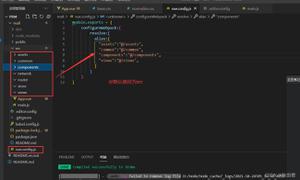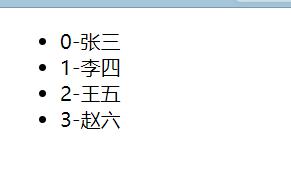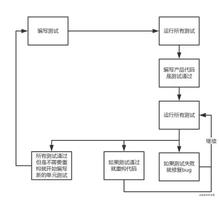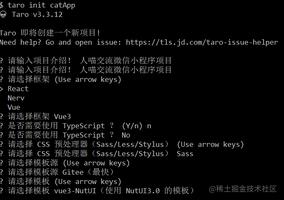vue 拖拽指令问题

问题:添加在父元素和子元素上,拖拽子元素会触发父元素拖动,子元素未被单独拖动
封装指令代码如下:
Vue.directive("drag", { bind: function(el) {
let odiv = el; //获取当前元素
console.log("####1",odiv)
odiv.onmousedown = e => {
console.log("####2")
//算出鼠标相对元素的位置
let disX = e.clientX - odiv.offsetLeft;
let disY = e.clientY - odiv.offsetTop;
document.onmousemove = e => {
console.log("####3")
//用鼠标的位置减去鼠标相对元素的位置,得到元素的位置
let left = e.clientX - disX;
let top = e.clientY - disY;
//绑定元素位置到positionX和positionY上面
e.positionX = top;
e.positionY = left;
//移动当前元素
odiv.style.left = left + "px";
odiv.style.top = top + "px";
odiv.style.right = "auto";
odiv.style.bottom = "auto";
e.stopPropagation();
};
document.onmouseup = () => {
document.onmousemove = null;
document.onmouseup = null;
};
};
odiv.ontouchstart = e => {
let disX = e.touches[0].clientX - odiv.offsetLeft;
let disY = e.touches[0].clientY - odiv.offsetTop;
document.ontouchmove = e => {
//用鼠标的位置减去鼠标相对元素的位置,得到元素的位置
let left = e.touches[0].clientX - disX;
let top = e.touches[0].clientY - disY;
//绑定元素位置到positionX和positionY上面
e.touches[0].positionX = top;
e.touches[0].positionY = left;
//移动当前元素
odiv.style.left = left + "px";
odiv.style.top = top + "px";
odiv.style.right = "auto";
odiv.style.bottom = "auto";
e.stopPropagation();
};
document.ontouchend = () => {
document.ontouchend = null;
document.ontouchmove = null;
};
};
}
});
DOM结构:
<div class="video" v-drag> <div class="video_control" v-drag></div>
</div>
CSS代码:
<style lang="scss" scoped>.video {
position: absolute;
top: 100px;
left: 100px;
right: auto;
bottom: auto;
z-index: 1000;
.video_control{
width: 48%;
height: 48%;
position: absolute;
top: auto;
left: auto;
right: 0;
bottom: 0;
}
}
</style>
回答:
event.stopPropagation(),阻止事件冒泡
以上是 vue 拖拽指令问题 的全部内容, 来源链接: utcz.com/p/937107.html