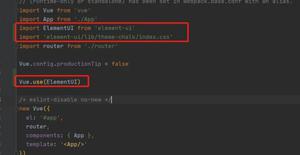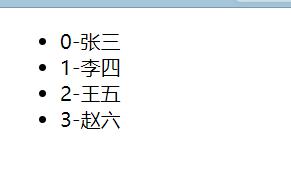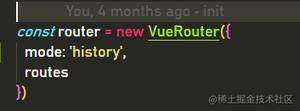Vue Router 4 白屏

一、问题描述
我用npm init vite@latest创建了一个vue-ts项目。安装了vue-router@4,参考文档编写了代码,但是运行之后的页面是白屏
二、相关代码
// src\router\index.tsimport VueRouter from 'router" title="vue-router">vue-router';
// 1. 定义路由组件.
// 也可以从其他文件导入
const Home = { template: '<div>Home</div>' };
const About = { template: '<div>About</div>' };
// 2. 定义一些路由
// 每个路由都需要映射到一个组件。
// 我们后面再讨论嵌套路由。
const routes = [
{ path: '/', component: Home },
{ path: '/about', component: About },
];
// 3. 创建路由实例并传递 `routes` 配置
// 你可以在这里输入更多的配置,但我们在这里
// 暂时保持简单
const router = VueRouter.createRouter({
// 4. 内部提供了 history 模式的实现。为了简单起见,我们在这里使用 hash 模式。
history: VueRouter.createWebHashHistory(),
routes, // `routes: routes` 的缩写
});
export default router;
// src\main.tsimport { createApp } from 'vue';
import App from './App.vue';
import router from './router';
createApp(App).use(router).mount('#app');
<template> <!-- src\App.vue -->
<img alt="Vue Router 4 白屏" src="./assets/logo.jpg" />
<HelloWorld msg="Hello Vue 3 + TypeScript + Vite" />
<!-- 路由出口 -->
<!-- 路由匹配到的组件将渲染在这里 -->
<router-view></router-view>
</template>
<script lang="ts">
import { defineComponent } from 'vue';
import HelloWorld from './components/HelloWorld.vue';
export default defineComponent({
name: 'App',
components: {
HelloWorld,
},
});
</script>
<style>
#app {
font-family: Avenir, Helvetica, Arial, sans-serif;
-webkit-font-smoothing: antialiased;
-moz-osx-font-smoothing: grayscale;
text-align: center;
color: #2c3e50;
margin-top: 60px;
}
</style>
三、解决方法
HaiWeiLian的回答,可以解决我的问题。
对于vue-router没有默认导出的问题,我和HaiWeiLian的解决方法,是一样的。
对于默认不支持运行时编译的问题,我是这样解决的。
import { defineConfig } from 'vite';import vue from '@vitejs/plugin-vue';
// https://vitejs.dev/config/
export default defineConfig({
plugins: [vue()],
resolve: {
alias: {
vue: 'vue/dist/vue.esm-bundler.js',
},
},
});
我在vite.config.ts中,增加了resolve.alias.vue,使其支持了运行时编译。
回答:
1、最新没有默认导出的,全部是 export, 所以你应该使用。
https://github.com/vuejs/vue-...
import {createRouter, createWebHashHistory} from 'vue-router';2、其次默认不支持运行时编译,也就是 template 是字符串。
https://v3.cn.vuejs.org/guide...
import { render, h } from 'vue'const Home = {
render() {
return h('div', null, 'Home')
}
};
补充:? 原来官网是这样写的啊,官网用的是 UMD 的版本,引入的 CDN 这样是没问题的(挺有迷惑性)。
以上是 Vue Router 4 白屏 的全部内容, 来源链接: utcz.com/p/935884.html