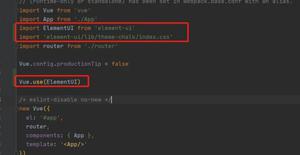vue router history模式 输入路径直接跳转首页?
如何自动跳转项目的首页
目前得手动输入xxx.com/admin/login才能跳转到login页面,如何在输入xxx.com/admin的情况下自动跳转login页面呢
src/router/index.js
const router = new Router({ mode:'history',
base:'/admin/',
})
config/index.js
build: { // Template for index.html
index: path.resolve(__dirname, '../admin/index.html'),
// Paths
assetsRoot: path.resolve(__dirname, '../admin'),
assetsSubDirectory: 'static',
assetsPublicPath: '/admin/',
}
回答:
如果在登录的情况/直接跳转首页,在路由配置表根目录下加个重定向redirect:'/home'就行
如果没有登录的情况下/直接跳转登录,使用路由钩子函数beforeEach去实现
router.beforeEach((to, from, next) => { //token不存在的情况
if(!token) {
if(to.path=='/') {
next('/login')
}
}
})
以上是 vue router history模式 输入路径直接跳转首页? 的全部内容, 来源链接: utcz.com/p/934305.html