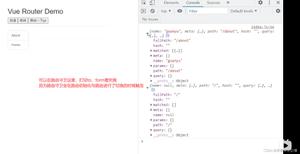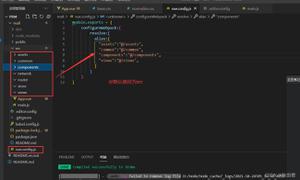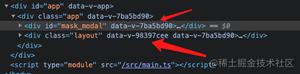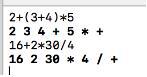Vue实现登陆跳转
本文实例为大家分享了Vue实现登陆跳转的具体代码,供大家参考,具体内容如下
不说废话,先上效果图~
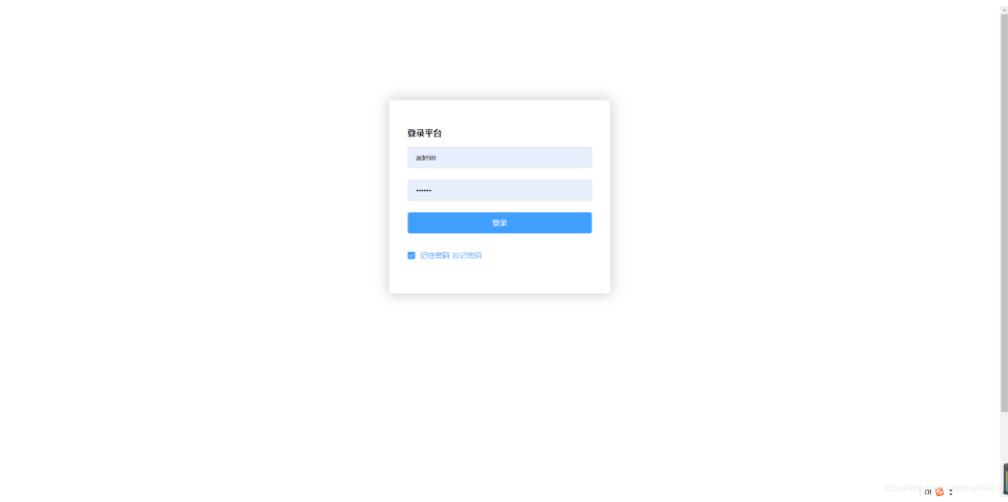
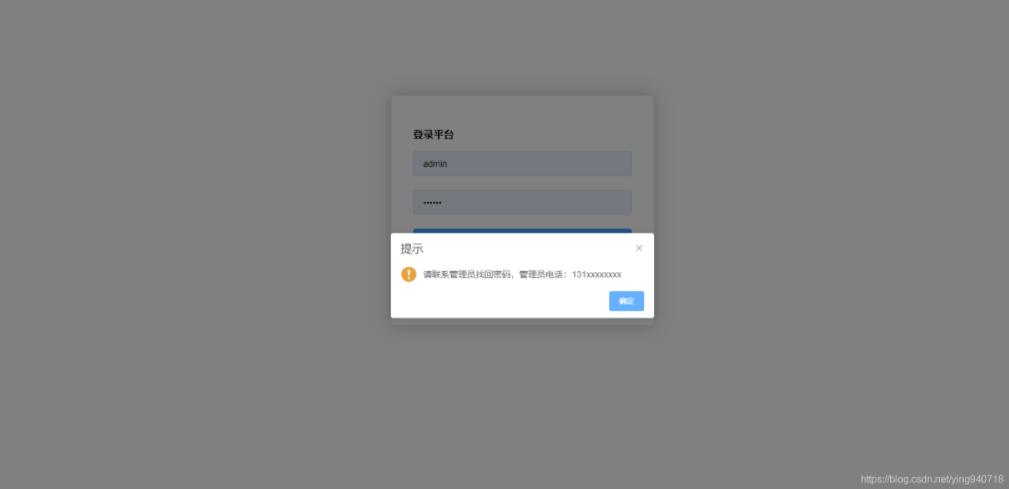
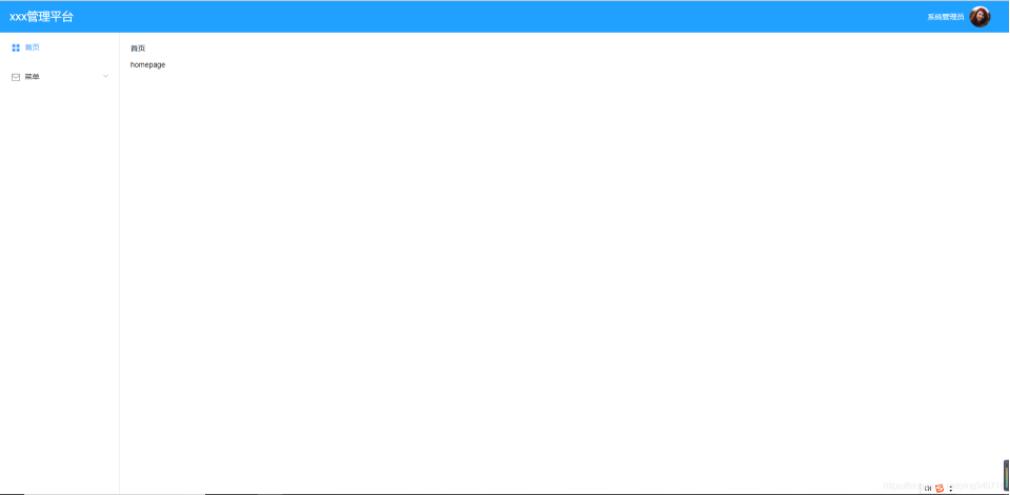
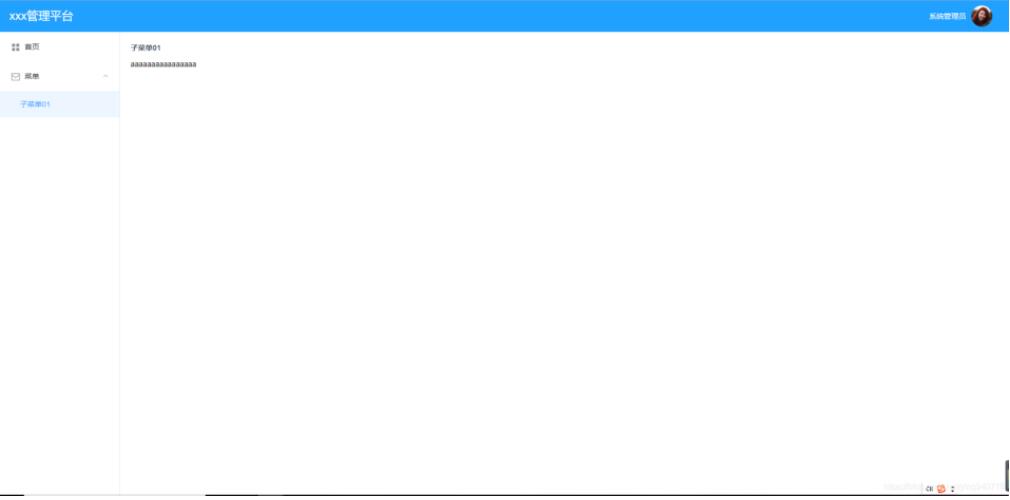
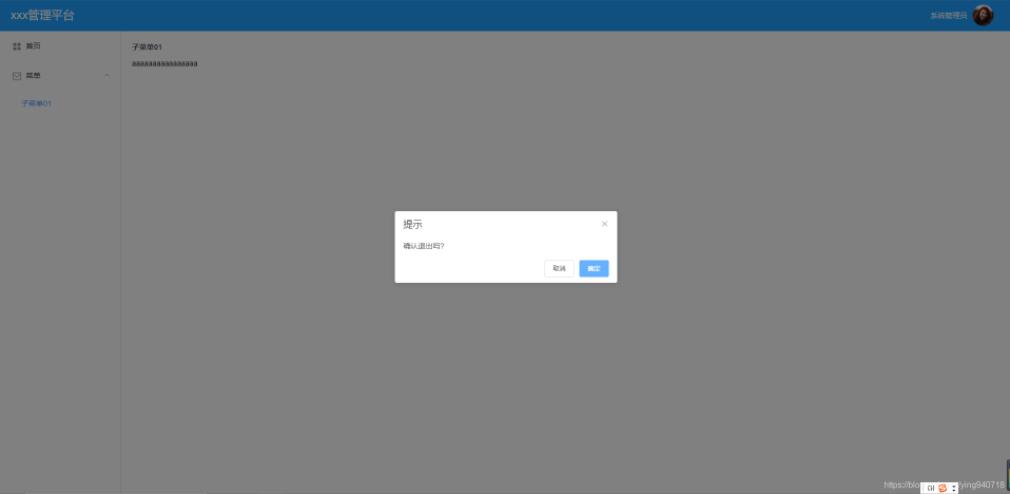
具体的实现方法,参照以下步骤~
1.创建login.vue,绘制login画面,添加跳转事件。
<template>
<div class="login-container">
<el-form :model="ruleForm2" :rules="rules2"
status-icon
ref="ruleForm2"
label-position="left"
label-width="0px"
class="demo-ruleForm login-page">
<h3 class="title">登录平台</h3>
<el-form-item prop="username">
<el-input type="text"
v-model="ruleForm2.username"
auto-complete="off"
placeholder="用户名"></el-input>
</el-form-item>
<el-form-item prop="password">
<el-input type="password"
v-model="ruleForm2.password"
auto-complete="off"
placeholder="密码"></el-input>
</el-form-item>
<el-form-item style="width:100%;">
<el-button type="primary" style="width:100%;" @click="handleSubmit" :loading="logining">登录</el-button>
</el-form-item>
<el-form-item >
<el-checkbox
v-model="checked"
class="rememberme">记住密码</el-checkbox>
<el-button type="text" @click="forgetpassword">忘记密码</el-button>
</el-form-item>
</el-form>
</div>
</template>
<script>
import { requestLogin } from '../api/api';
export default {
data() {
return {
logining: false,
ruleForm2: {
},
rules2: {
account: [
{ required: true, message: '请输入账号', trigger: 'blur' },
],
checkPass: [
{ required: true, message: '请输入密码', trigger: 'blur' },
]
},
checked: true
};
},
methods: {
handleReset2() {
this.$refs.ruleForm2.resetFields();
},
handleSubmit(ev) {
this.$refs.ruleForm2.validate((valid) => {
if (valid) {
this.logining = true;
var loginParams = { username: this.ruleForm2.username, password: this.ruleForm2.password, identifycode: this.ruleForm2.identifycode };
requestLogin(loginParams).then(data => {
this.logining = false;
let { msg, code, user } = data;
if (code !== 200) {
this.$message({
message: msg,
type: 'error'
});
} else {
if (user.type === "admin"){
sessionStorage.setItem('user', JSON.stringify(user));
this.$router.push({ path: '/homepage' });
} else if (user.type === "advert") {
sessionStorage.setItem('user', JSON.stringify(user));
this.$router.push({ path: '/table' });
}
}
});
} else {
console.log('error submit!!');
return false;
}
});
},
forgetpassword(){
this.$alert('请联系管理员找回密码,管理员电话:131xxxxxxxx', '提示', {
confirmButtonText: '确定',
type: 'warning'
})
}
}
}
</script>
<style scoped>
label.el-checkbox.rememberme {
margin: 0px 0px 15px;
text-align: left;
}
label.el-button.forget {
margin: 0;
padding: 0;
border: 1px solid transparent;
outline: none;
}
</style>
2.创建Home.vue菜单栏页面
<template>
<el-row class="container">
<el-col :span="24" class="header">
<el-col :span="18" class="logo" >
{{sysName}}
</el-col>
<el-col :span="4" class="userinfo">
<el-dropdown trigger="hover">
<span class="el-dropdown-link userinfo-inner"><img :src="this.sysUserAvatar" /> {{sysUserName}}</span>
<el-dropdown-menu slot="dropdown">
<el-dropdown-item>我的消息</el-dropdown-item>
<el-dropdown-item>设置</el-dropdown-item>
<el-dropdown-item @click.native="logout">退出登录</el-dropdown-item>
</el-dropdown-menu>
</el-dropdown>
</el-col>
</el-col>
<el-col :span="24" class="main">
<aside>
<el-menu :default-active="$route.path" class="el-menu el-menu-vertical-demo" @select="handleselect"
unique-opened router >
<template v-for="(item,index) in $router.options.routes" v-if="!item.hidden">
<el-submenu :index="index+''" v-if="!item.leaf">
<template slot="title"><i :class="item.iconCls"></i>{{item.name}}</template>
<el-menu-item v-for="child in item.children" :index="child.path" :key="child.path" v-if="!child.hidden">{{child.name}}</el-menu-item>
</el-submenu>
<el-menu-item v-if="item.leaf&&item.children.length>0" :index="item.children[0].path"><i :class="item.iconCls"></i>{{item.children[0].name}}</el-menu-item>
</template>
</el-menu>
</aside>
<section class="content-container">
<div class="grid-content bg-purple-light">
<el-col :span="24" class="breadcrumb-container">
<span class="title">{{$route.name}}</span>
</el-col>
<el-col :span="24" class="content-wrapper">
<transition name="fade" mode="out-in">
<router-view></router-view>
</transition>
</el-col>
</div>
</section>
</el-col>
</el-row>
</template>
<script>
export default {
data() {
return {
sysName:'xxx管理平台',
sysUserName: '',
sysUserAvatar: '',
form: {
name: '',
region: '',
date1: '',
date2: '',
delivery: false,
type: [],
resource: '',
desc: ''
}
}
},
methods: {
//退出登录
logout: function () {
var _this = this;
this.$confirm('确认退出吗?', '提示', {
//type: 'warning'
}).then(() => {
sessionStorage.removeItem('user');
_this.$router.push('/login');
}).catch(() => {
});
}
},
mounted() {
var user = sessionStorage.getItem('user');
if (user) {
user = JSON.parse(user);
this.sysUserName = user.name || '';
this.sysUserAvatar = user.avatar || '';
}
}
}
</script>
<style scoped lang="scss">
@import '../style/vars.scss';
.container {
position: absolute;
top: 0px;
bottom: 0px;
width: 100%;
}
.header {
height: 60px;
line-height: 60px;
background: $color-primary;
color:#fff;
.userinfo {
text-align: right;
padding-right: 35px;
float: right;
.userinfo-inner {
cursor: pointer;
color:#fff;
img {
width: 40px;
height: 40px;
border-radius: 20px;
margin: 10px 0px 10px 10px;
float: right;
}
}
}
.logo {
height:60px;
font-size: 22px;
padding-left:20px;
img {
width: 40px;
float: left;
margin: 10px 10px 10px 0px;
}
.txt {
color:#fff;
}
}
.logo-width{
width:230px;
}
.logo-collapse-width{
width:60px
}
.title{
font-size: 22px;
padding-left:20px;
line-height: 60px;
color:#fff;
}
}
.main {
display: flex;
position: absolute;
top: 60px;
bottom: 0px;
overflow: hidden;
aside {
flex:0 0 230px;
width: 230px;
.el-menu{
height: 100%;
/* width: 34%; */
}
}
.content-container {
flex:1;
/* overflow-y: scroll; */
padding: 20px;
.breadcrumb-container {
.title {
width: 200px;
float: left;
color: #475669;
}
.breadcrumb-inner {
float: right;
}
}
.content-wrapper {
background-color: #fff;
box-sizing: border-box;
}
}
}
</style>
3.制作子页面
<template>
<p> homepage</p>
</template>
4.路由配置
import Login from './views/Login.vue'
import Home from './views/Home.vue'
import Homepage from './views/list/homepage.vue'
import Table from './views/list/Table.vue'
let routes = [
{
path: '/login',
component: Login,
name: '',
hidden: true
},
{
path: '/',
component: Home,
name: '',
leaf: true,//只有一个节点
iconCls: 'el-icon-menu', //图标样式class
children: [
{ path: '/homepage', component: Homepage, name: '首页' },
]
},
{
path: '/',
component: Home,
name: '菜单',
// leaf: true,//只有一个节点
iconCls: 'el-icon-message', //图标样式class
children: [
{ path: '/table', component: Table, name: '子菜单01' }
]
}
];
export default routes;
5.main.js实现
// The Vue build version to load with the `import` command
// (runtime-only or standalone) has been set in webpack.base.conf with an alias.
import Vue from 'vue'
import App from './App'
import VueRouter from 'vue-router'
import routes from './routes'
import Vuex from 'vuex'
import store from './vuex/store'
import ElementUI from 'element-ui'
import 'element-ui/lib/theme-chalk/index.css'
import Mock from './mock'
Mock.bootstrap();
import './style/login.css'
/* Vue.use(VueAxios, axios) */
Vue.use(ElementUI)
Vue.use(VueRouter)
Vue.use(Vuex)
Vue.config.productionTip = false
const router = new VueRouter({
routes
})
router.beforeEach((to, from, next) => {
//NProgress.start();
if (to.path == '/login') {
sessionStorage.removeItem('user');
}
let user = JSON.parse(sessionStorage.getItem('user'));
if (!user && to.path != '/login') {
next({ path: '/login' })
} else {
next()
}
})
new Vue({
router,
store,
render: h => h(App)
}).$mount('#app')
这样一个登陆画面就实现了,具体的源码可以参照:Vue实现登陆跳转
以上就是本文的全部内容,希望对大家的学习有所帮助,也希望大家多多支持。
以上是 Vue实现登陆跳转 的全部内容, 来源链接: utcz.com/p/221097.html