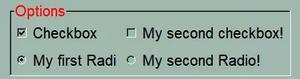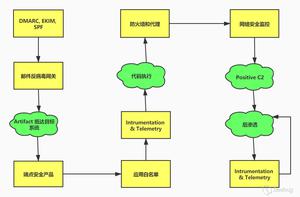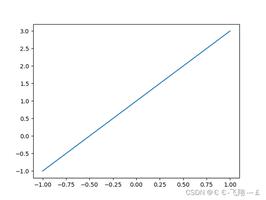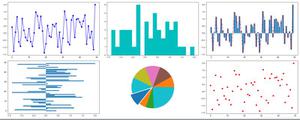matplotlib包图例出现中文乱码问题

1、下载中文包
https://github.com/StellarCN/scp_zh/blob/master/fonts/SimHei.ttf
2、查找matplotlib所在的文件路径
python3
然后在python3中输入
>>>import matplotlib
>>>matplotlib.matplotlib_fname()
文件路径
>>>exit()
3、将SimHei.ttf文件复制到mpl-data/fonts/ttf/文件夹下
4、更改matplotlibrc文件
font.family : sans-serif
font.sans-serif : SimHei
axes.unicode_minus : False
5、重新加载字体
python3
>>>from matplotlib.font_manager import _rebuild
>>>_rebuild()
以上是 matplotlib包图例出现中文乱码问题 的全部内容, 来源链接: utcz.com/z/530464.html