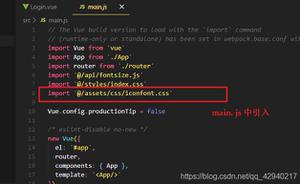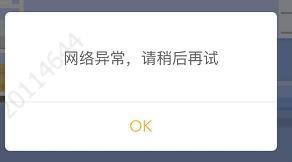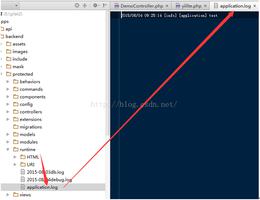Vue基础框架

<!DOCTYPE html><html>
<head>
<meta charset="utf-8">
<!-- 设置语言为中文 -->
<meta http-equiv="Content-Language" content="zh-cn" />
<!-- 禁止百度转码 -->
<meta http-equiv="Cache-Control" content="no-siteapp" />
<!-- 是否开启cleartype显示效果 -->
<meta http-equiv="cleartype" content="on" />
<meta name="skype_toolbar" content="skype_toolbar_parser_compatible" />
<!-- 优先使用最新的chrome版本 -->
<meta http-equiv="X-UA-Compatible" content="chrome=1" />
<!-- 启用360浏览器的极速模式(webkit) -->
<meta name="renderer" content="webkit" />
<!-- 避免IE使用兼容模式 -->
<meta http-equiv="X-UA-Compatible" content="IE=edge" />
<!-- 针对手持设备优化,主要是针对一些老的不识别viewport的浏览器,比如黑莓 -->
<meta name="HandheldFriendly" content="true" />
<!-- 在 head 标签中添加 meta 标签,并设置 viewport-fit=cover 值 -->
<meta name="viewport"
content="width=device-width, initial-scale=1.0, maximum-scale=1.0, minimum-scale=1.0, viewport-fit=cover" />
<!-- 开启 safe-area-inset-bottom 属性 -->
<van-number-keyboard safe-area-inset-bottom />
<!-- 设置手持设备支持 -->
<meta content="yes" name="apple-mobile-web-app-capable" />
<meta content="black" name="apple-mobile-web-app-status-bar-style" />
<meta content="telephone=no" name="format-detection" />
<!-- 使用 Vue 框架 -->
<script src="https://cdn.bootcss.com/vue/2.6.10/vue.min.js"></script>
</head>
<body>
<div id="app">
<div v-text="msg"></div>
<button @click="changeText" v-text="button"></button>
</div>
</body>
<script>
let _this;
var app = new Vue({
el: "#app",
data() {
return {
msg: 'hello world',
button: '转换大小写'
};
},
beforeCreate() {
_this = this;
},
watch: {
},
computed: {
},
methods: {
changeText() {
if (_this.msg == 'hello world') {
let msg = _this.msg.replace(/\b(\w)/g, (m) => { // 转换为首字母大写
return m.toUpperCase();
});
_this.msg = msg;
} else {
_this.msg = _this.msg.toLowerCase(); // 转换为小写
}
}
},
created() {
},
mounted() {
},
destroyed() {
},
filters: {
}
})
</script>
</html>
以上是 Vue基础框架 的全部内容, 来源链接: utcz.com/z/380410.html