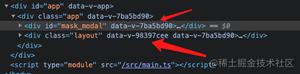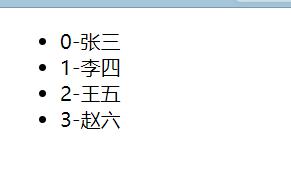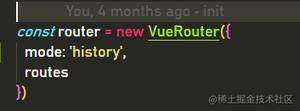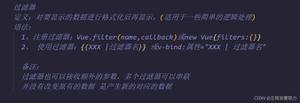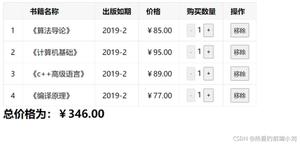Vue(五)Vue规范

代码规范很重要
1.组件名应该始终是多个单词的,根组件 App 除外。
2.组件的 data 必须是一个函数。
// In a .vue fileexport default {
data () {
return {
foo: 'bar'
}
}
}
3.Prop 定义应该尽量详细。【包含了类型、校验】
// 更好的做法!props: {
status: {
type: String,
required: true,
validator: function (value) {
return [
'syncing',
'synced',
'version-conflict',
'error'
].indexOf(value) !== -1
}
}
}
类型有:
单向数据流:所有的 prop 都使得其父子 prop 之间形成了一个单向下行绑定:父级 prop 的更新会向下流动到子组件中,但是反过来则不行。
4.总是用 key 配合 v-for
<ul><li
v-for="todo in todos"
:key="todo.id"
>
{{ todo.text }}
</li>
</ul>
5.永远不要把 v-if 和 v-for 同时用在同一个元素上。
6.对于应用来说,顶级 App 组件和布局组件中的样式可以是全局的,但是其它所有组件都应该是有作用域的。
7.在插件、混入等扩展中始终为自定义的私有属性使用 $_ 前缀。并附带一个命名空间以回避和其它作者的冲突 (比如 $_yourPluginName_)。
var myGreatMixin = { // ...
methods: {
$_myGreatMixin_update: function () {
// ...
}
}
}
8.只要有能够拼接文件的构建系统,就把每个组件单独分成文件。
// 反例Vue.component('TodoList', {
// ...
})
Vue.component('TodoItem', {
// ...
})
// 好例子
components/
|- TodoList.js
|- TodoItem.js
components/
|- TodoList.vue
|- TodoItem.vue
9.单文件组件的文件名应该要么始终是单词大写开头 (PascalCase),要么始终是横线连接 (kebab-case)。
// 反例components/
|- mycomponent.vue
components/
|- myComponent.vue
// 好例子
components/
|- MyComponent.vue
components/
|- my-component.vue
10.应用特定样式和约定的基础组件 (也就是展示类的、无逻辑的或无状态的组件) 应该全部以一个特定的前缀开头,比如 Base、App 或 V。
// 反例components/
|- MyButton.vue
|- VueTable.vue
|- Icon.vue
// 好例子
components/
|- BaseButton.vue
|- BaseTable.vue
|- BaseIcon.vue
components/
|- AppButton.vue
|- AppTable.vue
|- AppIcon.vue
components/
|- VButton.vue
|- VTable.vue
|- VIcon.vue
11.只应该拥有单个活跃实例的组件应该以 The 前缀命名,以示其唯一性。
// 反例components/
|- Heading.vue
|- MySidebar.vue
// 好例子
components/
|- TheHeading.vue
|- TheSidebar.vue
12.和父组件紧密耦合的子组件应该以父组件名作为前缀命名。
13.组件名应该以高级别的 (通常是一般化描述的) 单词开头,以描述性的修饰词结尾
14.在单文件组件、字符串模板和 JSX 中没有内容的组件应该是自闭合的——但在 DOM 模板里永远不要这样做。
反例<!-- 在单文件组件、字符串模板和 JSX 中 -->
<MyComponent></MyComponent>
<!-- 在 DOM 模板中 -->
<my-component/>
好例子
<!-- 在单文件组件、字符串模板和 JSX 中 -->
<MyComponent/>
<!-- 在 DOM 模板中 -->
<my-component></my-component>
15.对于绝大多数项目来说,在单文件组件和字符串模板中组件名应该总是 PascalCase 的——但是在 DOM 模板中总是 kebab-case 的。
反例<!-- 在单文件组件和字符串模板中 -->
<mycomponent/>
<!-- 在单文件组件和字符串模板中 -->
<myComponent/>
<!-- 在 DOM 模板中 -->
<MyComponent></MyComponent>
好例子
<!-- 在单文件组件和字符串模板中 -->
<MyComponent/>
<!-- 在 DOM 模板中 -->
<my-component></my-component>
或者
<!-- 在所有地方 -->
<my-component></my-component>
16.尽管在较为简单的应用中只使用 Vue.component 进行全局组件注册时,可以使用 kebab-case 字符串。但是JS/JSX 中的组件名应该始终是 PascalCase 的
// 反例Vue.component('myComponent', {
// ...
})
import myComponent from './MyComponent.vue'
export default {
name: 'myComponent',
// ...
}
export default {
name: 'my-component',
// ...
}
// 好例子
Vue.component('MyComponent', {
// ...
})
Vue.component('my-component', {
// ...
})
import MyComponent from './MyComponent.vue'
export default {
name: 'MyComponent',
// ...
}
17.组件名应该倾向于完整单词而不是缩写。
18.在声明 prop 的时候,其命名应该始终使用 camelCase,而在模板和 JSX 中应该始终使用 kebab-case。
// 反例props: {
'greeting-text': String
}
<WelcomeMessage greetingText="hi"/>
// 好例子
props: {
greetingText: String
}
<WelcomeMessage greeting-text="hi"/>
19.多个属性的元素应该分多行撰写,每个属性一行。
<!--反例--><img src="https://vuejs.org/images/logo.png" alt="Vue Logo">
<MyComponent foo="a" bar="b" baz="c"/>
<!--好例子-->
<img
src="https://vuejs.org/images/logo.png"
alt="Vue Logo"
>
<MyComponent
foo="a"
bar="b"
baz="c"
/>
20.组件模板应该只包含简单的表达式,复杂的表达式则应该重构为计算属性(Computed)或方法(Methods)。
// 反例{{
fullName.split(' ').map(function (word) {
return word[0].toUpperCase() + word.slice(1)
}).join(' ')
}}
// 好例子
<!-- 在模板中 -->
{{ normalizedFullName }}
// 复杂表达式已经移入一个计算属性
computed: {
normalizedFullName: function () {
return this.fullName.split(' ').map(function (word) {
return word[0].toUpperCase() + word.slice(1)
}).join(' ')
}
}
21.应该把复杂计算属性分割为尽可能多的更简单的属性。
// 反例computed: {
price: function () {
var basePrice = this.manufactureCost / (1 - this.profitMargin)
return (
basePrice -
basePrice * (this.discountPercent || 0)
)
}
}
// 好例子
computed: {
basePrice: function () {
return this.manufactureCost / (1 - this.profitMargin)
},
discount: function () {
return this.basePrice * (this.discountPercent || 0)
},
finalPrice: function () {
return this.basePrice - this.discount
}
}
22.非空 HTML 属性值应该始终带引号 (单引号或双引号,选你 JS 里不用的那个)。
<!--反例--><input type=text>
<AppSidebar :style={width:sidebarWidth+'px'}>
<!--好例子-->
<input type="text">
<AppSidebar :style="{ width: sidebarWidth + 'px' }">
23.指令缩写 (用 : 表示 v-bind: 和用 @ 表示 v-on:) 应该要么都用要么都不用。
24.单文件组件应该总是让 <script>、<template> 和 <style> 标签的顺序保持一致。且 <style> 要放在最后,因为另外两个标签至少要有一个。
好例子<!-- ComponentA.vue -->
<script>/* ... */</script>
<template>...</template>
<style>/* ... */</style>
<!-- ComponentA.vue -->
<template>...</template>
<script>/* ... */</script>
<style>/* ... */</style>
25.如果一组 v-if + v-else 的元素类型相同,最好使用 key (比如两个 <div> 元素)。或者让他们两个元素类型不同。
<!--反例--><div v-if="error">
错误:{{ error }}
</div>
<div v-else>
{{ results }}
</div>
<!--好例子-->
<div
v-if="error"
key="search-status"
>
错误:{{ error }}
</div>
<div
v-else
key="search-results"
>
{{ results }}
</div>
<p v-if="error">
错误:{{ error }}
</p>
<div v-else>
{{ results }}
</div>
26.在 scoped 样式中,类选择器比元素选择器更好,因为大量使用元素选择器是很慢的。
27.应该优先通过 Vuex 管理全局状态,而不是通过 this.$root 或一个全局事件总线。
28.自定义事件:始终使用 kebab-case 的事件名
以上是 Vue(五)Vue规范 的全部内容, 来源链接: utcz.com/z/380359.html