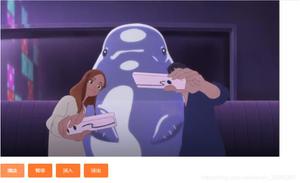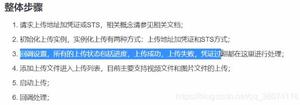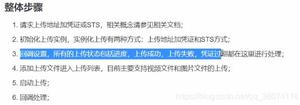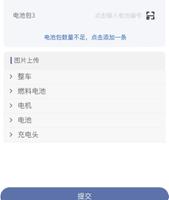vue与阿里云点播插件集成实现视频上传

方式有多种,我使用的是比较笨拙的方式
第一步,通过index.html 引入阿里云需要的js插件,js文件最好放在cdn上,XXX为cdn地址
<script src="http://XXX/lib/es6-promise.min.js"></script><script src="http://XXX/lib/aliyun-oss-sdk.min.js"></script>
<script src="http://XXX/aliyun-vod-upload-sdk-1.2.0.min.js"></script>
第二步,vue代码实现
1、定义变量
data() { return {
videoId: ‘’,
requestId: ‘’,
uploadAddress: ‘’,
uploadAuth: null,
myUploader: null,
uploadProgress: ‘’,
textarea: ‘’,
}
}
2、获取上传凭证
getAuth(callback) { //获取上传凭证 //注意:此接口根据自己后台提供的获取凭证接口来
doGetUploadVideo(this.VideoForm).then((res) => {
if (res.state === ‘ok’) {
this.videoId = res.data.videoId
this.requestId = res.data.requestId
this.uploadAddress = res.data.uploadAddress
this.uploadAuth = res.data.uploadAuth
} else {
this.$message({
message: ‘获取上传认证失败!’,
type: ‘error’
})
}
callback()
})
}
onFileChange() {
console.log(\'file-chooser\', this.$refs[\'file-chooser\'])
const fileChooser = this.$refs[\'file-chooser\']
if (fileChooser.files) {
const fileList = fileChooser.files
for (let i = 0; i < fileList.length; i++) {
const file = fileList[i]
const fileName = file.name
this.VideoForm.fileName = fileName
this.VideoForm.title = fileName.substring(0, fileName.lastIndexOf(\'.\'))
this.VideoForm.cate = 0
this.VideoForm.tags = \'\'
this.getAuth(() => {
if (this.isVodMode()) {
var userData = \'{"Vod":{"UserData":"{"IsShowWaterMark":"false","Priority":"7"}"}}\'
this.getUpload()
// 点播上传。每次上传都是独立的OSS object,所以添加文件时,不需要设置OSS的属性
this.myUploader.addFile(file, null, null, null, userData)
}
})
}
}
}
3、阿里云上传方法处理
isVodMode() { return (this.uploadAuth && this.uploadAuth.length > 0)
},
getUpload() {
const _this = this
if (_this.myUploader === null) {
console.log(\'this.myUploader\', _this.myUploader)
/* eslint no-undef: "off" */
_this.myUploader = new AliyunUpload.Vod({
// 分片大小默认1M
partSize: 1048576,
// 并行上传分片个数,默认5
parallel: 5,
// 网络原因失败时,重新上传次数,默认为3
retryCount: 3,
// 网络原因失败时,重新上传间隔时间,默认为2秒
retryDuration: 2,
// 文件上传失败
\'onUploadFailed\': (uploadInfo, code, message) => {
console.log(\'onUploadFailed: file:\' + uploadInfo.file.name + \',code:\' + code + \', message:\' + message)
},
// 文件上传完成
\'onUploadSucceed\': (uploadInfo) => {
console.log(\'=========onUploadSucceed: \' + uploadInfo.file.name + \', endpoint:\' + uploadInfo.endpoint + \', bucket:\' + uploadInfo.bucket + \', object:\' + uploadInfo.object)
_this.isShowProgressDialog = false
_this._doContinueAdd() // --------------上传成功后,把数据给后台
},
// 文件上传进度
\'onUploadProgress\': (uploadInfo, totalSize, loadedPercent) => {
console.log(\'onUploadProgress:file:\' + uploadInfo.file.name + \', fileSize:\' + totalSize + \', percent:\' + Math.ceil(loadedPercent * 100) + \'%\')
_this.uploadProgress = Math.ceil(loadedPercent * 100)
_this.isShowProgressDialog = true //--------在此调用进度显示,不需要的进度条的可去掉
},
// STS临时账号会过期,过期时触发函数
\'onUploadTokenExpired\': () => {
_this.log(\'onUploadTokenExpired\')
if (_this.isVodMode()) {
// 实现时,从新获取UploadAuth
_this.myUploader.resumeUploadWithAuth(this.uploadAuth)
}
},
// 开始上传
\'onUploadstarted\': (uploadInfo) => {
if (_this.isVodMode()) {
_this.myUploader.setUploadAuthAndAddress(uploadInfo,
_this.uploadAuth, _this.uploadAddress)
}
console.log(\'onUploadStarted:\' + uploadInfo.file.name + \', endpoint:\' + uploadInfo.endpoint + \', bucket:" + uploadInfo.bucket + ", object:\' + uploadInfo.object + uploadInfo.userDate)
}
})
}
if (_this.isVodMode()) {
_this.myUploader.init() // 点播上传。每次上传都是独立的鉴权,所以初始化时,不需要设置鉴权
}
},
start(callback) {
this.myUploader.startUpload()
callback()
},
结束:(我去掉了上传的日志输出,改成了显示上传进度)
我使用的是比较笨拙的引入方式,如有更好的方式可以共享出来供大家学习
以上是 vue与阿里云点播插件集成实现视频上传 的全部内容, 来源链接: utcz.com/z/375955.html