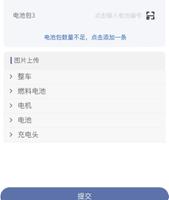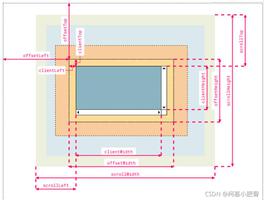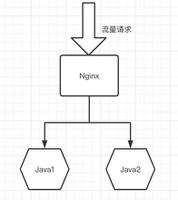vue实现简单图片上传
本文实例为大家分享了vue实现简单图片上传的具体代码,供大家参考,具体内容如下
功能
- 实现图片上传
- 显示进度条
<template>
<div class="about">
<div>
<div>
<img :src="'https://www.xxx.com'+item" alt="" v-for="item in pics" >
</div>
<label><input type="file" ref="file" @change="up()">+<span class="label" :style="{width:pre+'%'}"></span></label>
</div>
</div>
</template>
<style scoped="scoped">
label{
width: 100px;
height: 100px;
display: inline-block;
overflow: hidden;
background-color: #CCCCCC;
color: #FFFFFF;
font-size: 48px;
text-align: center;
line-height: 100px;
position: relative;
}
input{display: none;}
.label{
position: absolute;
display: inline-block;
bottom: 0;
left: 0;
height: 2px;
width: 0%;
background-color: #FFA500;
}
</style>
<script>
export default{
name: 'About',
data(){
return{
pics:[],
pre:0,
}
},
methods:{
up(){
var that=this;
var file=this.$refs.file.files[0];
var data=new FormData();
data.append("file",file);
this.$http.post("https://www.xxx.com/ajax/file.php",data,{
onUploadProgress:e=>{
this.pre=e.loaded/e.total*100
console.log("+++",e)
}
})
.then(res=>{
if(res.data.error==0){
this.pics.push(res.data.pic)
console.log("----",res)
}
})
.catch(err=>{
console.log(err)
})
this.pre=0
},
}
}
</script>

关于vue.js组件的教程,请大家点击专题vue.js组件学习教程进行学习。
以上就是本文的全部内容,希望对大家的学习有所帮助,也希望大家多多支持。
以上是 vue实现简单图片上传 的全部内容, 来源链接: utcz.com/p/237443.html