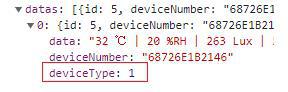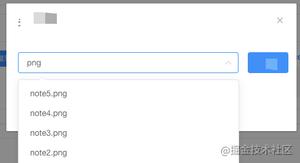【Vue】element UI 表格展示图片分页后图片不能及时替换
使用element的table展示数据,其中有一列中展示有图片,分页切换后展示的还是前一页的图片,过一段时间后才会陆续加载出当前数据的图片
怎么实时的展示正确的图片,或者切换分页后隐藏前一页的图片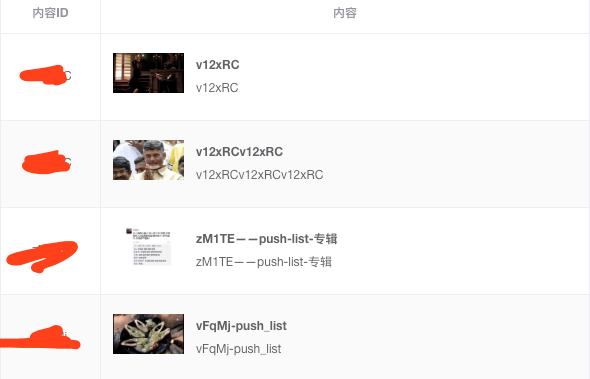
<el-table-column label="图片" width="180"><template scope="scope">
<image :src="https://segmentfault.com/q/1010000019348383/scope.row.image" width="100" height="100"/>
</template>
</el-table-column>
回答
分页切换后给表格那里加个loading缓冲一下,或者切换的时候把表格数据清掉。
- 加载loading-图片设置懒加载-或者放置一个默认图片在替换
- 使用=赋值 应该不会存在图片替换缓慢的情况 是在不行使用 this.$nextTick(()=>{}) 下实现赋值
试试用id给 img 加个key
this.$forceUpdate()
可以通过this.tableData.slice(start, start + this.pageSize),通过页码和每页展示的数量去slice截取
使用ElementUI里面的el-image组件就可避免类似问题
以上是 【Vue】element UI 表格展示图片分页后图片不能及时替换 的全部内容, 来源链接: utcz.com/a/80221.html