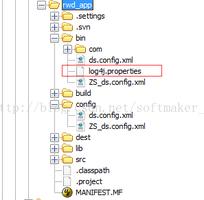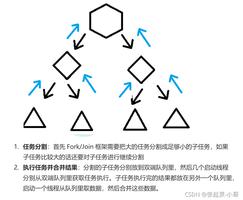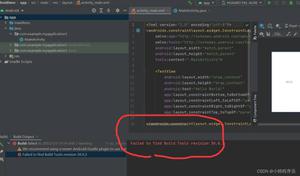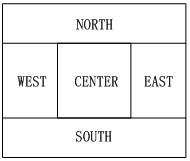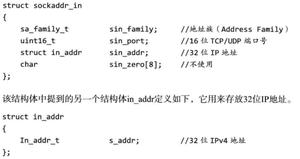EovaDialog详解

Eova中已封装好一套对话框,可在自定义按钮时直接调用来打开新的对话框
新的对话框属于一个新的页面,页面上具有默认的回调事件
// 确认按钮回调var btnSaveCallback = function($dialog, ID, $$) {
submitForm($$, ID, $form, action, msg);
};
这里解析一下默认dialog
var index = layer.open({ type : 2,//0(信息框,默认)1(页面层)2(iframe层)3(加载层)4(tips层)
id : id,
title : name,
content : url,
maxmin : true,
resize : true,
area : [defWidth + "px", defHeight + "px"],
btnAlign : "c",
shade : 0.3,
zIndex : layer.zIndex,
success : function(layero, index) {
// layer.setTop(layero);// 窗口置顶
bindKey(layero, index, ID);
// 设置焦点
var $win = layero.find("iframe").get(0).contentWindow;
$win.focus();
// 获取弹窗元素 var body = layer.getChildFrame("body", index);
if (!height) {
$.dialogAuto(index);
// 强制修正 添加DOM 到 body 出现滚动条
var $win = $(layero).find("iframe");
$(layero).height($(layero).height() + 0.5);
$win.height($win.height() + 0.5);
}
},
btn : [ "确定", "取消" ],// , "自定义"
btn1 : function(index, layero) {
$.countDown(".layui-layer-btn0", 1000, function() {
layero.find("iframe")[0].contentWindow.btnSaveCallback(layero, ID, parent.$);
});
},
btn2 : function(index, layero) {
return true;
}
// ,
// btn3: function (index, layero) {
// alert("自定义业务逻辑");
// return false;// 不关闭
// }
});
其就是封装layui框架的弹出事件,里面定义了两个按钮——保存和关闭,在保存按钮中调用了btnSaveCallback()方法,和整体结构形成闭环
如要自定义新的dialog,可在此基础上进一步扩展,添加或者减少按钮,定义新的函数调用
以上是 EovaDialog详解 的全部内容, 来源链接: utcz.com/z/511843.html