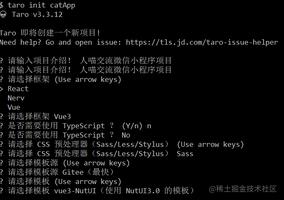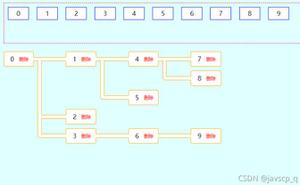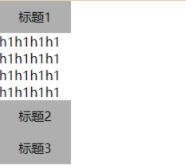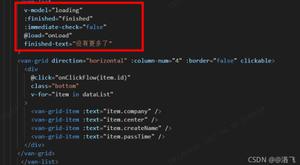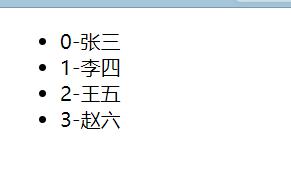Vue 中使用 vuex(十三)

1、基本使用
Vuex 是一个专为 Vue.js 应用程序开发的状态管理模式。它采用集中式存储管理应用的所有组件的状态。
通常在多个组件之间需要共享数据或状态时就会用到。
(1)核心对象:
State:存储状态数据
Getter:从状态数据派生数据,相当于state的计算属性。
Mutation:存储用于同步更改状态数据的方法,默认传入的参数为state。
Action:存储用于异步更改状态数据,但不是直接更改,而是通过触发Mutation方法实现,默认参数为context。
Module:Vuex 模块化。
(2)访问 vuex 实例相关方法:
this.$store.state.count;this.$store.getters.getCount;
this.$store.commit('mutationSetCount', 1);
this.$store.dispatch('actionSetCount', 1);
(3)安装 vuex:
cnpm install vuex --save
(4)如果在一个模块化工程中使用它,必须要通过 Vue.use() 初始化状态管理插件:
import Vue from 'vue'import Vuex from 'vuex';
Vue.use(Vuex);
(5)创建 Store :
const Store = new Vuex.Store({ state: {
count: 0
},
getters: {
getCount(state) {
return state.count;
}
},
mutations: {
mutaionSetCount(state, count) {
state.count = count;
}
},
actions: {
actionSetCount(context, count) {
context.commit("mutaionSetCount", count);
}
}
})
(6)完整示例:
首先在 src 目录下创建一个 store 文件夹,同时在该文件夹下创建一个 index.js 文件,目录结构如下:
store/index.js 文件内容:
import Vue from 'vue';import Vuex from 'vuex';
// 初始化 Vuex 插件
Vue.use(Vuex);
export default new Vuex.Store({
state: {
count: 0
},
getters: {
getCount(state) {
return state.count;
}
},
mutations: {
mutaionSetCount(state, count) {
state.count = count;
}
},
actions: {
actionSetCount(context, count) {
context.commit("mutaionSetCount", count);
}
}
})
main.js 文件内容:
import Vue from 'vue'import App from './App'
import router from './router'
// 引入 Store
import store from './store'
Vue.config.productionTip = false
/* eslint-disable no-new */
new Vue({
el: '#app',
render: h => h(App),
router, // 注入路由对象
store // 注入 store 实例
})
HelloWorld.vue 文件内容:
<template><div class="container">
<button type="button" @click="increase">增加</button>
<p>{{ this.$store.state.count }}</p>
</div>
</template>
<script>
export default {
name: 'HelloWorld',
data () {
return {
}
},
methods: {
increase() {
let count = this.$store.getters.getCount;
count++;
// this.$store.commit('mutaionSetCount', count)
this.$store.dispatch('actionSetCount', count)
}
}
}
</script>
页面效果:
如上,点击增加按钮时,数字会不断递增。
2、模块化
由于使用单一状态树,应用的所有状态会集中到一个比较大的对象。当应用变得非常复杂时,store对象就有可能变得相当臃肿。为了解决以上问题,Vuex允许我们将store分割成模块。每个模块拥有自己的state、getter、mutation、action、甚至是嵌套子模块-从上到下进行同样的分割。
下面新建 moduleA 和 moduleB 两个js文件,分别添加如下代码:
const moduleA = { namespaced: true,
state: {
name: ''
},
getters: {},
mutations: {},
actions: {}
}
export default moduleA;
const moduleB = { namespaced: true,
state: {
name: ''
},
getters: {},
mutations: {},
actions: {}
}
export default moduleB;
然后在 store/index.js 文件引入上述两个模块文件,代码如下:
import moduleA from './moduleA.js';import moduleB from './moduleB.js';
const store = new Vuex.Store({
modules: {
a: moduleA,
b: moduleB
}
})
export default store;
其中a、b为自定义的模块别名,接下来按前文同样的方式将store对象注入vue。
访问方式如下:
this.$store.state.a.name // -> moduleA 的状态namethis.$store.state.b.name // -> moduleB 的状态name
注意:
1、是否使用Vuex要根据项目的实际规模,在简单的应用中使用 Vuex 可能会显得繁琐冗余;对于中大型的单页应用,Vuex在状态管理方面才是最好的选择。
2、Vuex和单纯的全局对象不同。Vuex 的状态存储是响应式的,当 Vue 组件从 store 中读取状态的时候,若 store 中的状态发生变化,那么相应的组件也会相应地得到高效更新。
3、不能直接改变 store 中的状态,改变 store 中的状态的唯一途径就是显式地提交 (commit) mutation,这样有利于跟踪每一个状态的变化。
参考:
《Vue.js 实战》
https://www.cnblogs.com/fengyuexuan/p/10946073.html
https://cn.vuejs.org/v2/guide/
以上是 Vue 中使用 vuex(十三) 的全部内容, 来源链接: utcz.com/z/380160.html