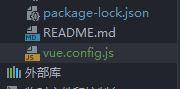Vue项目功能插件

vue-router
{ path: '/',
name: 'home',
// 路由的重定向
redirect: '/home'
}
{
// 一级路由, 在根组件中被渲染, 替换根组件的<router-view/>标签
path: '/one-view',
name: 'one',
component: () => import('./views/OneView.vue')
}
{
// 多级路由, 在根组件中被渲染, 替换根组件的<router-view/>标签
path: '/one-view/one-detail',
component: () => import('./views/OneDetail.vue'),
// 子路由, 在所属路由指向的组件中被渲染, 替换该组件(OneDetail)的<router-view/>标签
children: [{
path: 'show',
component: () => import('./components/OneShow.vue')
}]
}
<!-- router-link渲染为a标签 -->
<router-link to="/">Home</router-link> |
<router-link to="/about">About</router-link> |
<router-link :to="{name: 'one'}">One</router-link> |
<!-- 为路由渲染的组件占位 -->
<router-view />
a.router-link-exact-active {
color: #42b983;
}
// router的逻辑转跳
this.$router.push('/one-view')
// router采用history方式访问上一级
this.$router.go(-1)
vuex
// 在任何一个组件中,均可以通过this.$store.state.msg访问msg的数据// state永远只能拥有一种状态值
state: {
msg: "状态管理器"
},
// 让state拥有多个状态值
mutations: {
// 在一个一个组件中,均可以通过this.$store.commit('setMsg', new_msg)来修改state中的msg
setMsg(state, new_msg) {
state.msg = new_msg
}
},
// 让mutations拥有多个状态值
actions: {
}
vue-cookies
// 安装cookie的命令// npm install vue-cookies --save
// 为项目配置全局vue-cookie
import VueCookies from 'vue-cookies'
// 将插件设置给Vue原型,作为全局的属性,在任何地方都可以通过this.$cookie进行访问
Vue.prototype.$cookies = VueCookies
// 持久化存储val的值到cookie中
this.$cookies.set('val', this.val, 300)
// 获取cookie中val字段值
this.$cookies.get('val')
// 删除cookie键值对
this.$cookies.remove('val')
axios
// 安装 axios(ajax)的命令// npm install axios--save
// 为项目配置全局axios
import Axios from 'axios'
Vue.prototype.$ajax = Axios
let _this = this
this.$ajax({
method: 'post',
url: 'http://127.0.0.1:5000/loginAction',
params: {
usr: this.usr,
ps: this.ps
}
}).then(function(res) {
// this代表的是回调then这个方法的调用者(axios插件),也就是发生了this的重指向
// 要更新页面的title变量,title属于vue实例
// res为回调的对象,该对象的data属性就是后台返回的数据
_this.title = res.data
}).catch(function(err) {
window.console.log(err)
})
# 用pycharm启动该文件模拟后台
from flask import Flask, request, render_template
from flask_cors import CORS
app = Flask(__name__)
CORS(app, supports_credentials=True)
@app.route('/')
def index():
return "<h1>主页</h1>"
@app.route('/loginAction', methods=['GET', 'POST'])
def test_action():
# print(request.args)
# print(request.form)
# print(request.values)
usr = request.args['usr']
ps = request.args['ps']
if usr != 'abc' or ps != '123':
return 'login failed'
return 'login success'
if __name__ == '__main__':
app.run()
以上是 Vue项目功能插件 的全部内容, 来源链接: utcz.com/z/378737.html