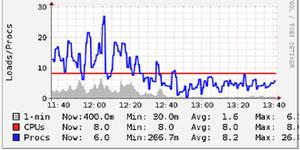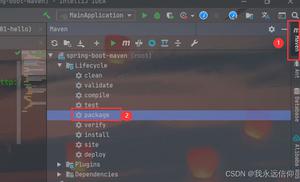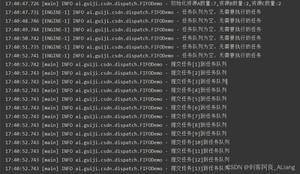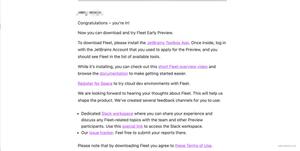renren-fast-vue@1.2.2 项目编译报错: build `gulp`

问题呈现:
PS D:\Code\Java\ideaWorkspace\renren-fast-vue> npm run build> renren-fast-vue@1.2.2 build D:\Code\Java\ideaWorkspace\renren-fast-vue
> gulp
fs.js:36
} = primordials;
^
ReferenceError: primordials is not defined
at fs.js:36:5
at req_ (D:\Code\Java\ideaWorkspace\renren-fast-vue\node_modules\natives\index.js:143:24)
at Object.req [as require] (D:\Code\Java\ideaWorkspace\renren-fast-vue\node_modules\natives\index.js:55:10)
at Object.<anonymous> (D:\Code\Java\ideaWorkspace\renren-fast-vue\node_modules\graceful-fs\fs.js:1:37)
at Module._compile (internal/modules/cjs/loader.js:1137:30)
at Object.Module._extensions..js (internal/modules/cjs/loader.js:1157:10)
at Module.load (internal/modules/cjs/loader.js:985:32)
at Function.Module._load (internal/modules/cjs/loader.js:878:14)
at Module.require (internal/modules/cjs/loader.js:1025:19)
npm ERR! errno 1
npm ERR! renren-fast-vue@1.2.2 build: `gulp`
npm ERR! Exit status 1
npm ERR!
npm ERR! Failed at the renren-fast-vue@1.2.2 build script.
npm ERR! This is probably not a problem with npm. There is likely additional logging output above.
npm ERR! A complete log of this run can be found in:
解决办法:
1.升级gulp到4.0
npm install -g gulp-clinpm install --save-dev gulp@4
查看gulp 版本:
gulp -v
2.修改gulpfile.js文件
该文件在renren-fast-vue 项目的根目录
修改的原因时:gulp 4.0的语法跟以往版本不同。
修改前的gulpfile.js
var gulp = require('gulp');var $ = require('gulp-load-plugins')();
var path = require('path');
var del = require('del');
var distPath = path.resolve('./dist');
var version = ''; // 版本号
var versionPath = ''; // 版本号路径
var env = ''; // 运行环境
// 创建版本号(年月日时分)
(function () {
var d = new Date();
var yy = d.getFullYear().toString().slice(2);
var MM = d.getMonth() + 1 >= 10 ? (d.getMonth() + 1) : '0' + (d.getMonth() + 1);
var DD = d.getDate() >= 10 ? d.getDate() : '0' + d.getDate();
var h = d.getHours() >= 10 ? d.getHours() : '0' + d.getHours();
var mm = d.getMinutes() >= 10 ? d.getMinutes() : '0' + d.getMinutes();
version = yy + MM + DD + h + mm;
versionPath = distPath + '/' + version;
})();
// 编译
gulp.task('build', $.shell.task([ 'node build/build.js' ]));
// 创建版本号目录
gulp.task('create:versionCatalog', ['build'], function () {
return gulp.src(`${distPath}/static/**/*`)
.pipe(gulp.dest(`${versionPath}/static/`))
});
// 替换${versionPath}/static/js/manifest.js window.SITE_CONFIG.cdnUrl占位变量
gulp.task('replace:cdnUrl', ['create:versionCatalog'], function () {
return gulp.src(`${versionPath}/static/js/manifest.js`)
.pipe($.replace(new RegExp(`"${require('./config').build.assetsPublicPath}"`, 'g'), 'window.SITE_CONFIG.cdnUrl + "/"'))
.pipe(gulp.dest(`${versionPath}/static/js/`))
});
// 替换${versionPath}/static/config/index-${env}.js window.SITE_CONFIG['version']配置变量
gulp.task('replace:version', ['create:versionCatalog'], function () {
return gulp.src(`${versionPath}/static/config/index-${env}.js`)
.pipe($.replace(/window.SITE_CONFIG\['version'\] = '.*'/g, `window.SITE_CONFIG['version'] = '${version}'`))
.pipe(gulp.dest(`${versionPath}/static/config/`))
});
// 合并${versionPath}/static/config/[index-${env}, init].js 至 ${distPath}/config/index.js
gulp.task('concat:config', ['replace:version'], function () {
return gulp.src([`${versionPath}/static/config/index-${env}.js`, `${versionPath}/static/config/init.js`])
.pipe($.concat('index.js'))
.pipe(gulp.dest(`${distPath}/config/`))
});
// 清空
gulp.task('clean', function () {
return del([versionPath])
});
gulp.task('default', ['clean'], function () {
// 获取环境配置
env = process.env.npm_config_qa ? 'qa' : process.env.npm_config_uat ? 'uat' : 'prod'
// 开始打包编译
gulp.start(['build', 'create:versionCatalog', 'replace:cdnUrl', 'replace:version', 'concat:config'], function () {
// 清除, 编译 / 处理项目中产生的文件
del([`${distPath}/static`, `${versionPath}/static/config`])
})
});
修改后的gulpfile.js
var gulp = require('gulp');var $ = require('gulp-load-plugins')();
var path = require('path');
var del = require('del');
var distPath = path.resolve('./dist');
var version = ''; // 版本号
var versionPath = ''; // 版本号路径
var env = process.env.npm_config_qa ? 'qa' : process.env.npm_config_uat ? 'uat' : 'prod'; // 运行环境
// 创建版本号(年月日时分)
(function () {
var d = new Date();
var yy = d.getFullYear();
var MM = d.getMonth() + 1 >= 10 ? (d.getMonth() + 1) : '0' + (d.getMonth() + 1);
var DD = d.getDate() >= 10 ? d.getDate() : '0' + d.getDate();
var h = d.getHours() >= 10 ? d.getHours() : '0' + d.getHours();
var mm = d.getMinutes() >= 10 ? d.getMinutes() : '0' + d.getMinutes();
version = yy + MM + DD + h + mm;
versionPath = distPath + '/' + version;
})();
// 编译
gulp.task('build', $.shell.task([ 'node build/build.js' ]));
// 创建版本号目录
gulp.task('create:versionCatalog', function () {
return gulp.src(`${distPath}/static/**/*`)
.pipe(gulp.dest(`${versionPath}/static/`))
});
// 替换${versionPath}/static/js/manifest.js window.SITE_CONFIG.cdnUrl占位变量
gulp.task('replace:cdnUrl', function () {
return gulp.src(`${versionPath}/static/js/manifest.js`)
.pipe($.replace(new RegExp(`"${require('./config').build.assetsPublicPath}"`, 'g'), 'window.SITE_CONFIG.cdnUrl + "/"'))
.pipe(gulp.dest(`${versionPath}/static/js/`))
});
// 替换${versionPath}/static/config/index-${env}.js window.SITE_CONFIG['version']配置变量
gulp.task('replace:version', function () {
return gulp.src(`${versionPath}/static/config/index-${env}.js`)
.pipe($.replace(/window.SITE_CONFIG\['version'\] = '.*'/g, `window.SITE_CONFIG['version'] = '${version}'`))
.pipe(gulp.dest(`${versionPath}/static/config/`))
});
// 合并${versionPath}/static/config/[index-${env}, init].js 至 ${distPath}/config/index.js
gulp.task('concat:config', function () {
return gulp.src([`${versionPath}/static/config/index-${env}.js`, `${versionPath}/static/config/init.js`])
.pipe($.concat('index.js'))
.pipe(gulp.dest(`${distPath}/config/`))
});
//清除, 编译 / 处理项目中产生的文件
gulp.task('cleanBuild', function () {
return del([`${distPath}/static`, `${versionPath}/static/config`])
});
// 清空
gulp.task('clean', function () {
return del([versionPath])
});
//gulp.series|4.0 依赖
//gulp.parallel|4.0 多个依赖嵌套
gulp.task('default',gulp.series(gulp.series('build','create:versionCatalog','replace:cdnUrl','replace:version','concat:config','cleanBuild')));
3.最后编译打包
1. npm run build2. npm install -g serve
3. serve dist
到目前为止 编译打包成功!
win10遇到的一些问题
如果gulp -v显示报错
删除文件gulp.ps1文件:C:\Users\D\AppData\Roaming\npm\gulp.ps1
或用管理员身份打开:Windows Powershell ;
然后输入:
set-ExecutionPolicy RemoteSigned
策略选择:选择Y 或者A
转载指明出处:https://www.cnblogs.com/dennyLee2025/p/13686140.html
以上是 renren-fast-vue@1.2.2 项目编译报错: build `gulp` 的全部内容, 来源链接: utcz.com/z/378738.html