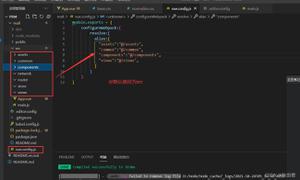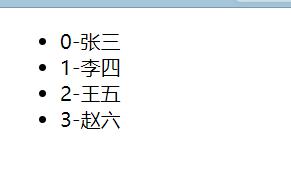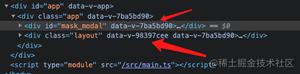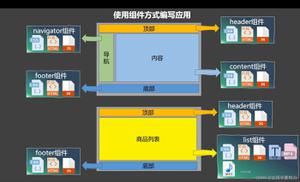vue自定义控件

vue"><!--弹窗多选控件-->
<template>
<cell
style="min-height:3em"
primary="content"
value-align="left"
:title="title"
is-link
@click.native="handleCellClick"
:disabled="disabled"
>
<p class="cellText">{{checked_list|arrToString|keysToValuesConverter(options)}}</p>
<div v-transfer-dom>
<popup v-model="isPopVisible" :popup-style="{zIndex: 505,'border-top':'1px solid #E1E1E1','max-height':'80%'}">
<div>
<checker
v-model="checked_list"
@on-change="selectedChanged"
type="checkbox"
class="popupChecker"
default-item-class="checker-item"
selected-item-class="checker-item-selected"
>
<checker-item v-for="item in options" :key="item.key" :value="item.key">{{item.value}}</checker-item>
</checker>
</div>
</popup>
</div>
</cell>
</template>
<script>
const COMPONENT_NAME = "PopupChecker";
import { Cell, Popup, Checker, CheckerItem } from "vux";
export default {
name: COMPONENT_NAME,
components: { Cell, Popup, Checker, CheckerItem },
props: {
value: {//对应v-model
type: Array,
default: []
},
options: {
type: Array,
default: []
},
title: {
type: String,
default: null
},
disabled: {
type: Boolean,
default: false
},
isPopShow: {
type: Boolean,
default: false
}
},
data() {
return {
checked_list: [],
isPopVisible: false
};
},
watch: {
value(val) {
this.checked_list = val;
},
isPopShow(val) {
this.isPopVisible = val;
},
isPopVisible(val) {
this.$emit("update:isPopShow", val); //事件实现双向绑定
}
},
methods: {
handleCellClick() {
if (!this.disabled) {
this.isPopVisible = true;
}
},
selectedChanged() {
this.$emit("input", this.checked_list);//事件实现双向绑定
}
},
filters: {
arrToString(checked_list) {
if (checked_list != null) {
return checked_list.join(",");
} else {
return "";
}
}
}
};
</script>
<style lang="less" scoped>
.cellText {
width: 100%;
height: auto;
word-wrap: break-word;
word-break: break-all;
overflow: hidden;
}
.popupChecker {
padding: 0.5em;
display: flex;
justify-content: space-between;
flex-wrap: wrap;
align-items: center;
align-content: center;
> * {
flex: auto;
margin: 0.5em 1em;
text-align: center;
}
}
.checker-item {
background-color: #ddd;
color: #222;
font-size: 14px;
padding: 5px 10px;
margin-right: 10px;
line-height: 18px;
border-radius: 15px;
}
.checker-item-selected {
background-color: #ff3b3b;
color: #fff;
}
</style>
以上是 vue自定义控件 的全部内容, 来源链接: utcz.com/z/378038.html