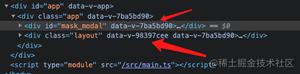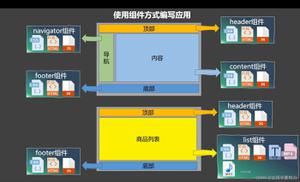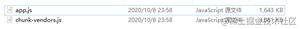vue 下拉刷新 上拉加载增多组件

<template lang="html"><div class="yo-scroll"
:class="{\'down\':(state===0),\'up\':(state==1),refresh:(state===2),touch:touching}"
@touchstart="touchStart($event)"
@touchmove="touchMove($event)"
@touchend="touchEnd($event)"
@scroll="(onInfinite || infiniteLoading) ? onScroll($event) : undefined">
<section class="inner" :style="{ transform: \'translate3d(0, \' + top + \'px, 0)\' }">
<header class="pull-refresh">
<slot name="pull-refresh">
<span class="down-tip">下拉更新</span>
<span class="up-tip">松开刷新数据</span>
<span class="refresh-tip">加载中……</span>
</slot>
</header>
<slot>
</slot>
<footer class="load-more">
<slot name="load-more">
<span v-show="downFlag === false">上拉加载更多</span>
<span v-show="downFlag === true">加载中……</span>
</slot>
</footer>
<div class="nullData" v-show="dataList.noFlag">暂无更多数据</div>
</section>
</div>
</template>
<script>
export default {
props: {
offset: {
type: Number,
default: 40 // 默认高度
},
enableInfinite: {
type: Boolean,
default: true
},
enableRefresh: {
type: Boolean,
default: true
},
dataList: {
default: false,
required: false
},
onRefresh: {
type: Function,
default: undefined,
required: false
},
onInfinite: {
type: Function,
default: undefined,
require: false
}
},
data () {
return {
top: 0,
state: 0,
startX: 0,
startY: 0,
touching: false,
infiniteLoading: false,
downFlag: true // 用来显示是否加载中
}
},
methods: {
touchStart (e) {
this.startY = e.targetTouches[0].pageY
this.startX = e.targetTouches[0].pageX
this.startScroll = this.$el.scrollTop || 0
this.touching = true // 留着有用,不能删除
this.dataList.noFlag = false
this.$el.querySelector(\'.load-more\').style.display = \'block\'
},
touchMove (e) {
if (!this.enableRefresh || this.dataList.noFlag || !this.touching) {
return
}
let diff = e.targetTouches[0].pageY - this.startY - this.startScroll
if (diff > 0) e.preventDefault()
this.top = Math.pow(diff, 0.8) + (this.state === 2 ? this.offset : 0)
if (this.state === 2) { // in refreshing
return
}
if (this.top >= this.offset) {
this.state = 1
} else {
this.state = 0
}
let more = this.$el.querySelector(\'.load-more\')
if (!this.top && this.state === 0) {
more.style.display = \'block\'
} else {
more.style.display = \'none\'
}
},
touchEnd (e) {
if (!this.enableRefresh) {
return
}
this.touching = false
if (this.state === 2) { // in refreshing
this.state = 2
this.top = this.offset
return
}
if (this.top >= this.offset) { // do refresh
this.refresh()
} else { // cancel refresh
this.state = 0
this.top = 0
}
// 用于判断滑动是否在原地 ----begin
let endX = e.changedTouches[0].pageX
let endY = e.changedTouches[0].pageY
let dy = this.startY - endY
let dx = endX - this.startX
// 如果滑动距离太短
if (Math.abs(dx) < 2 && Math.abs(dy) < 2) {
// console.log(\'滑动距离太短\')
return
}
// --------end--------
if (!this.enableInfinite || this.infiniteLoading) {
return
}
let outerHeight = this.$el.clientHeight
let innerHeight = this.$el.querySelector(\'.inner\').clientHeight
let scrollTop = this.$el.scrollTop
let ptrHeight = this.onRefresh ? this.$el.querySelector(\'.pull-refresh\').clientHeight : 0
let bottom = innerHeight - outerHeight - scrollTop - ptrHeight
// console.log(bottom + \'__\' + this.offset)
if (bottom <= this.offset && this.state === 0) {
this.downFlag = true
this.infinite()
} else {
this.$el.querySelector(\'.load-more\').style.display = \'none\'
this.downFlag = false
}
},
onScroll (e) {
if (!this.enableInfinite) {
return
}
let outerHeight = this.$el.clientHeight // 屏幕内容区域 316
let innerHeight = this.$el.querySelector(\'.inner\').clientHeight // inner height 923
let scrollTop = this.$el.scrollTop // 滚动条距顶部高度
let ptrHeight = this.onRefresh ? this.$el.querySelector(\'.pull-refresh\').clientHeight : 0 // 下拉刷新div高度
let infiniteHeight = this.$el.querySelector(\'.load-more\').clientHeight // 上拉加载更多div高度
let bottom = innerHeight - outerHeight - scrollTop - ptrHeight
if (bottom + infiniteHeight - 1 <= infiniteHeight) {
this.infinite()
}
},
refresh () {
this.state = 2
this.top = this.offset
setTimeout(() => {
this.onRefresh(this.refreshDone)
}, 300)
},
refreshDone () {
this.state = 0
this.top = 0
},
infinite () {
this.infiniteLoading = true
setTimeout(() => {
this.onInfinite(this.infiniteDone)
}, 2000)
},
infiniteDone () {
this.infiniteLoading = false
}
}
}
</script>
<style>
.yo-scroll {
position: absolute;
top: 2.78rem;
right: 0;
bottom: 0;
left: 0;
overflow: auto;
-webkit-overflow-scrolling: touch;
background-color: #fff
}
.yo-scroll .inner {
position: absolute;
top: -2rem;
width: 93%;
transition-duration: 300ms;
padding: 0 .25rem;
}
.yo-scroll .pull-refresh {
position: relative;
left: 0;
top: 0;
width: 100%;
height: 2rem;
display: flex;
align-items: center;
justify-content: center;
font-size:.3rem;
}
.yo-scroll.touch .inner {
transition-duration: 0ms;
}
.yo-scroll.down .down-tip {
display: block;
}
.yo-scroll.up .up-tip {
display: block;
}
.yo-scroll.refresh .refresh-tip {
display: block;
}
.yo-scroll .down-tip,
.yo-scroll .refresh-tip,
.yo-scroll .up-tip {
display: none;
}
.yo-scroll .load-more {
height: 1.5rem;
text-align: center;
line-height: 1.5rem;
display: flex;
align-items: center;
justify-content: center;
font-size:.3rem;
}
.nullData{
font-size: .3rem;
text-align: center;
height: 1rem;
line-height: 1rem;
}
</style>
根据具体项目调样式
页面引入 调用
<Scroll :on-refresh="onRefresh" :on-infinite="onInfinite" :dataList="scrollData">
onRefresh (done) { // 执行刷新方法
a()
done() // call done
},
// 加载更多方法
onInfinite () {
var _this = this
let more = _this.$el.querySelector(\'.load-more\')
b()
},
以上是 vue 下拉刷新 上拉加载增多组件 的全部内容, 来源链接: utcz.com/z/374700.html