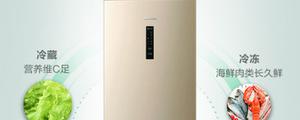Font Awesome 5在伪元素中选择正确的字体系列
我目前对在CSS伪元素中使用图标感到困惑。有4种字体家庭为fontawesome: ,Font Awesome 5 Free,,Font Awesome 5 SolidFont Awesome 5 BrandsFont Awesome 5 Regular
这是HTML:
<h1>Hello</h1>回答:
如您所见,它是一个brands图标,所以font-family:Font Awesome 5 Brands
h1:before { display: inline-block;
font-style: normal;
font-variant: normal;
text-rendering: auto;
-webkit-font-smoothing: antialiased;
content: "\f099"; /* TWITTER ICON */
font-family: "Font Awesome 5 Brands";
font-weight: 400;
}
回答:
如您所见,它是一个solid图标,所以font-family:Font Awesome 5 Solid
h1:before { display: inline-block;
font-style: normal;
font-variant: normal;
text-rendering: auto;
-webkit-font-smoothing: antialiased;
content: "\f095"; /* PHONE ICON */
font-family: "Font Awesome 5 Solid";
font-weight: 900;
}
我们如何知道何时使用正确的字体系列?
回答:
只需将它们全部使用在同一位置font-family,您的浏览器即可完成工作。如果它在第一个中找不到,它将使用第二个。(Font-Family属性中有多种字体?)
顺便说一句,正确的font-family方法Free不是Solid因为Solid和Regular之间的差异是font-weight和两者都相同font-family。在font-family中没有 Solid and Regular,只有Freeand Brands。
您可能还会注意到,Solid图标的几乎所有版本都是免费的,但并非所有regular版本都是免费的。其中一些包含在PRO软件包中。如果没有显示图标,则不一定是font-family问题。
所有Light和duotone版本均为PRO版本。
.icon { display: inline-block;
font-style: normal;
font-variant: normal;
text-rendering: auto;
-webkit-font-smoothing: antialiased;
font-family: "Font Awesome 5 Brands","Font Awesome 5 Free";
}
.icon1:before {
content: "\f099";
/* TWITTER ICON */
font-weight: 400;
}
.icon2:before {
content: "\f095";
/* PHONE ICON */
font-weight: 900;
}
.icon3:before {
content: "\f095";
/* PHONE ICON */
font-weight: 400;/*This one will not work because the regular version of the phone icon is in the Pro Package*/
}
<link rel="stylesheet" href="https://use.fontawesome.com/releases/v5.11.0/css/all.css" >
<div class="icon1 icon"></div>
<div class="icon2 icon"></div>
<br>
<div class="icon3 icon"></div>
以上是 Font Awesome 5在伪元素中选择正确的字体系列 的全部内容, 来源链接: utcz.com/qa/430130.html