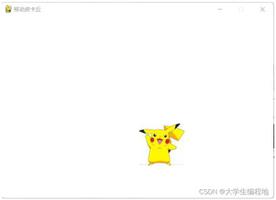如何仅在Heroku https上制作python?
我在Heroku(Cedar stack)上安装了python / django应用程序,并希望仅通过https进行访问。我已启用“ ssl搭载”选项,并且可以通过https连接到它。
但是,禁用http访问或重定向到https的最佳方法是什么?
回答:
当请求为ssl时,Heroku将HTTP_X_FORWARDED_PROTO设置为https,我们可以使用它来检查:
from django.conf import settingsfrom django.http import HttpResponseRedirect
class SSLMiddleware(object):
def process_request(self, request):
if not any([settings.DEBUG, request.is_secure(), request.META.get("HTTP_X_FORWARDED_PROTO", "") == 'https']):
url = request.build_absolute_uri(request.get_full_path())
secure_url = url.replace("http://", "https://")
return HttpResponseRedirect(secure_url)
以上是 如何仅在Heroku https上制作python? 的全部内容, 来源链接: utcz.com/qa/403108.html