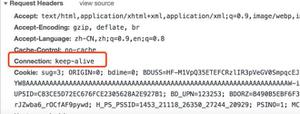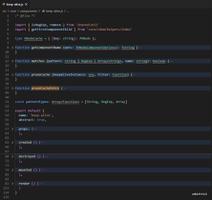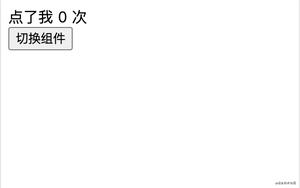elementui tabs下多个组件如何keepalive

<el-tabs v-model="activeName" style="margin-top:15px;" type="border-card"> <el-tab-pane v-for="item in tabMapOptions" :key="item.key" :label="item.label" :name="item.key">
<keep-alive include="CompanyBaseForm,CompanyExecutiveForm">
<base-tab-pane v-if="'Base'==item.key" :type="item.key" @create="showCreatedTimes" @baseFormData="extendsBaseForm"/>
<executive-tab-pane v-if="'Executive'==item.key" :type="item.key" @create="showCreatedTimes" />
<promoter-tab-pane v-if="'Promoter'==item.key" :type="item.key" @create="showCreatedTimes" />
<topman-tab-pane v-if="'Topman'==item.key" :type="item.key" @create="showCreatedTimes" />
<other-tab-pane v-if="'Other'==item.key" :type="item.key" @create="showCreatedTimes" />
<fund-tab-pane v-if="'Fund'==item.key" :type="item.key" @create="showCreatedTimes" />
</keep-alive>
</el-tab-pane>
</el-tabs>
当其中一个tab-pane中的连接跳转到/company/person页面时:
let param={ 'category': 3,
'unicodes': localStorage.unicodes,
'mobile': this.mobile
};
this.$router.push({path:'/company/person', query: param})
我在penson中用go(-1)回退到tab-pane时,tab-pane刷新了
回答:
给你举个简短的例子,主要在于vue内置组件component;你代码中使用v-if是无法缓存的
https://cn.vuejs.org/v2/api/#component
在动态组件上使用 keep-alive
<template> <div>
<el-tabs style="margin-top:15px;" type="border-card">
<el-tab-pane
v-for="item in tabMapOptions"
:key="item.key"
:label="item.label"
:name="item.key"
>
<keep-alive>
<component
:is="item.key"
:type="item.key"
@create="showCreatedTimes"
@baseFormData="extendsBaseForm"
></component>
</keep-alive>
</el-tab-pane>
</el-tabs>
</div>
</template>
<script>
import baseTabPane from "baseTabPane"; //实际的路径
import executiveTabPane from "executiveTabPane"; //实际的路径
export default {
components: { baseTabPane, executiveTabPane },
data() {
return {
tabMapOptions: [
{
key: "base-tab-pane", //需要与组件对应
label: ""
},
{
key: "executive-tab-pane", //需要与组件对应
label: ""
}
]
};
}
};
</script>
以上是 elementui tabs下多个组件如何keepalive 的全部内容, 来源链接: utcz.com/p/936307.html