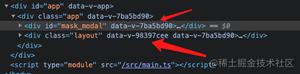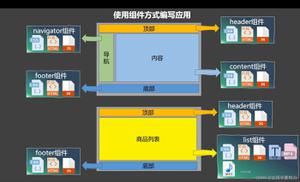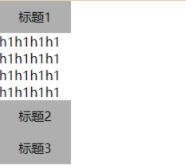vue2封装的表格组件问题?
vue"><template> <div class="table-container">
<el-table
:size="config.tableSize"
:height="config.tableHeight"
:data="data"
:border="setBorder"
v-bind="$attrs"
row-key="id"
stripe
style="width: 100%"
v-loading="config.loading"
@selection-change="onSelectionChange"
@row-click="rowClick"
>
<el-table-column type="selection" :reserve-selection="true" width="30" v-if="config.isSelection" />
<el-table-column
v-for="(item, index) in setHeader"
:key="index"
show-overflow-tooltip
:prop="item.key"
:width="item.colWidth"
:label="item.title"
>
<template #default="scope">
<template v-if="item.type === 'communicationLevel'">
{{ scope.row[item.key] === 0 ? '信息' : '' }}
</template>
<template v-else-if="item.type === 'src_ip'">
<span style="display: flex;">
<span>
<i class="iconfont icon-neiwang plagIcon" title="内网/其它" style="color: #1677ff;font-size: 16px;" />
</span>
<span> {{ scope.row[item.key] }}</span>
</span>
</template>
<template v-else-if="item.type === 'dest_ip'">
<span style="display: flex;">
<span v-if="!scope.row.dest_geo" style="display: inline-block;width:18.66px !important;height:23px !important;">
<i class="iconfont icon-neiwang plagIcon" title="内网/其它" style="color: #1677ff;font-size: 16px;" />
</span>
<span v-else :class="`fi fi-${scope.row.dest_geo.toLowerCase()}`" :title="scope.row.dest_geo_cn" class="plagIcon"></span>
<span style="width:12.5rem"> {{ scope.row[item.key] }}</span>
</span>
</template>
<template v-else-if="item.type === 'down'">
<el-icon :size="14" color="#91cc75" style="vertical-align: middle;"><Bottom /></el-icon>
<span :style="{color: '#91cc75'}">{{ bytesToSize(Number(scope.row[item.key])) }}</span>
</template>
<template v-else-if="item.type === 'tunnel_type'">
<el-tag v-for="(item,key) in scope.row.tunnel_type" :key="key" type="success" class="mx-1" effect="dark" size="small" style="margin-right:1px" :style="{background: getColor(item), borderColor:getColor(item)}">
{{ item }}
</el-tag>
</template>
<template v-else-if="item.type === 'num'">
<template v-if="scope.row.isEdit">
<el-input v-model="form.num"></el-input>
</template>
<template v-else>
{{ scope.row[item.key] }}
</template>
</template>
<template v-else>
{{ scope.row[item.key] }}
</template>
</template>
</el-table-column>
<template #empty>
<el-empty description="暂无数据" :image-size="config.tableSize === 'small' ? 80 : 200" />
</template>
</el-table>
<div class="table-footer mt10" v-if="config.paginationDisabled">
<el-pagination
v-model:current-page="state.page.pageNum"
v-model:page-size="state.page.pageSize"
:small="config.paginationSize"
:pager-count="5"
:page-sizes="[10, 20, 30,50,100,150,200]"
:total="config.total"
layout="total, sizes, prev, pager, next, jumper"
background
@size-change="onHandleSizeChange"
@current-change="onHandleCurrentChange"
>
</el-pagination>
</div>
</div>
</template>
这是封装的子组件的表格组件
添加行是在父组件里面实现的,把值传给子组件
当我添加新的一行的时候,没有问题,添加两行的时候form.num修改其中一个的时候另外一个也跟着修改,如何解决这个问题
回答:
你所遇到的问题的关键应该是<el-input v-model="form.num"></el-input>这个v-model绑定的值指向的是同一个东西,根据你的描述看应该是你的添加行这个功能代码有问题。
应该是<el-input v-model="form.num"></el-input> 这个form.num换成 scope.row.num 这样就可以实现多个输入框的输入。
以上是 vue2封装的表格组件问题? 的全部内容, 来源链接: utcz.com/p/934977.html