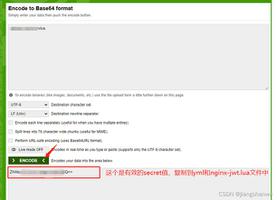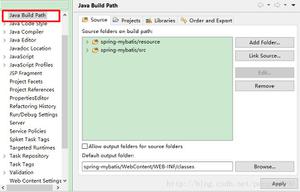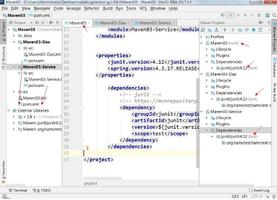taro vue Failed to resolve component: scroll-view?
在 taro + vue + jsx 中使用 scroll-view 提示如下错误,请问这是为什么呢?
[Vue warn]: Failed to resolve component: scroll-viewIf this is a native custom element, make sure to exclude it from component resolution via compilerOptions.isCustomElement.
用到 scroll-view 的代码:
import { defineComponent, useAttrs } from 'vue';export default defineComponent({
props: {
refresherTriggered: {
type: Boolean,
default: false
}
},
emits: ['refresher-refresh'],
setup(props, { slots, emit }) {
const attrs = useAttrs();
function onRefresherRefresh() {
emit('refresher-refresh');
}
return () => (
<scroll-view {...attrs} {...props} onRefresherrefresh={onRefresherRefresh}>
{slots.default()}
</scroll-view>
);
}
});
依赖版本:
"dependencies": { "@babel/runtime": "^7.7.7",
"@nutui/icons-vue-taro": "^0.0.9",
"@nutui/nutui-taro": "^4.0.4",
"@tarojs/components": "3.6.8",
"@tarojs/helper": "3.6.8",
"@tarojs/plugin-framework-vue3": "3.6.8",
"@tarojs/plugin-html": "3.6.8",
"@tarojs/plugin-platform-alipay": "3.6.8",
"@tarojs/plugin-platform-h5": "3.6.8",
"@tarojs/plugin-platform-jd": "3.6.8",
"@tarojs/plugin-platform-qq": "3.6.8",
"@tarojs/plugin-platform-swan": "3.6.8",
"@tarojs/plugin-platform-tt": "3.6.8",
"@tarojs/plugin-platform-weapp": "3.6.8",
"@tarojs/runtime": "3.6.8",
"@tarojs/shared": "3.6.8",
"@tarojs/taro": "3.6.8",
"axios": "^1.4.0",
"dayjs": "^1.11.9",
"lodash-es": "^4.17.21",
"md5": "^2.3.0",
"pinia": "2.0.36",
"vue": "^3.2.40"
},
"devDependencies": {
"@babel/core": "^7.8.0",
"@rushstack/eslint-patch": "^1.3.2",
"@tarojs/cli": "3.6.8",
"@tarojs/taro-loader": "3.6.8",
"@tarojs/webpack5-runner": "3.6.8",
"@types/node": "^18.15.11",
"@types/webpack-env": "^1.13.6",
"@typescript-eslint/parser": "^5.20.0",
"@unocss/webpack": "^0.53.4",
"@vue/babel-plugin-jsx": "^1.0.6",
"@vue/compiler-sfc": "^3.2.40",
"@vue/eslint-config-prettier": "^7.1.0",
"@vue/eslint-config-typescript": "^11.0.3",
"babel-preset-taro": "3.6.8",
"cross-env": "^7.0.3",
"css-loader": "3.4.2",
"eslint": "^8.12.0",
"eslint-config-taro": "3.6.8",
"eslint-plugin-vue": "^9.9.0",
"prettier": "^2.8.4",
"style-loader": "1.3.0",
"stylelint": "9.3.0",
"ts-node": "^10.9.1",
"typescript": "^4.1.0",
"unocss": "^0.53.4",
"unocss-preset-weapp": "^0.53.5",
"unplugin-auto-import": "^0.16.6",
"unplugin-vue-components": "^0.23.0",
"vue-loader": "^17.0.0",
"webpack": "^5.78.0"
}
相关的文档:https://docs.taro.zone/docs/components/viewContainer/scroll-view
回答:
题主是不是忘记引入了,我看题主代码中没引入,vue 报错的是没有找到 scroll-view 这个标签并且它也不是原生标签
import { ScrollView } from '@tarojs/components';那个文档组件库那块默认开发者是引入的,所以没有引入代码,是个小坑
文档中允许 vue 直接使用不引入的情况,仅限于 template
比如:
<template> <view class="c">
<text>c component</text>
</view>
</template>
而题主使用的是 jsx,就不能省略引入的流程
import { reactive } from 'vue'import { View, Text, Button } from '@tarojs/components'
export default {
name: 'Index',
components: {
View,
Text,
Button,
},
setup() {
const state = reactive({
msg: '欢迎使用 NutUI 开发小程序',
msg2: '你成功了~',
})
const handleClick = (msg) => {
state.msg = msg
}
return () => {
return (
<View>
<View>
<Text>{state.msg}</Text>
</View>
<Button onTouchstart={() => handleClick(state.msg2)}>Confirm</Button>
</View>
)
}
},
}
以上是 taro vue Failed to resolve component: scroll-view? 的全部内容, 来源链接: utcz.com/p/934653.html