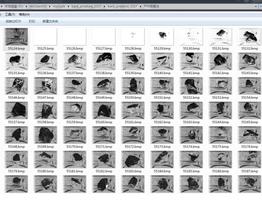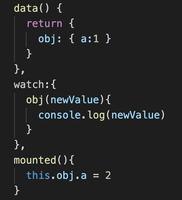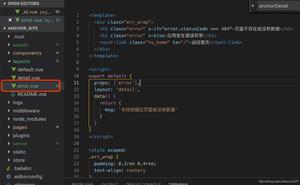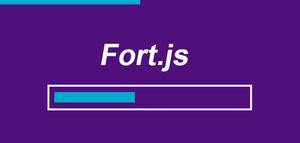smoothscroll.js 页面平滑滚动插件
smoothscroll.js 是一款纯 JS 页面平滑滚动插件。该js页面平滑滚动插件的特点是页面滚动的行为被作为 window 对象的扩展,用户可以通过 window 对象直接调用平滑滚动的方法。
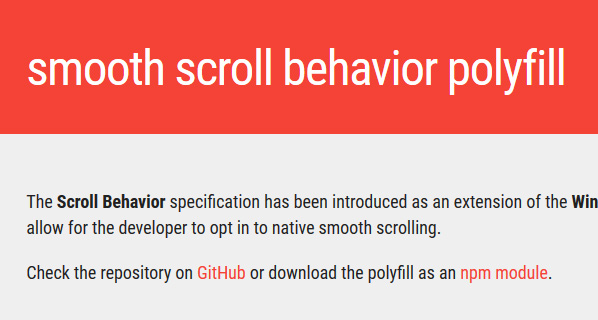
安装
在此处下载生产就绪文件并将其包含在项目中,或者将其作为包安装。
# npmnpm install smoothscroll-polyfill --save
# yarn
yarn add smoothscroll-polyfill
当在脚本标记中包含polyfill时,它将在加载后立即运行。
如果要将其作为依赖项导入,请确保调用polyfill方法:
import smoothscroll from 'smoothscroll-polyfill';// kick off the polyfill!
smoothscroll.polyfill();
在这两种情况下,脚本都将检测规范是否受本机支持,并仅在必要时采取操作。
对于不支持该代码的浏览器,该代码需要requestAnimationFrame polyfill。
强制 polyfill 实现
如果希望始终重写本机滚动方法,请在需要模块或包含polyfill文件之前放置此全局变量。
window.__forceSmoothScrollPolyfill__ = true;我们强烈建议不要这样做,除非你的项目强烈需要它。
浏览器兼容
- natively supported in Chrome
- natively supported in Firefox
- Safari 6+
- Internet Explorer 9+
- Microsoft Edge 12+
- Opera Next
API 方法
window.scroll or window.scrollTo
window.scroll({ top: 2500, left: 0, behavior: 'smooth' });window.scrollBy
window.scrollBy({ top: 100, left: 0, behavior: 'smooth' });window.scrollBy
window.scrollBy({ top: -100, left: 0, behavior: 'smooth' });element.scrollIntoView
document.querySelector('.hello').scrollIntoView({ behavior: 'smooth' });element.scroll or element.scrollTo
element.scroll({ top: 0, left: 0, behavior: 'smooth' });element.scrollBy
element.scrollBy({ top: 100, left: 0, behavior: 'smooth' });Scroll to top
window.scroll({ top: 0, left: 0, behavior: 'smooth' });or
document.querySelector('header').scrollIntoView({ behavior: 'smooth' });相关链接
- https://github.com/iamdustan/smoothscroll
- http://iamdustan.com/smoothscroll/
- https://npmjs.org/smoothscroll-polyfill
以上是 smoothscroll.js 页面平滑滚动插件 的全部内容, 来源链接: utcz.com/p/232599.html