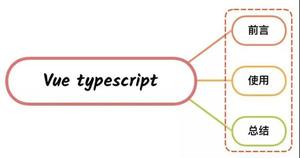VS Code打开文件时有个和typescript有关的进程CPU占用过高如何解决?
环境:
- macOS Sierra 10.12.5
- VS Code 1.14.2 (1.14.2)
状况描述:
只打开软件没问题,一但打开了项目,就有一个code helper进程强势登顶
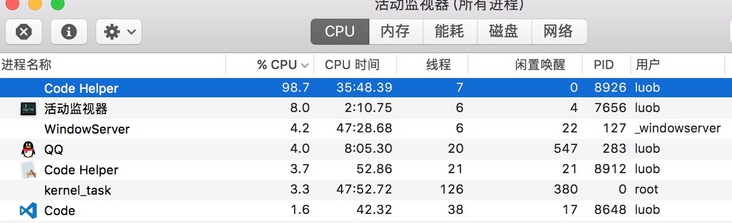
所有插件都停用之后也是这个状况
用ps aux | grep PID查看进程详情:
luob 8926 99.6 1.1 3211000 93372 ?? R 10:54上午 0:39.51 /Applications/Visual Studio Code.app/Contents/Frameworks/Code Helper.app/Contents/MacOS/Code Helper /Applications/Visual Studio Code.app/Contents/Resources/app/extensions/node_modules/typescript/lib/typingsInstaller.js --globalTypingsCacheLocation /Users/luob/Library/Caches/typescript/2.4 --enableTelemetry强制结束这个进程也没见有什么影响,不知道这是提供什么功能的,能否从哪里设置关闭?
补充,发现只要项目中某个文件引入了node_modules中的包的话,就出现这个高占用的进程,不知是否和这个有关(唯一能想到会出现typescript相关进程的地方……)
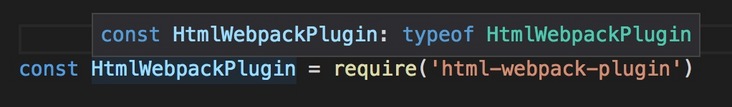
回答:
在 用户设置里:
"files.exclude": { "**/.git": true,
"**/.svn": true,
"**/.hg": true,
"**/CVS": true,
"**/.DS_Store": true,
"**/tmp": true,
"**/node_modules": true,
"**/bower_components": true,
"**/dist": true
},
"files.watcherExclude": {
"**/.git/objects/**": true,
"**/.git/subtree-cache/**": true,
"**/node_modules/**": true,
"**/tmp/**": true,
"**/bower_components/**": true,
"**/dist/**": true
}
参考来源
https://github.com/Microsoft/...
我原来开了两个vscode,两个 code helper 吃了我两个核。风扇 7000转。现在 code helper 只占20%左右的cpu。如果你还想忽略哪些文件,可以按照以上方式配置
回答:
code helper 这个是 vsc 的问题,只有完全把 vsc 退出才可以解决。
回答:
vscode 设置 - followSymlinks - 设置为false, 即可解决!
"search.followSymlinks": false
以上是 VS Code打开文件时有个和typescript有关的进程CPU占用过高如何解决? 的全部内容, 来源链接: utcz.com/p/189223.html