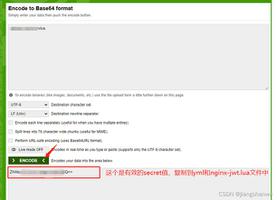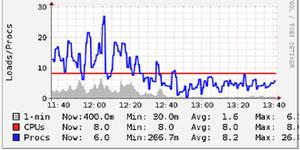【Vue】el-table组件的height属性,值变化后,el-table的高度不会随之变化
el-table组件的height 绑定了一个变量tableHeight,
在mounted时,调用了方式设置了tableHeight = 500 (500是假设值)
但浏览器窗口变化时,onresize 再次调用了这个方法,这时
tableHeight = 300, 但是表格的高度没有变化,通过元素查看器发现还是style="height:500px" 这样就导致滚动条部分看不见,
该如何解决
回答
可以先重置一下高度,在动态获取浏览器高度
resetHeight() {
return new Promise((resolve, rehect) => {
this.tableHeight = 0; resolve()
})
}
fetTableHeight() {
this.resetHeight.then(res => {
this.tableHeight = this.$refs.tableWrapper.getBoundingClientRect.height});
}
tableWrapper是你表格所在的div,然后再mounted里面调用this.fetTableHeight()

可以这样监听,减掉的是组件内除了table外的元素高度,可慢慢调试
以上是 【Vue】el-table组件的height属性,值变化后,el-table的高度不会随之变化 的全部内容, 来源链接: utcz.com/a/81623.html