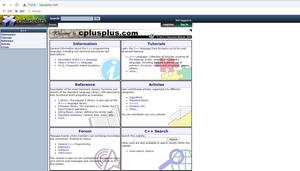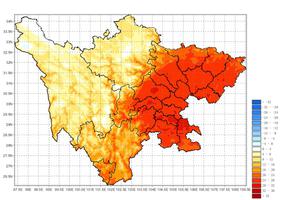pythonpolyscope库的安装和例程
![python polyscope库的安装和例程[Python基础]](/wp-content/uploads/new2022/20220602jjjkkk2/1840210546_1.jpg)
安装就可以在环境配置好的情况下使用pip安装:
pip install polyscope- 1
如果提示找不到库文件,no moudle的话可以试着把安装下来的polyscope文件夹放在和想要运行的py文件的同一目录下。
而我们安装下来的polyscope文件夹在哪里呢?它们应该位于安装目录中的"Lib/site-packages"中,我的如下图所示: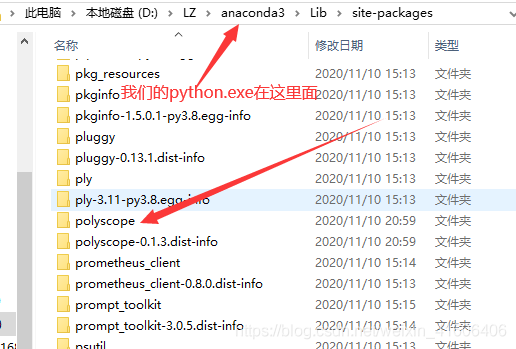
但是装好之后我们运行一个网上的例程:
import polyscope as ps# Initialize polyscope
ps.init()
### Register a point cloud
# `my_points` is a Nx3 numpy array
ps.register_point_cloud("my points", my_points)
### Register a mesh
# `verts` is a Nx3 numpy array of vertex positions
# `faces` is a Fx3 array of indices, or a nested list
ps.register_surface_mesh("my mesh", verts, faces, smooth_shade=True)
# Add a scalar function and a vector function defined on the mesh
# vertex_scalar is a length V numpy array of values
# face_vectors is an Fx3 array of vectors per face
ps.get_surface_mesh("my mesh").add_scalar_quantity("my_scalar",
vertex_scalar, defined_on="vertices", cmap="blues")
ps.get_surface_mesh("my mesh").add_vector_quantity("my_vector",
face_vectors, defined_on="faces", color=(0.2, 0.5, 0.5))
# View the point cloud and mesh we just registered in the 3D UI
ps.show()
- 1
- 2
- 3
- 4
- 5
- 6
- 7
- 8
- 9
- 10
- 11
- 12
- 13
- 14
- 15
- 16
- 17
- 18
- 19
- 20
- 21
- 22
- 23
- 24
还是有错误,找不到polyscope_bindings,我的解决办法是在这个目录下面还应该有一个这个文件: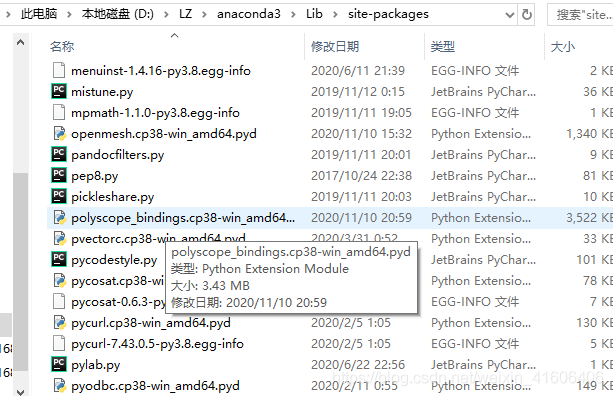
把他的名字改成polyscope_bindings.pyd就可以解决,库就可以跑通了。但是原例程因为没有给数组所有还有逻辑错误,随便给几个就可以运行了:
import polyscope as psimport numpy as np
# Initialize polyscope
ps.init()
### Register a point cloud
# `my_points` is a Nx3 numpy array
my_points=np.array([[1,1,1],[1,2,3],[1,2,4],[2,5,3],[2,2,2]])
ps.register_point_cloud("my points", my_points)
### Register a mesh
# `verts` is a Nx3 numpy array of vertex positions
# `faces` is a Fx3 array of indices, or a nested list
verts=np.array([[1,1,1],[1,2,3],[1,2,4],[2,5,3],[2,2,2]])
faces=np.array([[1,1,1],[1,2,3],[1,2,4],[2,4,3],[2,2,2]])
ps.register_surface_mesh("my mesh", verts, faces, smooth_shade=True)
# Add a scalar function and a vector function defined on the mesh
# vertex_scalar is a length V numpy array of values
# face_vectors is an Fx3 array of vectors per face
vertex_scalar = np.array([1,2,3,4,5])
face_vectors=np.array([[1,1,1],[1,2,3],[1,2,4],[2,5,3],[2,2,2]])
ps.get_surface_mesh("my mesh").add_scalar_quantity("my_scalar",
vertex_scalar, defined_on="vertices", cmap="blues")
ps.get_surface_mesh
以上是 pythonpolyscope库的安装和例程 的全部内容, 来源链接: utcz.com/z/537876.html