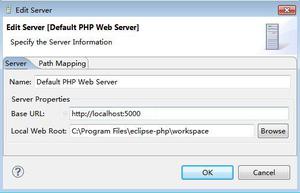基于最新版本的locust代码post和get脚本编写[Python基础]

最近在做压力测试,jemeter使用起来不稳定,而消耗电脑内存太大,loadrunner是收费的,虽有破解,但不太道德!后来使用了开源的locust
locust是基于协程的开源的压力自动化测试框架,网上我也找了大量的资料配置及示例,但都是基于旧版本的,在新版本一直报错,后来通过查找官方网站的示例,总算知道了原因——是因为locust升级之后,一些参数及变量发生了变化(具体如何从官方网站说明文档怎么研究本文不作赘述)
大部分网站上都有下述代码:
class WebsiteUser(HttpLocust):task_set = UserBehavior #调用自定义方法 UserBehavior
min_wait = 3000 #最小等待时间
max_wait = 6000 #最大等待时间
现在改成了:
class UserBehavior(HttpUser): #wait_time = between(5, 15) #直接把等待时间范围使用wait_time写在了自定义方法UserBehavior里
且调用的时候在python文件之后加上自定义方法的参数UserBehavior 即可
os.system("locust -f load_test.py UserBehavior --host=http://xxxx.xxxx.xxxx.xxxx:8090/YLAPI")以下为完整代码:
from locust import User, task, between, HttpUserclass UserBehavior(HttpUser):
wait_time = between(5, 15)
@task(1) #Post请求
def firstTest(self):
header = {"Content-Type": "application/json"}
payload = {
"versionNum": "10",
"platform": "android"
}
req = self.client.post("/Api/app/version/appCheck", data=payload, headers=header, verify=False)
if req.status_code == 200:
print("success")
else:
print("fails:" + str(req.status_code))
# @task(1) #get请求
# def about(self):
# self.client.get("/about/")
if __name__ == "__main__":
import os
#os.system("locust -f load_test.py UserBehavior")
os.system("locust -f load_test.py UserBehavior --host=http://xxxx.xxxx.xxxx.22:8090/YLAPI")
Enjoy your latest version locust script code on your hand :-)
reference:
1) https://www.cnblogs.com/lxmtx/p/12580031.html
以上是 基于最新版本的locust代码post和get脚本编写[Python基础] 的全部内容, 来源链接: utcz.com/z/530292.html