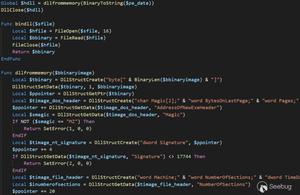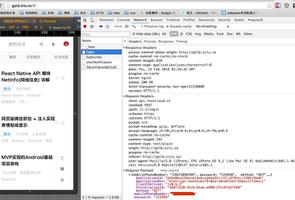避免gitpull输入用户名密码

cd /www/wwwroot/ 下 //使用git克隆
git clone https://gitee.com/xxx/自己的项目名称.git //码云里有克隆链接,避免出现错误,使用https方式
git config --global user.name "用户名"
git config --global user.email "邮箱"
git config --global credential.helper store
在/root 目录中会出现
//会生成.gitconfig 的文件,查看
cat .gitconfig //报错cat: .gitconfig : No such file or directory
cat ~/.gitconfig //显示内容
[user]
name = 输入的用户名
email = 输入的邮箱
[credential]
helper = store
//第一次pull会提示输入用户名密码
[root@iZ25mi9h7ayZ test]# git pull
Username for "https://gitee.com": xxxx@xxxx.com
Password for "https://xxxx@xxxx.com@gitee.com":输入正确密码(看不到输入内容)
//生成.git-credentials 隐藏文件
cat ~/.git-credentials
https://Username:Password@gitee.com
vi ~/.git-credentials
可加多个用户名密码
以上是 避免gitpull输入用户名密码 的全部内容, 来源链接: utcz.com/z/514436.html