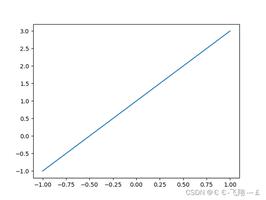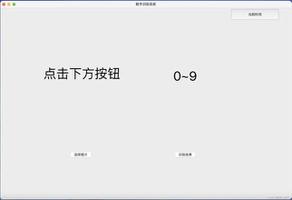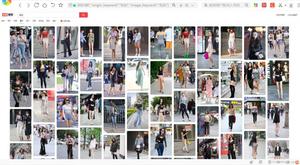Python数据分析工具:Pandas之Series

Python数据分析工具:Pandas之Series
Pandas概述
Pandas是Python的一个数据分析包,该工具为解决数据分析任务而创建。
Pandas纳入大量库和标准数据模型,提供高效的操作数据集所需的工具。
Pandas提供大量能使我们快速便捷地处理数据的函数和方法。
Pandas是字典形式,基于NumPy创建,让NumPy为中心的应用变得更加简单。
1、Python Data Analysis Library 或 pandas 是基于NumPy 的一种工具,该工具是为了解决数据分析任务而创建的。Pandas 纳入了大量库和一些标准的数据模型,提供了高效地操作大型数据集所需的工具。pandas提供了大量能使我们快速便捷地处理数据的函数和方法。你很快就会发现,它是使Python成为强大而高效的数据分析环境的重要因素之一。
2、Pandas 是python的一个数据分析包,最初由AQR Capital Management于2008年4月开发,并于2009年底开源出来,目前由专注于Python数据包开发的PyData开发team继续开发和维护,属于PyData项目的一部分。Pandas最初被作为金融数据分析工具而开发出来,因此,pandas为时间序列分析提供了很好的支持。 Pandas的名称来自于面板数据(panel data)和python数据分析(data analysis)。panel data是经济学中关于多维数据集的一个术语,在Pandas中也提供了panel的数据类型。
3、数据结构:
Series:一维数组,与Numpy中的一维array类似。二者与Python基本的数据结构List也很相近,其区别是:List中的元素可以是不同的数据类型,而Array和Series中则只允许存储相同的数据类型,这样可以更有效的使用内存,提高运算效率。
Time- Series:以时间为索引的Series。
DataFrame:二维的表格型数据结构。很多功能与R中的data.frame类似。可以将DataFrame理解为Series的容器。以下的内容主要以DataFrame为主。
Panel :三维的数组,可以理解为DataFrame的容器。
Pandas 有两种自己独有的基本数据结构。读者应该注意的是,它固然有着两种数据结构,因为它依然是 Python 的一个库,所以,Python 中有的数据类型在这里依然适用,也同样还可以使用类自己定义数据类型。只不过,Pandas 里面又定义了两种数据类型:Series 和 DataFrame,它们让数据操作更简单了。
===================
2.Pandas安装
因为pandas是python的第三方库所以使用前需要安装一下,直接使用pip install pandas 就会自动安装pandas以及相关组件。
pip3 install pandas
3.Pandas引入
import pandas as pd#为了方便实用pandas 采用pd简写
4.Pandas数据结构
4.1Series
import numpy as np
import pandas as pd
s=pd.Series([1,2,3,np.nan,5,6])
print(s)#索引在左边 值在右边
'''
0 1.0
1 2.0
2 3.0
3 NaN
4 5.0
5 6.0
dtype: float64
'''
4.2DataFrame
DataFrame是表格型数据结构,包含一组有序的列,每列可以是不同的值类型。DataFrame有行索引和列索引,可以看成由Series组成的字典。
dates=pd.date_range('20180310',periods=6)
df = pd.DataFrame(np.random.randn(6,4), index=dates, columns=['A','B','C','D'])#生成6行4列位置
print(df)#输出6行4列的表格
'''
A B C D
2018-03-10 -0.092889 -0.503172 0.692763 -1.261313
2018-03-11 -0.895628 -2.300249 -1.098069 0.468986
2018-03-12 0.084732 -1.275078 1.638007 -0.291145
2018-03-13 -0.561528 0.431088 0.430414 1.065939
2018-03-14 1.485434 -0.341404 0.267613 -1.493366
2018-03-15 -1.671474 0.110933 1.688264 -0.910599
'''
print(df['B'])
'''
2018-03-10 -0.927291
2018-03-11 -0.406842
2018-03-12 -0.088316
2018-03-13 -1.631055
2018-03-14 -0.929926
2018-03-15 -0.010904
Freq: D, Name: B, dtype: float64
'''
#创建特定数据的DataFrame
df_1=pd.DataFrame({'A' : 1.,
'B' : pd.Timestamp('20180310'),
'C' : pd.Series(1,index=list(range(4)),dtype='float32'),
'D' : np.array([3] * 4,dtype='int32'),
'E' : pd.Categorical(["test","train","test","train"]),
'F' : 'foo'
})
print(df_1)
'''
A B C D E F
0 1.0 2018-03-10 1.0 3 test foo
1 1.0 2018-03-10 1.0 3 train foo
2 1.0 2018-03-10 1.0 3 test foo
3 1.0 2018-03-10 1.0 3 train foo
'''
print(df_1.dtypes)
'''
A float64
B datetime64[ns]
C float32
D int32
E category
F object
dtype: object
'''
print(df_1.index)#行的序号
#Int64Index([0, 1, 2, 3], dtype='int64')
print(df_1.columns)#列的序号名字
#Index(['A', 'B', 'C', 'D', 'E', 'F'], dtype='object')
print(df_1.values)#把每个值进行打印出来
'''
[[1.0 Timestamp('2018-03-10 00:00:00') 1.0 3 'test' 'foo']
[1.0 Timestamp('2018-03-10 00:00:00') 1.0 3 'train' 'foo']
[1.0 Timestamp('2018-03-10 00:00:00') 1.0 3 'test' 'foo']
[1.0 Timestamp('2018-03-10 00:00:00') 1.0 3 'train' 'foo']]
'''
print(df_1.describe())#数字总结
'''
A C D
count 4.0 4.0 4.0
mean 1.0 1.0 3.0
std 0.0 0.0 0.0
min 1.0 1.0 3.0
25% 1.0 1.0 3.0
50% 1.0 1.0 3.0
75% 1.0 1.0 3.0
max 1.0 1.0 3.0
'''
print(df_1.T)#翻转数据
'''
0 1 2 \
A 1 1 1
B 2018-03-10 00:00:00 2018-03-10 00:00:00 2018-03-10 00:00:00
C 1 1 1
D 3 3 3
E test train test
F foo foo foo
3
A 1
B 2018-03-10 00:00:00
C 1
D 3
E train
F foo
'''
print(df_1.sort_index(axis=1, ascending=False))#axis等于1按列进行排序 如ABCDEFG 然后ascending倒叙进行显示
'''
F E D C B A
0 foo test 3 1.0 2018-03-10 1.0
1 foo train 3 1.0 2018-03-10 1.0
2 foo test 3 1.0 2018-03-10 1.0
3 foo train 3 1.0 2018-03-10 1.0
'''
print(df_1.sort_values(by='E'))#按值进行排序
'''
A B C D E F
0 1.0 2018-03-10 1.0 3 test foo
2 1.0 2018-03-10 1.0 3 test foo
1 1.0 2018-03-10 1.0 3 train foo
3 1.0 2018-03-10 1.0 3 train foo
'''
5.Pandas选择数据
dates=pd.date_range('20180310',periods=6)
df = pd.DataFrame(np.random.randn(6,4), index=dates, columns=['A','B','C','D'])#生成6行4列位置
print(df)
'''
A B C D
2018-03-10 -0.520509 -0.136602 -0.516984 1.357505
2018-03-11 0.332656 -0.094633 0.382384 -0.914339
2018-03-12 0.499960 1.576897 2.128730 2.197465
2018-03-13 0.540385 0.427337 -0.591381 0.126503
2018-03-14 0.191962 1.237843 1.903370 2.155366
2018-03-15 -0.188331 -0.578581 -0.845854 -0.056373
'''
print(df['A'])#或者df.A 选择某列
'''
2018-03-10 -0.520509
2018-03-11 0.332656
2018-03-12 0.499960
2018-03-13 0.540385
2018-03-14 0.191962
2018-03-15 -0.188331
'''
切片选择
print(df[0:3], df['20180310':'20180314'])#两次进行选择 第一次切片选择 第二次按照筛选条件进行选择
'''
A B C D
2018-03-10 -0.520509 -0.136602 -0.516984 1.357505
2018-03-11 0.332656 -0.094633 0.382384 -0.914339
2018-03-12 0.499960 1.576897 2.128730 2.197465
A B C D
2018-03-10 -0.520509 -0.136602 -0.516984 1.357505
2018-03-11 0.332656 -0.094633 0.382384 -0.914339
2018-03-12 0.499960 1.576897 2.128730 2.197465
2018-03-13 0.540385 0.427337 -0.591381 0.126503
2018-03-14 0.191962 1.237843 1.903370 2.155366
'''
根据标签loc-行标签进行选择数据
print(df.loc['20180312', ['A','B']])#按照行标签进行选择 精确选择
'''
A 0.499960
B 1.576897
Name: 2018-03-12 00:00:00, dtype: float64
'''
根据序列iloc-行号进行选择数据
print(df.iloc[3, 1])#输出第三行第一列的数据
#0.427336827399
print(df.iloc[3:5,0:2])#进行切片选择
'''
A B
2018-03-13 0.540385 0.427337
2018-03-14 0.191962 1.237843
'''
print(df.iloc[[1,2,4],[0,2]])#进行不连续筛选
'''
A C
2018-03-11 0.332656 0.382384
2018-03-12 0.499960 2.128730
2018-03-14 0.191962 1.903370
'''
根据混合的两种ix
print(df.ix[:3, ['A', 'C']])
'''
A C
2018-03-10 -0.919275 -1.356037
2018-03-11 0.010171 -0.380010
2018-03-12 0.285251 -1.174265
'''
根据判断筛选
print(df[df.A > 0])#筛选出df.A大于0的元素 布尔条件筛选
'''
A B C D
2018-03-11 0.332656 -0.094633 0.382384 -0.914339
2018-03-12 0.499960 1.576897 2.128730 2.197465
2018-03-13 0.540385 0.427337 -0.591381 0.126503
2018-03-14 0.191962 1.237843 1.903370 2.155366
'''
6.Pandas设置数据
根据loc和iloc设置
dates = pd.date_range('20180310', periods=6)
df = pd.DataFrame(np.arange(24).reshape((6,4)), index=dates, columns=['A', 'B', 'C', 'D'])
print(df)
'''
A B C D
2018-03-10 0 1 2 3
2018-03-11 4 5 6 7
2018-03-12 8 9 1111 11
2018-03-13 12 13 14 15
2018-03-14 16 17 18 19
2018-03-15 20 21 22 23
'''
df.iloc[2,2] = 999#单点设置
df.loc['2018-03-13', 'D'] = 999
print(df)
'''
A B C D
2018-03-10 0 1 2 3
2018-03-11 0 5 6 7
2018-03-12 0 9 999 11
2018-03-13 0 13 14 999
2018-03-14 0 17 18 19
2018-03-15 0 21 22 23
'''
根据条件设置
df[df.A>0]=999#将df.A大于0的值改变
print(df)
'''
A B C D
2018-03-10 0 1 2 3
2018-03-11 999 5 6 7
2018-03-12 999 9 999 11
2018-03-13 999 13 14 999
2018-03-14 999 17 18 19
2018-03-15 999 21 22 23
'''
根据行或列设置
df['F']=np.nan
print(df)
'''
A B C D
2018-03-10 0 1 2 NaN
2018-03-11 999 5 6 NaN
2018-03-12 999 9 999 NaN
2018-03-13 999 13 14 NaN
2018-03-14 999 17 18 NaN
2018-03-15 999 21 22 NaN
'''
添加数据
df['E'] = pd.Series([1,2,3,4,5,6], index=pd.date_range('20180313', periods=6))#增加一列
print(df)
'''
A B C D E
2018-03-10 0 1 2 NaN NaN
2018-03-11 999 5 6 NaN NaN
2018-03-12 999 9 999 NaN NaN
2018-03-13 999 13 14 NaN 1.0
2018-03-14 999 17 18 NaN 2.0
2018-03-15 999 21 22 NaN 3.0
'''
7.Pandas处理丢失数据
处理数据中NaN数据
dates = pd.date_range('20180310', periods=6)
df = pd.DataFrame(np.arange(24).reshape((6,4)), index=dates, columns=['A', 'B', 'C', 'D'])
df.iloc[0,1]=np.nan
df.iloc[1,2]=np.nan
print(df)
'''
A B C D
2018-03-10 0 NaN 2.0 3
2018-03-11 4 5.0 NaN 7
2018-03-12 8 9.0 10.0 11
2018-03-13 12 13.0 14.0 15
2018-03-14 16 17.0 18.0 19
2018-03-15 20 21.0 22.0 23
'''
使用dropna()函数去掉NaN的行或列
print(df.dropna(axis=0,how='any'#))#0对行进行操作 1对列进行操作 any:只要存在NaN即可drop掉 all:必须全部是NaN才可drop
'''
A B C D
2018-03-12 8 9.0 10.0 11
2018-03-13 12 13.0 14.0 15
2018-03-14 16 17.0 18.0 19
2018-03-15 20 21.0 22.0 23
'''
使用fillna()函数替换NaN值
print(df.fillna(value=0))#将NaN值替换为0
'''
A B C D
2018-03-10 0 0.0 2.0 3
2018-03-11 4 5.0 0.0 7
2018-03-12 8 9.0 10.0 11
2018-03-13 12 13.0 14.0 15
2018-03-14 16 17.0 18.0 19
2018-03-15 20 21.0 22.0 23
'''
使用isnull()函数判断数据是否丢失
print(pd.isnull(df))#矩阵用布尔来进行表示 是nan为ture 不是nan为false
'''
A B C D
2018-03-10 False True False False
2018-03-11 False False True False
2018-03-12 False False False False
2018-03-13 False False False False
2018-03-14 False False False False
2018-03-15 False False False False
'''
print(np.any(df.isnull()))#判断数据中是否会存在NaN值
#True
8.Pandas导入导出
pandas可以读取与存取像csv、excel、json、html、pickle等格式的资料,详细说明请看官方资料
data=pd.read_csv('test1.csv')#读取csv文件
data.to_pickle('test2.pickle')#将资料存取成pickle文件
#其他文件导入导出方式相同
9.Pandas合并数据
axis合并方向
df1 = pd.DataFrame(np.ones((3,4))*0, columns=['a','b','c','d'])
df2 = pd.DataFrame(np.ones((3,4))*1, columns=['a','b','c','d'])
df3 = pd.DataFrame(np.ones((3,4))*2, columns=['a','b','c','d'])
res = pd.concat([df1, df2, df3], axis=0, ignore_index=True)#0表示竖项合并 1表示横项合并 ingnore_index重置序列index index变为0 1 2 3 4 5 6 7 8
print(res)
'''
a b c d
0 0.0 0.0 0.0 0.0
1 0.0 0.0 0.0 0.0
2 0.0 0.0 0.0 0.0
3 1.0 1.0 1.0 1.0
4 1.0 1.0 1.0 1.0
5 1.0 1.0 1.0 1.0
6 2.0 2.0 2.0 2.0
7 2.0 2.0 2.0 2.0
8 2.0 2.0 2.0 2.0
'''
join合并方式
df1 = pd.DataFrame(np.ones((3,4))*0, columns=['a','b','c','d'], index=[1,2,3])
df2 = pd.DataFrame(np.ones((3,4))*1, columns=['b','c','d', 'e'], index=[2,3,4])
print(df1)
'''
a b c d
1 0.0 0.0 0.0 0.0
2 0.0 0.0 0.0 0.0
3 0.0 0.0 0.0 0.0
'''
print(df2)
'''
b c d e
2 1.0 1.0 1.0 1.0
3 1.0 1.0 1.0 1.0
4 1.0 1.0 1.0 1.0
'''
res=pd.concat([df1,df2],axis=1,join='outer')#行往外进行合并
print(res)
'''
a b c d b c d e
1 0.0 0.0 0.0 0.0 NaN NaN NaN NaN
2 0.0 0.0 0.0 0.0 1.0 1.0 1.0 1.0
3 0.0 0.0 0.0 0.0 1.0 1.0 1.0 1.0
4 NaN NaN NaN NaN 1.0 1.0 1.0 1.0
'''
res=pd.concat([df1,df2],axis=1,join='outer')#行相同的进行合并
print(res)
'''
a b c d b c d e
2 0.0 0.0 0.0 0.0 1.0 1.0 1.0 1.0
3 0.0 0.0 0.0 0.0 1.0 1.0 1.0 1.0
'''
res=pd.concat([df1,df2],axis=1,join_axes=[df1.index])#以df1的序列进行合并 df2中没有的序列NaN值填充
print(res)
'''
a b c d b c d e
1 0.0 0.0 0.0 0.0 NaN NaN NaN NaN
2 0.0 0.0 0.0 0.0 1.0 1.0 1.0 1.0
3 0.0 0.0 0.0 0.0 1.0 1.0 1.0 1.0
'''
append添加数据
df1 = pd.DataFrame(np.ones((3,4))*0, columns=['a','b','c','d'])
df2 = pd.DataFrame(np.ones((3,4))*1, columns=['a','b','c','d'])
df3 = pd.DataFrame(np.ones((3,4))*1, columns=['a','b','c','d'])
s1 = pd.Series([1,2,3,4], index=['a','b','c','d'])
res=df1.append(df2,ignore_index=True)#将df2合并到df1的下面 并重置index
print(res)
'''
a b c d
0 0.0 0.0 0.0 0.0
1 0.0 0.0 0.0 0.0
2 0.0 0.0 0.0 0.0
3 1.0 1.0 1.0 1.0
4 1.0 1.0 1.0 1.0
5 1.0 1.0 1.0 1.0
'''
res=df1.append(s1,ignore_index=True)#将s1合并到df1下面 并重置index
print(res)
'''
a b c d
0 0.0 0.0 0.0 0.0
1 0.0 0.0 0.0 0.0
2 0.0 0.0 0.0 0.0
3 1.0 2.0 3.0 4.0
'''
10.Pandas合并merge
依据一组key合并
left = pd.DataFrame({'key': ['K0', 'K1', 'K2', 'K3'],
'A': ['A0', 'A1', 'A2', 'A3'],
'B': ['B0', 'B1', 'B2', 'B3']})
print(left)
'''
A B key
0 A0 B0 K0
1 A1 B1 K1
2 A2 B2 K2
3 A3 B3 K3
'''
right = pd.DataFrame({'key': ['K0', 'K1', 'K2', 'K3'],
'C': ['C0', 'C1', 'C2', 'C3'],
'D': ['D0', 'D1', 'D2', 'D3']})
print(right)
'''
C D key
0 C0 D0 K0
1 C1 D1 K1
2 C2 D2 K2
3 C3 D3 K3
'''
res=pd.merge(left,right,on='key')
print(res)
'''
A B key C D
0 A0 B0 K0 C0 D0
1 A1 B1 K1 C1 D1
2 A2 B2 K2 C2 D2
3 A3 B3 K3 C3 D3
'''
依据两组key合并
left = pd.DataFrame({'key1': ['K0', 'K0', 'K1', 'K2'],
'key2': ['K0', 'K1', 'K0', 'K1'],
'A': ['A0', 'A1', 'A2', 'A3'],
'B': ['B0', 'B1', 'B2', 'B3']})
print(left)
'''
A B key1 key2
0 A0 B0 K0 K0
1 A1 B1 K0 K1
2 A2 B2 K1 K0
3 A3 B3 K2 K1
'''
right = pd.DataFrame({'key1': ['K0', 'K1', 'K1', 'K2'],
'key2': ['K0', 'K0', 'K0', 'K0'],
'C': ['C0', 'C1', 'C2', 'C3'],
'D': ['D0', 'D1', 'D2', 'D3']})
print(right)
'''
C D key1 key2
0 C0 D0 K0 K0
1 C1 D1 K1 K0
2 C2 D2 K1 K0
3 C3 D3 K2 K0
'''
res=pd.merge(left,right,on=['key1','key2'],how='inner')#内联合并
print(res)
'''
A B key1 key2 C D
0 A0 B0 K0 K0 C0 D0
1 A2 B2 K1 K0 C1 D1
2 A2 B2 K1 K0 C2 D2
'''
res=pd.merge(left,right,on=['key1','key2'],how='outer')#外联合并
print(res)
'''
A B key1 key2 C D
0 A0 B0 K0 K0 C0 D0
1 A1 B1 K0 K1 NaN NaN
2 A2 B2 K1 K0 C1 D1
3 A2 B2 K1 K0 C2 D2
4 A3 B3 K2 K1 NaN NaN
5 NaN NaN K2 K0 C3 D3
'''
res=pd.merge(left,right,on=['key1','key2'],how='left')#左联合并
'''
A B key1 key2 C D
0 A0 B0 K0 K0 C0 D0
1 A1 B1 K0 K1 NaN NaN
2 A2 B2 K1 K0 C1 D1
3 A2 B2 K1 K0 C2 D2
4 A3 B3 K2 K1 NaN NaN
'''
res=pd.merge(left,right,on=['key1','key2'],how='right')#右联合并
print(res)
'''
A B key1 key2 C D
0 A0 B0 K0 K0 C0 D0
1 A2 B2 K1 K0 C1 D1
2 A2 B2 K1 K0 C2 D2
3 NaN NaN K2 K0 C3 D3
'''
Indicator合并
df1 = pd.DataFrame({'col1':[0,1], 'col_left':['a','b']})
print(df1)
'''
col1 col_left
0 0 a
1 1 b
'''
df2 = pd.DataFrame({'col1':[1,2,2],'col_right':[2,2,2]})
print(df2)
'''
col1 col_right
0 1 2
1 2 2
2 2 2
'''
res=pd.merge(df1,df2,on='col1',how='outer',indicator=True)#依据col1进行合并 并启用indicator=True输出每项合并方式
print(res)
'''
col1 col_left col_right _merge
0 0 a NaN left_only
1 1 b 2.0 both
2 2 NaN 2.0 right_only
3 2 NaN 2.0 right_only
'''
res = pd.merge(df1, df2, on='col1', how='outer', indicator='indicator_column')#自定义indicator column名称
print(res)
'''
col1 col_left col_right indicator_column
0 0 a NaN left_only
1 1 b 2.0 both
2 2 NaN 2.0 right_only
3 2 NaN 2.0 right_only
'''
依据index合并
left = pd.DataFrame({'A': ['A0', 'A1', 'A2'],
'B': ['B0', 'B1', 'B2']},
index=['K0', 'K1', 'K2'])
print(left)
'''
A B
K0 A0 B0
K1 A1 B1
K2 A2 B2
'''
right = pd.DataFrame({'C': ['C0', 'C2', 'C3'],
'D': ['D0', 'D2', 'D3']},
index=['K0', 'K2', 'K3'])
print(right)
'''
C D
K0 C0 D0
K2 C2 D2
K3 C3 D3
'''
res=pd.merge(left,right,left_index=True,right_index=True,how='outer')#根据index索引进行合并 并选择外联合并
print(res)
'''
A B C D
K0 A0 B0 C0 D0
K1 A1 B1 NaN NaN
K2 A2 B2 C2 D2
K3 NaN NaN C3 D3
'''
res=pd.merge(left,right,left_index=True,right_index=True,how='inner')
print(res)
'''
A B C D
K0 A0 B0 C0 D0
K2 A2 B2 C2 D2
'''
以上是 Python数据分析工具:Pandas之Series 的全部内容, 来源链接: utcz.com/z/388738.html