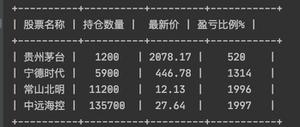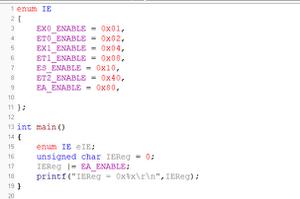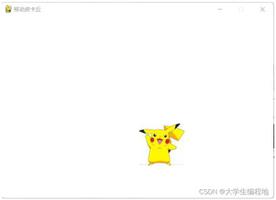Pytest权威教程-更改标准(Python)测试发现

目录
更改标准(Python)测试发现
- 在测试收集过程中忽略路径
- 测试期间收集的测试取消
- 保留从命令行指定的重复路径
- 更改目录递归
- 更改命名约定
- 将cmdline参数解释为Python包
- 找出收集的东西
- 自定义测试集
更改标准(Python)测试发现
在测试收集过程中忽略路径
通过--ignore=path在cli上传递选项,可以轻松地在收集过程中忽略某些测试目录和模块。pytest允许多个 --ignore选项。例:
tests/|-- example
| |-- test_example_01.py
| |-- test_example_02.py
| '-- test_example_03.py
|-- foobar
| |-- test_foobar_01.py
| |-- test_foobar_02.py
| '-- test_foobar_03.py
'-- hello
'-- world
|-- test_world_01.py
|-- test_world_02.py
'-- test_world_03.py
现在,如果你调用pytest使用,你会发现只收集测试模块,这不符合指定的模式:--ignore=tests/foobar/test_foobar_03.py --ignore=tests/hello/pytest
=========================== test session starts ============================platform linux -- Python 3.x.y, pytest-5.x.y, py-1.x.y, pluggy-0.x.y
rootdir: $REGENDOC_TMPDIR, inifile:
collected 5 items
tests/example/test_example_01.py . [ 20%]
tests/example/test_example_02.py . [ 40%]
tests/example/test_example_03.py . [ 60%]
tests/foobar/test_foobar_01.py . [ 80%]
tests/foobar/test_foobar_02.py . [100%]
========================= 5 passed in 0.02 seconds =========================
该--ignore-glob选项允许忽略基于Unix Shell样式通配符的测试文件路径。如果要排除测试模块与终端_01.py,执行pytest与--ignore-glob='*_01.py'。
测试期间收集的测试取消
通过传递--deselect=item选项,可以在收集过程中分别取消选择测试。例如,说tests/foobar/test_foobar_01.pycontains test_a和test_b。您可以运行全部在测试tests/ 除了对tests/foobar/test_foobar_01.py::test_a 通过调用pytest带。 允许多个选项。--deselect tests/foobar/test_foobar_01.py::test_apytest--deselect
保留从命令行指定的重复路径
的默认行为pytest是忽略从命令行指定的重复路径。例:
pytest path_a path_a...
collected 1 item
...
只需收集一次测试。
要收集重复的测试,请使用--keep-duplicatescli上的选项。例:
pytest --keep-duplicates path_a path_a...
collected 2 items
...
由于收集器仅适用于目录,因此,如果您为单个测试文件指定两次,则无论是否指定,pytest仍将收集两次--keep-duplicates。例:
pytest test_a.py test_a.py
...
collected 2 items
...
更改目录递归
你可以norecursedirs在ini文件中设置该选项,例如pytest.ini在项目根目录中:
# content of pytest.ini[pytest]
norecursedirs = .svn _build tmp*
这将告诉pytest您不要递归到典型的subversion或sphinx-build目录或任何带tmp前缀的目录中。
更改命名约定
您可以通过设置配置不同的命名约定python_files,python_classes和 python_functions配置选项。这是一个例子:
# content of pytest.ini# Example 1: have pytest look for "check" instead of "test"
# can also be defined in tox.ini or setup.cfg file, although the section
# name in setup.cfg files should be "tool:pytest"
[pytest]
python_files = check_*.py
python_classes = Check
python_functions = *_check
这将pytest在与glob-pattern 匹配的文件,类中的前缀以及match的函数和方法中寻找测试。例如,如果我们有:check_* .pyCheck*_check
# content of check_myapp.pyclass CheckMyApp:
def simple_check(self):
pass
def complex_check(self):
pass
测试集合如下所示:
$ pytest --collect-only=========================== test session starts ============================
platform linux -- Python 3.x.y, pytest-5.x.y, py-1.x.y, pluggy-0.x.y
cachedir: $PYTHON_PREFIX/.pytest_cache
rootdir: $REGENDOC_TMPDIR, inifile: pytest.ini
collected 2 items
<Module check_myapp.py>
<Class CheckMyApp>
<Function simple_check>
<Function complex_check>
========================== no tests ran in 0.12s ===========================
你可以通过在模式之间添加空格来检查多个glob模式:
# Example 2: have pytest look for files with "test" and "example"# content of pytest.ini, tox.ini, or setup.cfg file (replace "pytest"
# with "tool:pytest" for setup.cfg)
[pytest]
python_files = test_*.py example_*.py
注意:在python_functions和python_classes选项有没有效果unittest.TestCase测试发现,因为测试用例方法pytest代表发现到单元测试代码。
将cmdline参数解释为Python包
你可以使用该--pyargs选项pytest尝试将参数解释为python包名称,派生其文件系统路径,然后运行测试。例如,如果您安装了unittest2,则可以键入:
pytest --pyargs unittest2.test.test_skipping -q它将运行相应的测试模块。与其他选项一样,通过ini文件和addopts选项,您可以更永久地进行此更改:
# content of pytest.ini[pytest]
addopts = --pyargs
现在,一个简单的调用将检查NAME是否作为可导入的程序包/模块存在,否则将其视为文件系统路径。pytest NAME
找出收集的东西
你始终可以查看集合树,而无需运行如下测试:
. $ pytest --collect-only pythoncollection.py=========================== test session starts ============================
platform linux -- Python 3.x.y, pytest-5.x.y, py-1.x.y, pluggy-0.x.y
cachedir: $PYTHON_PREFIX/.pytest_cache
rootdir: $REGENDOC_TMPDIR, inifile: pytest.ini
collected 3 items
<Module CWD/pythoncollection.py>
<Function test_function>
<Class TestClass>
<Function test_method>
<Function test_anothermethod>
========================== no tests ran in 0.12s ===========================
自定义测试集
你可以轻松地指示pytest从每个Python文件中发现测试:
# content of pytest.ini[pytest]
python_files = *.py
但是,许多项目将具有setup.py不希望导入的项目。此外,可能只有特定的python版本可以导入文件。在这种情况下,您可以通过在conftest.py文件中列出来动态定义要忽略的文件:
# content of conftest.pyimport sys
collect_ignore = ["setup.py"]
if sys.version_info[0] > 2:
collect_ignore.append("pkg/module_py2.py")
然后,如果您有这样的模块文件:
# content of pkg/module_py2.pydef test_only_on_python2():
try:
assert 0
except Exception, e:
pass
和一个setup.py虚拟文件,像这样:
# content of setup.py0 / 0 # will raise exception if imported
如果您使用Python 2解释器运行,则将找到一个测试并忽略setup.py文件:
#$ pytest --collect-only====== test session starts ======
platform linux2 -- Python 2.7.10, pytest-2.9.1, py-1.4.31, pluggy-0.3.1
rootdir: $REGENDOC_TMPDIR, inifile: pytest.ini
collected 1 items
<Module 'pkg/module_py2.py'>
<Function 'test_only_on_python2'>
====== no tests ran in 0.04 seconds ======
如果您使用Python 3解释器运行,则一次测试和setup.py 文件都将被忽略:
$ pytest --collect-only=========================== test session starts ============================
platform linux -- Python 3.x.y, pytest-5.x.y, py-1.x.y, pluggy-0.x.y
cachedir: $PYTHON_PREFIX/.pytest_cache
rootdir: $REGENDOC_TMPDIR, inifile: pytest.ini
collected 0 items
========================== no tests ran in 0.12s ===========================
通过向中添加模式,也可以忽略基于Unix Shell样式通配符的文件collect_ignore_glob。
以下示例将conftest.py忽略该文件,setup.py并忽略*_py2.py使用Python 3解释器执行时以结尾的所有文件:
# content of conftest.pyimport sys
collect_ignore = ["setup.py"]
if sys.version_info[0] > 2:
collect_ignore_glob = ["*_py2.py"]
以上是 Pytest权威教程-更改标准(Python)测试发现 的全部内容, 来源链接: utcz.com/z/387134.html