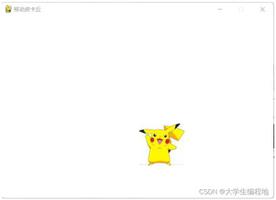appium+python scroll、swipe滚动、滑动(上下左右)

scroll()方法是滑动页面,不过不是滑动滚动条,而是获取两个元素,然后从从一个元素滚动到另一个元素。
方法介绍:
scroll(self, origin_el, destination_el, duration=None):
参数:
- originalEl - 要滚动的元素
- destinationEl - 要滚动到的元素
- dufrom appium import webdriver
从一个元素滚动到另一个元素
def find_element(self, *loc):"""
重写find_element方法,显式等待
"""
try:
# self.driver.wait_activity(self.driver.find_element_by_android_uiautomator('new UiSelector().resourceId("%s")'), 10)
# WebDriverWait(self.driver, 15).until(EC.visibility_of_element_located(loc))
time.sleep(1)
return self.driver.find_element(*loc)
except NoSuchElementException as msg:
print(u"查找元素异常: %s" % msg)
# self.driver.back()
# raise msg # 抛出异常
return False
def scroll_page(self, loc1, loc2):stop_element = self.find_element(*loc2)
start_element = self.find_element(*loc1)
self.driver.scroll(start_element, stop_element, 3000)
--------------------------------------------------
swipe()方法:
滑动屏幕
上下滑动
def swipe_down_up(self, start_y=0.25, stop_y=0.75, duration=2000): # 如果start_y=0.75, stop_y=0.25,则向上滑动屏幕# 按下手机屏幕,向下滑动
# 注意,向下滑时,x轴不变,要不然就变成了斜向下滑动了
# @duration:持续时间
x = self.driver.get_window_size()["width"] # 获取屏幕的宽
y = self.driver.get_window_size()["height"]
x1 = int(x * 0.5)
y1 = int(y * start_y)
x2 = int(x * 0.5)
y2 = int(y * stop_y)
self.driver.swipe(x1, y1, x2, y2, duration)
左右滑动
def swipe_left_right(self, start_x=0.75, stop_x=0.25, duration=2000): # 如果start_x=0.25, stop_x=0.75,屏幕往右滑动# 按下手机屏幕,向左滑动
# 注意,向上滑时,x轴不变,要不然就变成了斜向上滑动了
# @duration:持续时间
x = self.driver.get_window_size()["width"] # 获取屏幕的宽
y = self.driver.get_window_size()["height"]
x1 = int(x * start_x)
y1 = int(y * 0.5)
x2 = int(x * stop_x)
y2 = int(y * 0.5)
self.driver.swipe(x1, y1, x2, y2, duration)
滑动元素:
def swipe_element_du(self, *loc, start_y=0.25, stop_y=0.75, duration=2000): # 默认元素向下滑。如果start_y=0.75, stop_y=0.25,则向上滑动元素# 获取元素坐标
x = self.x_y_w_h(*loc)['x']
y = self.x_y_w_h(*loc)['y']
# 获取元素宽、高
width = self.x_y_w_h(*loc)['w']
height = self.x_y_w_h(*loc)['h']
x1 = int(x + width * 0.5)
y1 = int(y + height * start_y)
x2 = int(x + width * 0.5)
y2 = int(y + height * stop_y)
self.driver.swipe(x1, y1, x2, y2, duration)
x_y_w_h()为自己写的获取元素的坐标、宽、高:
def x_y_w_h(self, *loc): # 获取元素坐标,宽,高# 获取元素坐标
ele = self.find_element(*loc).location
ele_size = self.find_element(*loc).size
list_x = {
"x": ele.get('x'),
"y": ele.get('y'),
"w": ele_size['width'],
"h": ele_size['height']
}
return list_x
scroll() 与swipe()的区别,swipe是可以根据自己需要设置滑动的距离,而scroll是根据页面中两个元素位置距离进行滑动。
以上是 appium+python scroll、swipe滚动、滑动(上下左右) 的全部内容, 来源链接: utcz.com/z/386584.html