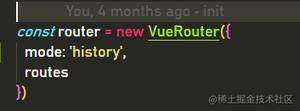react-router 返回顶部的两种方式

当我们使用react-router给项目带来便利的同时,也会遇到各种不顺的问题,比如当我们从A页面进入B页面的时候,由于共享了同一个history,导致浏览的位置也被记录下来的,这样A页面滑动到底部了,进入B页面也在底部,也显然不符合我们的浏览习惯。
还好react-router提供相应的事件配置我们正常开发:
方案一 onUpdate:
<Router onUpdate={() => window.scrollTo(0, 0)} history={hashHistory}> <Route path="/" component={ App }>
</Router>
方案二:history.listen监控
hashHistory.listen((location) => { setTimeout(() => {
if (location.action === 'POP') return;
window.scrollTo(0, 0);
console.log('Back to top', location);
});
});
<Router history={hashHistory}>
<Route path="/" component={ App }>
</Router>
这样我们就可以每次当router变化的时候控制是否需要滚动到顶部。
更多操作事件及获取属性参考:
以上是 react-router 返回顶部的两种方式 的全部内容, 来源链接: utcz.com/z/384151.html