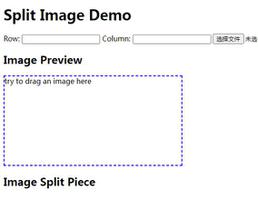vue中基于sortablejs与el-upload实现文件上传后拖拽排序

今天做冒烟测试的时候发现商品发布有一个拖拽图片排序功能没做,赶紧加上
之前别的同事基于 vuedraggable 实现过这个功能,我这里自己深度封装了 el-upload ,用这种方式改动很大,而且感觉不够优雅。
突然想起之前看的d2-admin项目里面有类似的功能,里面用到了 sortablejs 参考一下。审查元素看看,emmm,可以用。
下载依赖 npm install sortablejs
关键代码如下,轻松实现拖拽排序功能,并且很优雅。
1 <template>2 <!-- 省略其他配置 -->
3 <el-upload ref="upload" :file-list.sync="fileList"></el-upload>
4 </template>
5 <script>
6 import Sortable from 'sortablejs';
7 export default {
8 data() {
9 return {
10 fileList: []
11 };
12 },
13 mounted() {
14 this.initDragSort();
15 },
16 methods: {
17 initDragSort() {
18 // 支持拖拽排序
19 const el = this.$refs.upload.$el.querySelectorAll('.el-upload-list')[0];
20 Sortable.create(el, {
21 onEnd: ({ oldIndex, newIndex }) => {
22 // 交换位置
23 const arr = this.fileList;
24 const page = arr[oldIndex];
25 arr.splice(oldIndex, 1);
26 arr.splice(newIndex, 0, page);
27 }
28 });
29 }
30 }
31 };
32 </script>
以上是 vue中基于sortablejs与el-upload实现文件上传后拖拽排序 的全部内容, 来源链接: utcz.com/z/381035.html