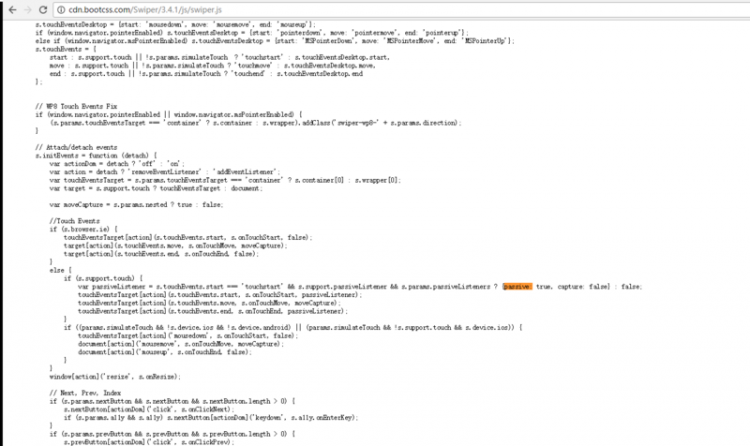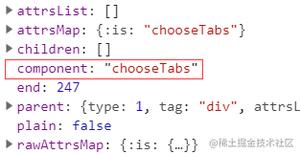vue自定义移动端touch事件之点击、滑动、长按事件

篇文章主要介绍了vue自定义移动端touch事件之点击、滑动、长按事件的实例代码,需要的朋友可以参考下
用法:
**HTML**<div id="app" class="box"
v-tap="vuetouch" //vuetouch为函数名,如没有参数,可直接写函数名
v-longtap="{fn:vuetouch,name:'长按'}" //如果有参数以对象形式传,fn 为函数名
v-swipeleft="{fn:vuetouch,name:'左滑'}"
v-swiperight="{fn:vuetouch,name:'右滑'}"
v-swipeup="{fn:vuetouch,name:'上滑'}"
v-swipedown="{fn:vuetouch,name:'下滑'}"
>{{ name }}</div>
**js**
kim=new Vue({
el:"#app",
data:{
name:"开始"
},
methods:{
vuetouch:function(s,e){
this.name=s.name;
}
}
});
js核心内容
function vueTouch(el,binding,type){ var _this=this;
this.obj=el;
this.binding=binding;
this.touchType=type;
this.vueTouches={x:0,y:0};
this.vueMoves=true;
this.vueLeave=true;
this.longTouch=true;
this.vueCallBack=typeof(binding.value)=="object"?binding.value.fn:binding.value;
this.obj.addEventListener("touchstart",function(e){
_this.start(e);
},false);
this.obj.addEventListener("touchend",function(e){
_this.end(e);
},false);
this.obj.addEventListener("touchmove",function(e){
_this.move(e);
},false);
};
vueTouch.prototype={
start:function(e){
this.vueMoves=true;
this.vueLeave=true;
this.longTouch=true;
this.vueTouches={x:e.changedTouches[0].pageX,y:e.changedTouches[0].pageY};
this.time=setTimeout(function(){
if(this.vueLeave&&this.vueMoves){
this.touchType=="longtap"&&this.vueCallBack(this.binding.value,e);
this.longTouch=false;
};
}.bind(this),1000);
},
end:function(e){
var disX=e.changedTouches[0].pageX-this.vueTouches.x;
var disY=e.changedTouches[0].pageY-this.vueTouches.y;
clearTimeout(this.time);
if(Math.abs(disX)>10||Math.abs(disY)>100){
this.touchType=="swipe"&&this.vueCallBack(this.binding.value,e);
if(Math.abs(disX)>Math.abs(disY)){
if(disX>10){
this.touchType=="swiperight"&&this.vueCallBack(this.binding.value,e);
};
if(disX<-10){
this.touchType=="swipeleft"&&this.vueCallBack(this.binding.value,e);
};
}else{
if(disY>10){
this.touchType=="swipedown"&&this.vueCallBack(this.binding.value,e);
};
if(disY<-10){
this.touchType=="swipeup"&&this.vueCallBack(this.binding.value,e);
};
};
}else{
if(this.longTouch&&this.vueMoves){
this.touchType=="tap"&&this.vueCallBack(this.binding.value,e);
this.vueLeave=false
};
};
},
move:function(e){
this.vueMoves=false;
}
};
Vue.directive("tap",{
bind:function(el,binding){
new vueTouch(el,binding,"tap");
}
});
Vue.directive("swipe",{
bind:function(el,binding){
new vueTouch(el,binding,"swipe");
}
});
Vue.directive("swipeleft",{
bind:function(el,binding){
new vueTouch(el,binding,"swipeleft");
}
});
Vue.directive("swiperight",{
bind:function(el,binding){
new vueTouch(el,binding,"swiperight");
}
});
Vue.directive("swipedown",{
bind:function(el,binding){
new vueTouch(el,binding,"swipedown");
}
});
Vue.directive("swipeup",{
bind:function(el,binding){
new vueTouch(el,binding,"swipeup");
}
});
Vue.directive("longtap",{
bind:function(el,binding){
new vueTouch(el,binding,"longtap");
}
});
有朋友提出一个bug
“v-for循环 生命周期后 获取不到新值 比如更新了数据”
这个问题是v-for的就地复用机制导致的,也就是可以复用的dom没有重复渲染,官方给出的方法是需要为每项提供一个唯一 key 属性。理想的 key 值是每项都有的且唯一的 id。
<div v-for="item in items" :key="item.id"><!-- 内容 -->
</div>
我的解决方案是directive的钩子函数参数有一个vnode,这个是虚拟dom节点,给vnode.key赋予一个随机id,强制dom刷新。
Vue.directive("tap",{ bind:function(el,binding,vnode){
vnode.key = randomString()//randomString会返回一个随机字符串
new vueTouch(el,binding,"tap");
}
});
最新的版本已经在GitHub更新
https://github.com/904790204/vue-touch
总结
以上所述是小编给大家介绍的vue自定义移动端touch事件之点击、滑动、长按事件,希望对大家有所帮助,如果大家有任何疑问请给我留言,小编会及时回复大家的。在此也非常感谢大家对脚本之家网站的支持!
以上是 vue自定义移动端touch事件之点击、滑动、长按事件 的全部内容, 来源链接: utcz.com/z/380791.html