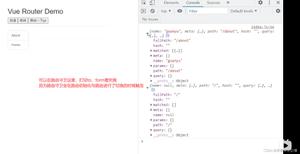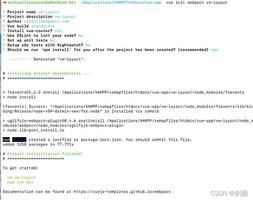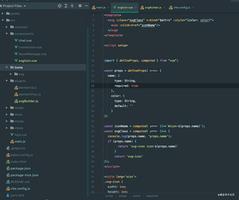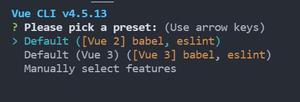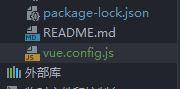Vue-CLI项目中路由传参

一.标签传参方式:<router-link></router-link>
第一种
router.js
{ path: '/course/detail/:pk',
name: 'course-detail',
component: CourseDetail
}
传递层
vue"><!-- card的内容{
id: 1,
bgColor: 'red',
title: 'Python基础'
}
-->
<router-link :to="`/course/detail/${card.id}`">详情页</router-link>
接收层
let id = this.$route.params.pk演变体
"""{
path: '/course/:pk/:name/detail',
name: 'course-detail',
component: CourseDetail
}
<router-link :to="`/course/${card.id}/${card.title}/detail`">详情页</router-link>
let id = this.$route.params.pk
let title = this.$route.params.name
"""
第二种
router.js
{ // 浏览器链接显示:/course/detail,注:课程id是通过数据包方式传递
path: '/course/detail',
name: 'course-detail',
component: CourseDetail
}
传递层
<!-- card的内容{
id: 1,
bgColor: 'red',
title: 'Python基础'
}
-->
<router-link :to="{
name: 'course-detail',
params: {pk: card.id}
}">详情页</router-link>
接收层
let id = this.$route.params.pk第三种
router.js
{ // 浏览器链接显示:/course/detail?pk=1,注:课程id是通过路由拼接方式传递
path: '/course/detail',
name: 'course-detail',
component: CourseDetail
}
传递层
<!-- card的内容{
id: 1,
bgColor: 'red',
title: 'Python基础'
}
-->
<router-link :to="{
name: 'course-detail',
query: {pk: card.id}
}">详情页</router-link>
接收层
let id = this.$route.query.pk二.逻辑传参:this.$router
第一种
"""路由:
path: '/course/detail/:pk'
跳转:id是存放课程id的变量
this.$router.push(`/course/detail/${id}`)
接收:
let id = this.$route.params.pk
"""
第二种
"""路由:
path: '/course/detail'
跳转:id是存放课程id的变量
this.$router.push({
'name': 'course-detail',
params: {pk: id}
});
接收:
let id = this.$route.params.pk
"""
第三种
"""路由:
path: '/course/detail'
跳转:id是存放课程id的变量
this.$router.push({
'name': 'course-detail',
query: {pk: id}
});
接收:
let id = this.$route.query.pk
"""
以上是 Vue-CLI项目中路由传参 的全部内容, 来源链接: utcz.com/z/380290.html