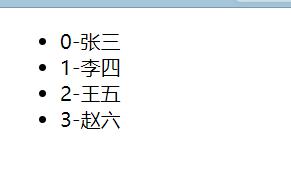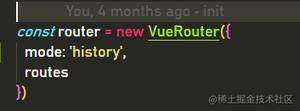vue vue-resource网络请求 - SeaJson

vue vue-resource网络请求
在使用get/post 网络请求,需要下载插件 "vue-resource"
npm install vue-resource -s
在路由要导入及注册
import Vue from \'vue\'import Router from \'router" title="vue-router">vue-router\'
import VueResource from \'vue-resource\'
//import Hello from \'@/components/Hello\'
Vue.use(Router)
Vue.use(VueResource)
// 基于全局Vue对象使用httpVue.http.get(\'/someUrl\', [options]).then(successCallback, errorCallback);
Vue.http.post(\'/someUrl\', [body], [options]).then(successCallback, errorCallback);
// 在一个Vue实例内使用$httpthis.$http.get(\'/someUrl\', [options]).then(successCallback, errorCallback);
this.$http.post(\'/someUrl\', [body], [options]).then(successCallback, errorCallback);
emulateHTTP的作用
如果Web服务器无法处理PUT, PATCH和DELETE这种REST风格的请求,你可以启用enulateHTTP现象。启用该选项后,请求会以普通的POST方法发出,并且HTTP头信息的X-HTTP-Method-Override属性会设置为实际的HTTP方法。
Vue.http.options.emulateHTTP = true;
emulateJSON的作用
如果Web服务器无法处理编码为application/json的请求,你可以启用emulateJSON选项。启用该选项后,请求会以application/x-www-form-urlencoded作为MIME type,就像普通的HTML表单一样。
Vue.http.options.emulateJSON = true;
GET请求
this.$http.get("url", {params: objArg})
.then(function(res){
// success
},function(){
//error
})
POST请求
this.$http.post(\'url\', {params}, {emulateJSON: true})
.then(function(res){
//success
},function(){
//error
})
以上是 vue vue-resource网络请求 - SeaJson 的全部内容, 来源链接: utcz.com/z/379037.html