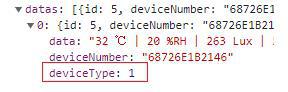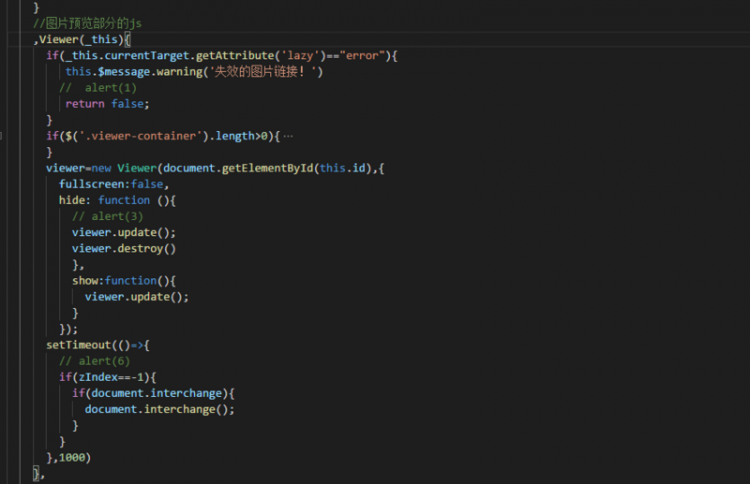Vue 2.x + Element后台模板开发教程(二)登录页面制作

一、项目目录介绍
首先看看项目目录,简单了解一下项目结构。
dist:项目发布目录。
node_modules:项目依赖目录、
public:项目index.html所在目录,其他所有组件都挂载到这个页面。
src:项目文件目录
src\components:项目组件目录
src\router:路由配置文件目录,页面导航。
src\store:vuex配置目录
src\view:项目页面目录
main.js:项目配置文件
二、Login页面代码
在src\view目录下添加Login.vue文件,代码如下:
1 2 3 4 5 6 7 8 9 10 11 12 13 14 15 16 17 18 19 20 21 22 23 24 25 26 27 28 29 30 31 32 33 34 35 36 37 38 39 40 41 42 43 44 45 46 47 48 49 50 51 52 53 54 55 56 57 58 59 60 61 62 63 64 65 66 67 68 69 70 71 72 73 74 75 76 77 78 79 80 81 82 83 84 85 86 87 88 89 90 91 92 93 94 95 96 97 98 99 100 101 102 | <template>
<el-card class="box-card">
<div slot="header"class="clearfix">
<span class="sys-name">孔子人才网后台管理系统</span>
</div>
<div class="card-body">
<el-form ref="form":model="form":rules="ruleForm">
<el-form-item prop="name">
<el-input type="text"v-model="form.loginName"auto-complete="off"placeholder="请输入用户名">
<template slot="prepend"><i style="font-size:20px"class="el-icon-user-solid"></i></template>
</el-input>
</el-form-item>
<el-form-item prop="password">
<el-input type="password"v-model="form.loginPass"auto-complete="off"placeholder="请输入用户密码">
<template slot="prepend"><i style="font-size:20px"class="el-icon-s-goods"></i></template>
</el-input>
</el-form-item>
<el-form-item>
<el-button style="width:100%;"type="primary"@click="submit":loading="logining">登录</el-button>
</el-form-item>
</el-form>
</div>
</el-card>
</template>
<script>
export default{
name: \'Login\',
data() {
return{
logining: false,
form: {
loginName: \'admin\',
loginPass: \'666666\'
},
ruleForm: {
loginName: [{
required: true,
message: \'请输入账号\',
trigger: \'blur\'
}],
loginPass: [{
required: true,
message: \'请输入密码\',
trigger: \'blur\'
}]
}
}
},
methods: {
submit() {
this.$refs.form.validate(async (valid) => {
if(valid) {
let res = await this.$Http.PostAdminLogin(this.form);
alert(res.data.msg)
this.$router.push({
name: \'Home\'
});
} else{
console.log(\'error submit!\');
returnfalse;
}
})
}
}
}
</script>
<style>
body {
background-color: #2b374b;
}
.sys-name {
font-size: 18px;
}
.box-card {
width: 480px;
margin: 0auto;
margin-top: 160px;
}
.card-body {
padding: 030px;
}
</style>
|
其中let res = await this.$Http.PostAdminLogin(this.form);这是调用远程接口,用于登录验证,可以暂时屏蔽,直接使用如下代码跳转到后台首页。
this.$router.push({
name: \'Home\'
});
修改src\router\index.js文件,配置项目路由,设置启动页面为登录页面,代码如下:
1 2 3 4 5 6 7 8 9 10 11 12 13 14 | constroutes = [{
path: \'/\',
name: \'Login\',
component: Login
},
{
name: \'Home\',
path: \'/Home\',
component: Home,
meta: {
title: \'系统首页\'
}
}
]
|
项目创建是用的vue cli3脚手架创建的。
以下是博主微信欢迎沟通交流。
以上是 Vue 2.x + Element后台模板开发教程(二)登录页面制作 的全部内容,
来源链接:
utcz.com/z/378424.html