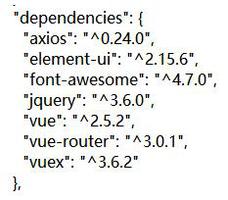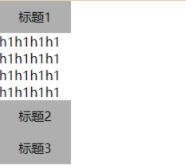vue实现简单购物车

效果图如下
比较丑哈哈。。
代码如下
<template><div class="user">
<div><input type="checkbox" v-model="checkAll" @click="check(checkAll)">全选</div>
<ul v-for="(item,i) in list" v-bind:key="item.name">
<li><input type="checkbox" v-model="item.isCheck">
<span>{{item.name}}</span>
<span style="margin-left: 100px">
<button class="el-icon-minus icon" @click="reduce(i)" ></button>
<input type="text" value="0" v-model="item.num">
<button class="el-icon-plus icon" @click="add(i)"></button>
</span>
<span style="margin-left: 100px">单价{{item.much}}</span>
<span style="margin-left: 100px">单个总价{{item.num*item.much}}</span>
</li>
</ul>
<div>总价:{{totalPrice}}</div>
</div>
</template>
<script>
export default {
data () {
return {
checkAll: '',
list: [
{name: 'jack', isCheck: false, num: 0, much: 10},
{name: 'rose', isCheck: false, num: 0, much: 10},
{name: 'mike', isCheck: false, num: 0, much: 10}
]
}
},
computed: {
totalPrice: function () {
let _this = this
let total = 0
_this.list.forEach(function (item) {
if (item.isCheck) {
total += item.num * item.much
}
})
return total
}
},
methods: {
check (data) {
let _this = this
if (!data) {
_this.list.forEach(function (item) {
item.isCheck = true
})
} else if (data) {
_this.list.forEach(function (item) {
item.isCheck = false
})
}
},
reduce (i) {
let list = this.list
let num = list[i].num
if (!num < 1) {
num = num - 1
list[i].num = num
}
},
add (i) {
let list = this.list
let num = list[i].num
num = num + 1
list[i].num = num
}
},
watch: {
list: {
handler (value) {
let _this = this
let count = 0
for (let i = 0; i < value.length; i++) {
if (value[i].isCheck === true) {
count++
}
}
if (count === value.length) {
_this.checkAll = true
} else {
_this.checkAll = false
}
},
deep: true
}
}
}
</script>
<style>
.red{
color: red;
}
.tab{
height: 60px;
width: 100%;
margin: 0 auto;
background-color: pink;
}
.tab div{
width: 33%;
border: 1px solid red;
float: left;
}
.el-main{
line-height: 60px;
}
.cur{
background-color: hotpink;
color: white;
}
li{
list-style: none;
}
.icon{
cursor: pointer;
}
</style>
以上是 vue实现简单购物车 的全部内容, 来源链接: utcz.com/z/377904.html