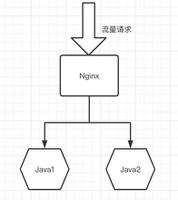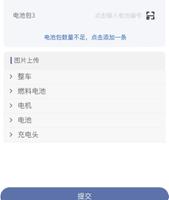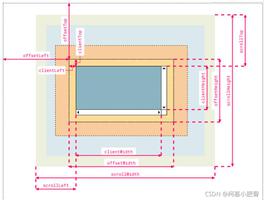vue+elementUI实现图片上传不显示添加按钮

先上效果图:
HTML代码:
<div class="grid-content bg-purple" style="text-align: center;">
<el-upload
action="https://jsonplaceholder.typicode.com/posts/"
list-type="picture-card"
:class="{hide:hideUpload}"
:on-preview="handlePictureCardPreview"
:on-remove="handleRemove"
:before-upload="beforeAvatarUpload"
:on-change="changeimg"
:limit="1"
>
<i class="el-icon-plus"></i>
</el-upload>
<el-dialog :visible.sync="dialogVisible">
<img width="100%" :src="dialogImageUrl" alt />
</el-dialog>
<div>
<span>上传头像</span>
</div>
<div>
<span>只支持JPG、PNG、大小不超过5M</span>
</div>
</div>
JS代码:
//图片上传
handleRemove(file, fileList) {
console.log(file, fileList);
this.hideUpload = fileList.length >= this.limitCount;
},
handlePictureCardPreview(file) {
this.dialogImageUrl = file.url;
this.dialogVisible = true;
},
changeimg(file, fileList) {
this.hideUpload = fileList.length >= this.limitCount;
},
beforeAvatarUpload(file) {
const isJPG = file.type === "image/jpeg";
const isPNG = file.type === "image/png";
const isLt2M = file.size / 1024 / 1024 < 5;
if (!(isJPG || isPNG)) {
this.$message.error("上传头像图片只能是 JPG 格式!");
}
if (!isLt2M) {
this.$message.error("上传头像图片大小不能超过 5MB!");
}
return (isJPG || isPNG) && isLt2M;
}
limitCount是上传数量,我这里指定了1张,那么上传一张就隐藏了添加按钮,如果是需要上传2张之后再隐藏只需要改成2就OK了
以上是 vue+elementUI实现图片上传不显示添加按钮 的全部内容, 来源链接: utcz.com/z/377630.html