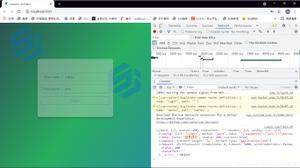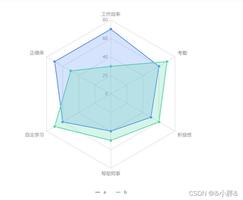vue中axios拦截器的使用

1.拦截器分为request请求拦截器和response响应拦截器
PS:request请求拦截器:发送请求前统一处理,如:设置请求头headers、应用的版本号、终端类型等。
response响应拦截器:有时候我们要根据响应的状态码来进行下一步操作,例如:由于当前的token过期,接口返回401未授权,那我们就要进行重新登录的操作。
2.main.js文件中(先安装axios)
import axios from 'axios'// 给Vue函数添加一个原型属性$axios指向axios(全局使用axios)// vue实例中直接用this.$axios就可以执行axios方法
Vue.prototype.$axios=axios
3.http request 请求拦截器
PS:发送请求之前判断是否存在token,除了登录页,其他页面请求头headers都添加token
// http request 请求拦截器axios.interceptors.request.use(config => {
// 在发送请求之前做些什么
let pathname = location.pathname;
if(localStorage.getItem('token')){
if(pathname != '/' && pathname != '/login'){
config.headers.common['token'] = localStorage.getItem('token');
}
}
return config;
}, error => {
// 对请求错误做些什么
return Promise.reject(error);
});
4.http response 响应拦截器
PS:若返回401,页面跳转到登录页面
// http response 响应拦截器axios.interceptors.response.use(response => {
return response;
},error => {
if (error.response) {
switch (error.response.status) {
// 返回401,清除token信息并跳转到登录页面
case 401:
localStorage.removeItem('token');
router.replace({
path: '/login'
//登录成功后跳入浏览的当前页面
// query: {redirect: router.currentRoute.fullPath}
})
}
// 返回接口返回的错误信息
return Promise.reject(error.response.data);
}
});
以上是 vue中axios拦截器的使用 的全部内容, 来源链接: utcz.com/z/376053.html