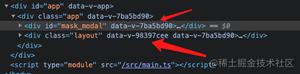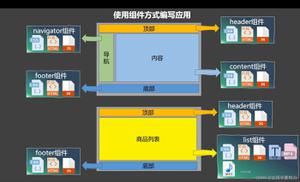vue 封装模态框组件

<!DOCTYPE html><html>
<head>
<meta charset="UTF-8">
<title>模态框组件</title>
<style>
p,h4{
margin: 0;
}
.modal{
width: 500px;
background: #fff;
border: 1px solid rgba(0,0,0,0.2);
border-radius: 6px;
box-shadow: 0 3px 9px rgba(0,0,0,0.5);
}
.modal-header{
padding: 15px;
border-bottom: 1px solid #e5e5e5;
}
.modal-content div{
padding: 20px;
}
.modal-footer{
padding: 15px;
text-align: right;
border-top: 1px solid #E5E5E5;
}
.btn{
padding: 5px 15px;
border: none;
outline: none;
}
.blue{
color: #fff;
background: #39f;
border-color: #39f;
}
</style>
<script src="js/vue.js"></script>
</head>
<body>
<div id="app">
<m-modal modal-title="提醒" @on-ok="ok"></m-modal>
<m-modal>
<ul slot="modal-content">
<li v-for="item of list">{{item}}</li>
</ul>
<div slot="modal-footer">
<span>确定</span>
<span>重置</span>
<span>返回</span>
</div>
</m-modal>
<m-modal @on-cancel="cancel"></m-modal>
</div>
</body>
<script>
/*设置的props:
modalTitle提醒消息默认为'这是一个模态框'
定制模板
slot 为modal-content 定制提醒信息模板
slot 为modal-footer 定制底部模板
监控子组件状态变化
事件名on-ok 点击确定触发
事件名on-cancel 点击取消触发
*/
Vue.component("m-modal",{
props:{
modalTitle:{
type:String,
default:'这是一个模态框'
}
},
template:`
<div class="modal">
<div class="modal-header">
<h4>{{modalTitle}}</h4>
</div>
<div class="modal-content">
<div>
<slot name="modal-content">在这里添加内容</slot>
</div>
</div>
<div class="modal-footer">
<slot name="modal-footer">
<input class="btn blue" type="button" value="确定"
@click="okHandle"/>
<input class="btn" type="button" value="取消"
@click="cancelHandle"/>
</slot>
</div>
</div>
`,
methods:{
okHandle(){
//通知父组件点了确定
this.$emit("on-ok");
},
cancelHandle(){
alert('取消了');
this.$emit("on-cancel")
}
}
});
var list=[...'妙味课堂']
new Vue({
el:'#app',
data:{
list:list
},
methods:{
ok:function(){
alert('改变一个div的样式')
},
cancel:function(){
alert('你取消了,我要干别的事情')
}
}
})
</script>
</html>
以上是 vue 封装模态框组件 的全部内容, 来源链接: utcz.com/z/374834.html