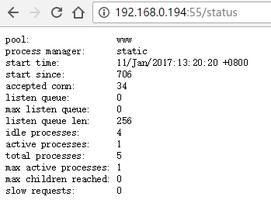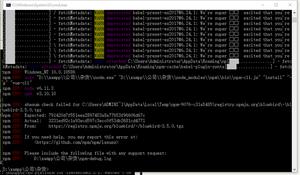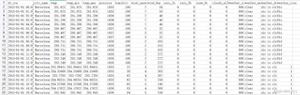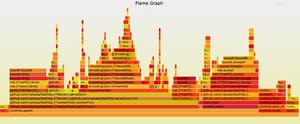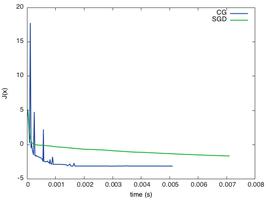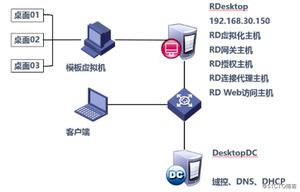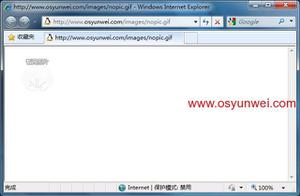如何在 PyTorch 中对张量执行元素乘法?
torch.mul()方法用于在 PyTorch 中对张量执行逐元素乘法。它将张量的相应元素相乘。我们可以将两个或更多张量相乘。我们还可以将标量和张量相乘。具有相同或不同维度的张量也可以相乘。最终张量的维度将与高维张量的维度相同。张量上的元素乘法也称为Hadamard 乘积。
脚步
导入所需的库。在以下所有 Python 示例中,所需的 Python 库是torch。确保您已经安装了它。
定义两个或多个 PyTorch 张量并打印它们。如果您想乘以一个标量,请定义它。
使用将两个或更多张量相乘并将值分配给新变量。您还可以将标量和张量相乘。使用这种方法乘以张量不会对原始张量产生任何变化。torch.mul()
打印最终张量。
示例 1
以下程序显示了如何将标量与张量相乘。使用张量代替标量也可以获得相同的结果。
# Python program to perform element--wise multiplication输出结果# import the required library
import torch
# Create a tensor
t = torch.Tensor([2.05, 2.03, 3.8, 2.29])
print("Original Tensor t:\n", t)
# Multiply a scalar value to a tensor
v = torch.mul(t, 7)
print("Element-wise multiplication result:\n", v)
# Same result can also be obtained as below
t1 = torch.Tensor([7])
w = torch.mul(t, t1)
print("Element-wise multiplication result:\n", w)
# other way to do above operation
t2 = torch.Tensor([7,7,7,7])
x = torch.mul(t, t2)
print("Element-wise multiplication result:\n", x)
Original Tensor t:tensor([2.0500, 2.0300, 3.8000, 2.2900])
Element-wise multiplication result:
tensor([14.3500, 14.2100, 26.6000, 16.0300])
Element-wise multiplication result:
tensor([14.3500, 14.2100, 26.6000, 16.0300])
Element-wise multiplication result:
tensor([14.3500, 14.2100, 26.6000, 16.0300])
示例 2
以下 Python 程序显示了如何将 2D 张量与 1D 张量相乘。
import torch输出结果# Create a 2D tensor
T1 = torch.Tensor([[3,2],[7,5]])
# Create a 1-D tensor
T2 = torch.Tensor([10, 8])
print("T1:\n", T1)
print("T2:\n", T2)
# Multiply 1-D tensor with 2-D tensor
v = torch.mul(T1, T2) # v = torch.mul(T2,T1)
print("Element-wise multiplication result:\n", v)
T1:tensor([[3., 2.],
[7., 5.]])
T2:
tensor([10., 8.])
Element-wise multiplication result:
tensor([[30., 16.],
[70., 40.]])
示例 3
以下 Python 程序显示了如何将两个 2D 张量相乘。
import torch输出结果# create two 2-D tensors
T1 = torch.Tensor([[8,7],[3,4]])
T2 = torch.Tensor([[0,3],[4,9]])
print("T1:\n", T1)
print("T2:\n", T2)
# Multiply above two 2-D tensors
v = torch.mul(T1,T2)
print("Element-wise subtraction result:\n", v)
T1:tensor([[8., 7.],
[3., 4.]])
T2:
tensor([[0., 3.],
[4., 9.]])
Element-wise subtraction result:
tensor([[ 0., 21.],
[12., 36.]])
以上是 如何在 PyTorch 中对张量执行元素乘法? 的全部内容, 来源链接: utcz.com/z/347471.html