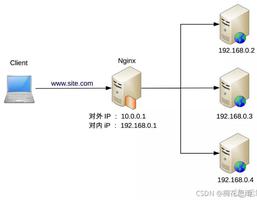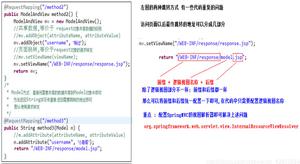Springmvc如何实现向前台传递数据
1) 在springmvc方法的形参中定义Map,Model,ModelMap,并在方法中通过这三个对象进行值的传递;
①其中Map和ModelMap使用方式是一致的;
@RequestMapping("/detail")
public String detail(Integer id,
//ModelMap modelMap
Map modelMap
){
HashMap<String,String> conditions=new HashMap<>();
conditions.put("sal","88888888");
conditions.put("age","35");
//todo 去数据库查询用户信息
System.out.println("查询id为"+id+"的用户记录");
User user=new User(id,"詹姆斯",18,"男","美国克利夫兰",
new Role("小前锋",23),
conditions,
Arrays.asList("打篮球","打游戏"));
//通过modelMap或map向前台传值==>request.setAttribute(key,value)
modelMap.put("user",user);
return "detail.jsp";
}
②Model只是通过addAttribute进行传值;
@RequestMapping("/detail")
public String detail(Integer id,
Model model){
HashMap<String,String> conditions=new HashMap<>();
conditions.put("sal","88888888");
conditions.put("age","35");
//todo 去数据库查询用户信息
System.out.println("查询id为"+id+"的用户记录");
User user=new User(id,"詹姆斯",18,"男","美国克利夫兰",
new Role("小前锋",23),
conditions,
Arrays.asList("打篮球","打游戏"));
//通过Model对象传递数据
model.addAttribute("user",user);
return "detail.jsp";
}
2) 定义方法的返回值类型为ModelAndView,在方法中创建ModelAndView 并指定跳转的页面和传递的数据,最后返回ModelAndView对象;
3) 通过注解的方式 @ModelAttribute;
4) 在方法参数中定义Request或session对象,通过其对应的API;
下面2),3),4)的情况都在下面的代码内;
//演示通过ModelAndView向页面传值
//@ModelAttribute:注解将对象传递到request域中 1)加在方法参数上,将对象传递到request域中,或向request域中取值
// 2)加在方法上,将方法的返回值放入request域中
@RequestMapping("/detail2")
public ModelAndView detail2(Integer id, @ModelAttribute("username") String username,
HttpServletRequest request,
HttpSession session,
HttpServletResponse response
){
request.setAttribute("requestTest","请求域数据");
session.setAttribute("sessionTest","session域数据");
HashMap<String,String> conditions=new HashMap<>();
conditions.put("sal","88888888");
conditions.put("age","35");
//todo 去数据库查询用户信息
System.out.println("查询id为"+id+"的用户记录");
User user=new User(id,"詹姆斯",18,"男","美国克利夫兰",
new Role("小前锋",23),
conditions,
Arrays.asList("打篮球","打游戏"));
//通过ModelAndView设置跳转的页面和值
ModelAndView modelAndView=new ModelAndView();
//向页面传值
modelAndView.addObject("user",user);
//指定跳转的页面 以/开头,则直接到资源根目录下找(即webapp下)
// 不以/开头,跟在RequestMapping最后一个/后面
modelAndView.setViewName("detail.jsp");
return modelAndView;
}
//将方法返回值放入request域中
@ModelAttribute(name = "modelAttributeTest")
public String test(){
return "我是@ModelAttribute的测试";
}
detail.jsp中代码如下:
<%@ page contentType="text/html;charset=UTF-8" language="java" isELIgnored="false" %>
<html>
<head>
<title>用户详情页面</title>
</head>
<body>
<h1>用户详细信息</h1>
<table>
<tr>
<td>用户名</td>
<td>${user.name}</td>
<td>年龄</td>
<td>${user.age}</td>
</tr>
<tr>
<td>性别</td>
<td>${user.sex}</td>
<td>地址</td>
<td>${user.addr}</td>
</tr>
<tr>
<td>角色ID</td>
<td>${user.role.id}</td>
<td>角色名</td>
<td>${user.role.name}</td>
</tr>
<tr>
<td>条件1</td>
<td>${user.conditions.sal}</td>
<td>条件2</td>
<td>${user.conditions.age}</td>
</tr>
<tr>
<td>爱好</td>
<td>${user.hobbies}</td>
</tr>
</table>
获取@ModelAttribute设置的值:${username}<br/>
获取@ModelAttribute设置的值2:${modelAttributeTest}<br/>
获取request设置的值3:${requestTest}<br/>
获取session设置的值4:${sessionTest}
</body>
</html>
以上是 Springmvc如何实现向前台传递数据 的全部内容, 来源链接: utcz.com/z/335912.html