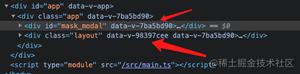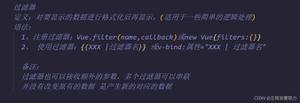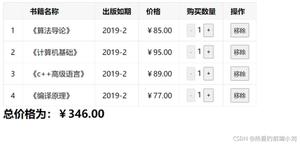浅谈Vue数据响应
Vue 中可以用 $watch 实例方法观察一个字段,当该字段的值发生变化时,会执行指定的回调函数(即观察者),实际上和 watch 选项作用相同。如下:
vm.$watch('box', () => {
console.log('box变了')
})
vm.box = 'newValue' // 'box变了'
以上例切入,我想实现一个功能类似的方法 myWatch。
如何知道我观察的属性被修改了?
—— Object.defineProperty 方法
该方法可以为指定对象的指定属性设置 getter-setter 函数对,通过这对 getter-setter 可以捕获到对属性的读取和修改操作。示例如下:
const data = {
box: 1
}
Object.defineProperty(data, 'box', {
set () {
console.log('修改了 box')
},
get () {
console.log('读取了 box')
}
})
console.log(data.box) // '读取了 box'
// undefined
data.box = 2 // '修改了 box'
console.log(data.box) // '读取了 box'
// undefined
如此,便拦截到了对 box 属性的修改和读取操作。
但 res 为 undefined,data.box = 2 的修改操作也无效。
get 与 set 函数功能不健全
故修改如下:
const data = {
box: 1
}
let value = data.box
Object.defineProperty(data, 'box', {
set (newVal) {
if (newVal === value) return
value = newVal
console.log('修改了 box')
},
get () {
console.log('读取了 box')
return value
}
})
console.log(data.box) // '读取了 box'
// 1
data.box = 2 // '修改了 box'
console.log(data.box) // '读取了 box'
// 2
有了这些, myWatch 方法便可实现如下:
const data = {
box: 1
}
function myWatch(key, fn) {
let value = data[key]
Object.defineProperty(data, key, {
set (newVal) {
if (newVal === value) return
value = newVal
fn()
},
get () {
return value
}
})
}
myWatch('box', () => {
console.log('box变了')
})
data.box = 2 // 'box变了'
但存在一个问题,不能给同一属性添加多个依赖(观察者):
myWatch('box', () => {
console.log('我是观察者')
})
myWatch('box', () => {
console.log('我是另一个观察者')
})
data.box = 2 // '我是另一个观察者'
后面的依赖(观察者)会将前者覆盖掉。
如何能够添加多个依赖(观察者)?
—— 定义一个数组,作为依赖收集器:
const data = {
box: 1
}
const dep = []
function myWatch(key, fn) {
dep.push(fn)
let value = data[key]
Object.defineProperty(data, key, {
set (newVal) {
if (newVal === value) return
value = newVal
dep.forEach((f) => {
f()
})
},
get () {
return value
}
})
}
myWatch('box', () => {
console.log('我是观察者')
})
myWatch('box', () => {
console.log('我是另一个观察者')
})
data.box = 2 // '我是观察者'
// '我是另一个观察者'
修改 data.box 后,两个依赖(观察者)都执行了。
若上例 data 对象需新增两个能够响应数据变化的属性 foo bar:
const data = {
box: 1,
foo: 1,
bar: 1
}
只需执行以下代码即可:
myWatch('foo', () => {
console.log('我是foo的观察者')
})
myWatch('bar', () => {
console.log('我是bar的观察者')
})
但问题是,不同属性的依赖(观察者)都被收集进了同一个 dep,修改任何一个属性,都会触发所有的依赖(观察者):
data.box = 2 // '我是观察者'
// '我是另一个观察者'
// '我是foo的观察者'
// '我是bar的观察者'
我想可以这样解决:
const data = {
box: 1,
foo: 1,
bar: 1
}
const dep = {}
function myWatch(key, fn) {
if (!dep[key]) {
dep[key] = [fn]
} else {
dep[key].push(fn)
}
let value = data[key]
Object.defineProperty(data, key, {
set (newVal) {
if (newVal === value) return
value = newVal
dep[key].forEach((f) => {
f()
})
},
get () {
return value
}
})
}
myWatch('box', () => {
console.log('我是box的观察者')
})
myWatch('box', () => {
console.log('我是box的另一个观察者')
})
myWatch('foo', () => {
console.log('我是foo的观察者')
})
myWatch('bar', () => {
console.log('我是bar的观察者')
})
data.box = 2 // '我是box的观察者'
// '我是box的另一个观察者'
data.foo = 2 // '我是foo的观察者'
data.bar = 2 // '我是bar的观察者'
但实际上这样更好些:
const data = {
box: 1,
foo: 1,
bar: 1
}
let target = null
for (let key in data) {
const dep = []
let value = data[key]
Object.defineProperty(data, key, {
set (newVal) {
if (newVal === value) return
value = newVal
dep.forEach(f => {
f()
})
},
get () {
dep.push(target)
return value
}
})
}
function myWatch(key, fn) {
target = fn
data[key]
}
myWatch('box', () => {
console.log('我是box的观察者')
})
myWatch('box', () => {
console.log('我是box的另一个观察者')
})
myWatch('foo', () => {
console.log('我是foo的观察者')
})
myWatch('bar', () => {
console.log('我是bar的观察者')
})
data.box = 2 // '我是box的观察者'
// '我是box的另一个观察者'
data.foo = 2 // '我是foo的观察者'
data.bar = 2 // '我是bar的观察者'
声明 target 全局变量作为依赖(观察者)的中转站,myWatch 函数执行时用 target 缓存依赖,然后调用 data[key] 触发对应的 get 函数以收集依赖,set 函数被触发时会将 dep 里的依赖(观察者)都执行一遍。这里的 get set 函数形成闭包引用了上面的 dep 常量,这样一来,data 对象的每个属性都有了对应的依赖收集器。
且这一实现方式不需要通过 myWatch 函数显式地将 data 里的属性一一转为访问器属性。
但运行以下代码,会发现仍有问题:
console.log(data.box)
data.box = 2 // '我是box的观察者'
// '我是box的另一个观察者'
// '我是bar的观察者'
四个 myWatch 执行完之后 target 缓存的值变成了最后一个 myWatch 方法调用时所传递的依赖(观察者),故执行 console.log(data.box) 读取 box 属性的值时,会将最后缓存的依赖存入 box 属性所对应的依赖收集器,故而再修改 box 的值时,会打印出 '我是bar的观察者'。
我想可以在每次收集完依赖之后,将全局变量 target 设置为空函数来解决这问题:
const data = {
box: 1,
foo: 1,
bar: 1
}
let target = null
for (let key in data) {
const dep = []
let value = data[key]
Object.defineProperty(data, key, {
set (newVal) {
if (newVal === value) return
value = newVal
dep.forEach(f => {
f()
})
},
get () {
dep.push(target)
target = () => {}
return value
}
})
}
function myWatch(key, fn) {
target = fn
data[key]
}
myWatch('box', () => {
console.log('我是box的观察者')
})
myWatch('box', () => {
console.log('我是box的另一个观察者')
})
myWatch('foo', () => {
console.log('我是foo的观察者')
})
myWatch('bar', () => {
console.log('我是bar的观察者')
})
经测无误。
但开发过程中,还常碰到需观测嵌套对象的情形:
const data = {
box: {
gift: 'book'
}
}
这时,上述实现未能观测到 gift 的修改,显出不足。
如何进行深度观测?
——递归
通过递归将各级属性均转为响应式属性即可:
const data = {
box: {
gift: 'book'
}
}
let target = null
function walk(data) {
for (let key in data) {
const dep = []
let value = data[key]
if (Object.prototype.toString.call(value) === '[object Object]') {
walk(value)
}
Object.defineProperty(data, key, {
set (newVal) {
if (newVal === value) return
value = newVal
dep.forEach(f => {
f()
})
},
get () {
dep.push(target)
target = () => {}
return value
}
})
}
}
walk(data)
function myWatch(key, fn) {
target = fn
data[key]
}
myWatch('box', () => {
console.log('我是box的观察者')
})
myWatch('box.gift', () => {
console.log('我是gift的观察者')
})
data.box = {gift: 'basketball'} // '我是box的观察者'
data.box.gift = 'guitar'
这时 gift 虽已是访问器属性,但 myWatch 方法执行时 data[box.gift] 未能触发相应 getter 以收集依赖, data[box.gift] 访问不到 gift 属性,data[box][gift] 才可以,故 myWatch 须改写如下:
function myWatch(exp, fn) {
target = fn
let pathArr,
obj = data
if (/\./.test(exp)) {
pathArr = exp.split('.')
pathArr.forEach(p => {
obj = obj[p]
})
return
}
data[exp]
}
如果要读取的字段包括 . ,那么按照 . 将其分为数组,然后使用循环读取嵌套对象的属性值。
这时执行代码后发现,data.box.gift = 'guitar' 还是未能触发相应的依赖,即打印出 '我是gift的观察者' 这句信息。调试之后找到问题:
myWatch('box.gift', () => {
console.log('我是gift的观察者')
})
执行以上代码时,pathArr 即 ['box', 'gift'],循环内 obj = obj[p] 实际上就是 obj = data[box],读取了一次 box,触发了 box 对应的 getter,收集了依赖:
() => {
console.log('我是gift的观察者')
}
收集完将全局变量 target 置为空函数,而后,循环继续执行,又读取了 gift 的值,但这时,target 已是空函数,导致属性 gift 对应的 getter 收集了一个“空依赖”,故,data.box.gift = 'guitar' 的操作不能触发期望的依赖。
以上代码有两个问题:
- 修改 box 会触发“我是gift的观察者”这一依赖
- 修改 gift 未能触发“我是gift的观察者”的依赖
第一个问题,读取 gift 时,必然经历读取 box 的过程,故触发 box 对应的 getter 无可避免,那么,box 对应 getter 收集 gift 的依赖也就无可避免。但想想也算合理,因为 box 修改时,隶属于 box 的 gift 也算作修改,从这一点看,问题一也不算作问题,划去。
第二个问题,我想可以这样解决:
function myWatch(exp, fn) {
let pathArr,
obj = data
if (/\./.test(exp)) {
pathArr = exp.split('.')
pathArr.forEach(p => {
target = fn
obj = obj[p]
})
return
}
target = fn
data[exp]
}
data.box.gift = 'guitar' // '我是gift的观察者'
data.box = {gift: 'basketball'} // '我是box的观察者'
// '我是gift的观察者'
保证属性读取时 target = fn 即可。
那么:
const data = {
box: {
gift: 'book'
}
}
let target = null
function walk(data) {
for (let key in data) {
const dep = []
let value = data[key]
if (Object.prototype.toString.call(value) === '[object Object]') {
walk(value)
}
Object.defineProperty(data, key, {
set (newVal) {
if (newVal === value) return
value = newVal
dep.forEach(f => {
f()
})
},
get () {
dep.push(target)
target = () => {}
return value
}
})
}
}
walk(data)
function myWatch(exp, fn) {
let pathArr,
obj = data
if (/\./.test(exp)) {
pathArr = exp.split('.')
pathArr.forEach(p => {
target = fn
obj = obj[p]
})
return
}
target = fn
data[exp]
}
myWatch('box', () => {
console.log('我是box的观察者')
})
myWatch('box.gift', () => {
console.log('我是gift的观察者')
})
现在我想,假如我有以下数据:
const data = {
player: 'James Harden',
team: 'Houston Rockets'
}
执行以下代码:
function render() {
document.body.innerText = `The last season's MVP is ${data.player}, he's from ${data.team}`
}
render()
myWatch('player', render)
myWatch('team', render)
data.player = 'Kobe Bryant'
data.team = 'Los Angeles Lakers'
是不是就可以将数据映射到页面,并响应数据的变化?
执行代码发现,data.player = 'Kobe Bryant' 报错,究其原因,render 方法执行时,会去获取 data.player 和 data.team 的值,但此时,target 为 null,那么读取 player 时对应的依赖收集器 dep 便收集了 null,导致 player 的 setter 调用依赖时报错。
那么我想,在 render 执行时便主动去收集依赖,就不会导致 dep 里收集了 null。
细看 myWatch,这方法做的事情其实就是帮助 getter 收集依赖,它的第一个参数就是要访问的属性,要触发谁的 getter,第二个参数是相应要收集的依赖。
这么看来,render 方法既可以帮助 getter 收集依赖(render 执行时会读取 player team),而且它本身就是要收集的依赖。那么,我能不能修改一下 myWatch 的实现,以支持这样的写法:
myWatch(render, render)
第一个参数作为函数执行一下便有了之前第一个参数的作用,第二个参数还是需要被收集的依赖,嗯,想来合理。
那么,myWatch 改写如下:
function myWatch(exp, fn) {
target = fn
if (typeof exp === 'function') {
exp()
return
}
let pathArr,
obj = data
if (/\./.test(exp)) {
pathArr = exp.split('.')
pathArr.forEach(p => {
target = fn
obj = obj[p]
})
return
}
data[exp]
}
但,对 team 的修改未能触发页面更新,想来因为 render 执行读取 player 收集依赖后 target 变为空函数,导致读取 team 收集依赖时收集到了空函数。这里大家的依赖都是 render,故可将 target = () => {} 这句删去。
myWatch 这样实现还有个好处,假如 data 中有许多属性都需要通过 render 渲染至页面,一句 myWatch(render, render) 便可,无须如此这般繁复:
myWatch('player', render)
myWatch('team', render)
myWatch('number', render)
myWatch('height', render)
...
那么最终:
const data = {
player: 'James Harden',
team: 'Houston Rockets'
}
let target = null
function walk(data) {
for (let key in data) {
const dep = []
let value = data[key]
if (Object.prototype.toString.call(value) === '[object Object]') {
walk(value)
}
Object.defineProperty(data, key, {
set (newVal) {
if (newVal === value) return
value = newVal
dep.forEach(f => {
f()
})
},
get () {
dep.push(target)
return value
}
})
}
}
walk(data)
function myWatch(exp, fn) {
target = fn
if (typeof exp === 'function') {
exp()
return
}
let pathArr,
obj = data
if (/\./.test(exp)) {
pathArr = exp.split('.')
pathArr.forEach(p => {
target = fn
obj = obj[p]
})
return
}
data[exp]
}
function render() {
document.body.innerText = `The last season's MVP is ${data.player}, he's from ${data.team}`
}
myWatch(render, render)
以上是 浅谈Vue数据响应 的全部内容, 来源链接: utcz.com/z/328798.html