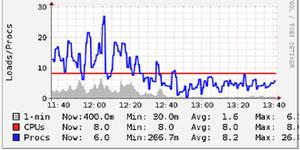jekyll 基本用法
示例
Jekyll gem在“终端”窗口中为您提供了jekyll可执行文件。您可以通过多种方式使用此命令:
$ jekyll build# => The current folder will be generated into ./_site
$ jekyll build --destination <destination>
# => The current folder will be generated into <destination>
$ jekyll build --source <source> --destination <destination>
# => The <source> folder will be generated into <destination>
$ jekyll build --watch
# => The current folder will be generated into ./_site,
# watched for changes, and regenerated automatically.
Jekyll还附带一个内置的开发服务器,使您可以在本地浏览器中预览生成的网站的外观。
$ jekyll serve# => A development server will run at http://localhost:4000/
# Auto-regeneration: enabled. Use `--no-watch` to disable.
以上是 jekyll 基本用法 的全部内容, 来源链接: utcz.com/z/321384.html



![shell脚本sed的用法
[操作系统入门]](/wp-content/uploads/thumbs/671468_thumbnail.jpg)