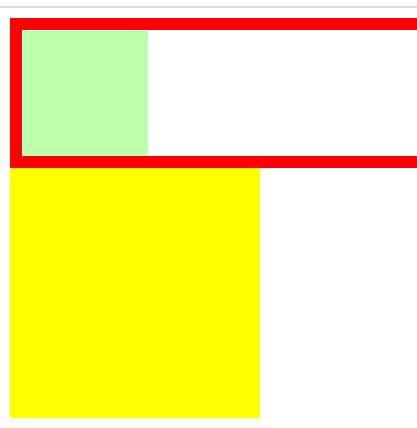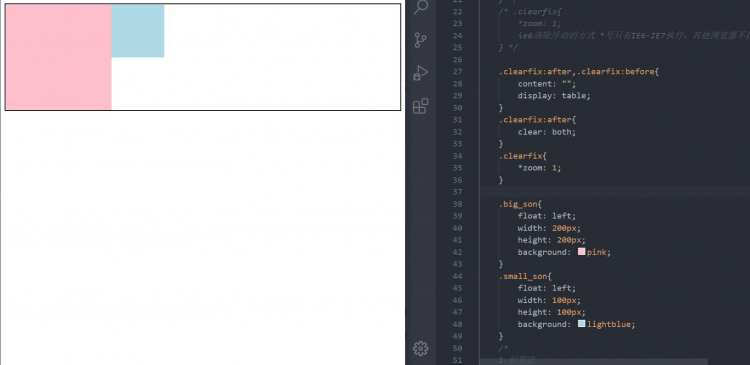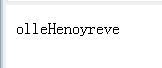清除浮动的四种方式以及优缺点总结
我们先看一下浮动带来的影响
<style>.outer {
background: #000;
}
.outer .box1 {
width: 100px;
height: 100px;
background: red;
float: left;
}
.outer .box2 {
width: 100px;
height: 100px;
background: green;
float: left;
}
.bottom {
width: 100%;
height: 200px;
background: yellow;
}
</style>
<body>
<div class="outer">
<div class="box1"></div>
<div class="box2"></div>
</div>
<div class="bottom"></div>
</body>

没有清除浮动之前,bottom盒子本来在outer盒子下面的,但是由于box1和box2浮动,导致父盒子outer高度为0,bottom盒子上去,为了解决这个问题,需要清除浮动。下面介绍清除浮动的四种方式以及每种方式的优缺点。
方式一:额外标签法
额外标签法就是在最后一个浮动的子元素后面添加
语法: 选择器{clear:属性值}
(属性值:left | right | both,实际工作中,几乎只用both)
在box2后面添加一个div设置clear:both;
代码如下:
<style>.outer {
background: #000;
}
.outer .box1 {
width: 100px;
height: 100px;
background: red;
float: left;
}
.outer .box2 {
width: 100px;
height: 100px;
background: green;
float: left;
}
.bottom {
width: 100%;
height: 200px;
background: yellow;
}
</style>
<body>
<div class="outer">
<div class="box1"></div>
<div class="box2"></div>
<div class="clear"></div>
</div>
<div class="bottom"></div>
</body>
优点:通俗易懂,书写方便
缺点:添加许多无意义的标签,结构化较差
注意:要求添加这个新标签必须是块元素。
方法二:父元素添加overflow
方法:可以给父级添加 overflow 属性,将其属性值设置为 hidden、 auto 或 scroll 。
常用:overflow:hidden
代码:代码:
<style>.outer {
background: #000;
overflow: hidden;
}
.outer .box1 {
width: 100px;
height: 100px;
background: red;
float: left;
}
.outer .box2 {
width: 100px;
height: 100px;
background: green;
float: left;
}
.bottom {
width: 100%;
height: 200px;
background: yellow;
}
</style>
<div class="outer">
<div class="box1"></div>
<div class="box2"></div>
</div>
<div class="bottom"></div>
优点:代码简洁
缺点:无法显示溢出的部分
方法三:after伪元素
.clearfix:after {content: "";
display: block;
height: 0;
clear: both;
visibility: hidden;
}
.clearfix { /* IE6、7 专有 */
*zoom: 1;
}
优点:没有增加标签,结构更简单
缺点:需要照顾低版本浏览器
代表:百度,淘宝网,网易等
方法四:双伪元素
.clearfix:before,.clearfix:after {content:"";
display:table;
}
.clearfix:after {
clear:both;
}
.clearfix {
*zoom:1;
}
总结:

本文转载自:迹忆客(https://www.jiyik.com)
以上是 清除浮动的四种方式以及优缺点总结 的全部内容, 来源链接: utcz.com/z/290170.html