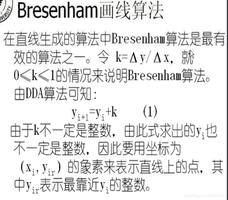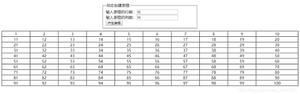用ZXing生成二维码后使用Thumbnailator添加水印,水印变成黑白,该如何解决?

ZXing生成的二维码位深度只有1,而水印则是32,似乎Thumbnailator是依据被加水印图片的位深度决定输出图片位深度,有方法让ZXing一开始就输出高位深度的图片(前提是不改变储存信息的像素的点),或者制定Thumbnailator输出图片的位深度吗?
回答:
你可以先生成二维码,然后将它转换为高位深度的 BufferedImage,最后使用 Thumbnailator 添加水印就可以了:
import com.google.zxing.*;import com.google.zxing.common.BitMatrix;
import com.google.zxing.qrcode.QRCodeWriter;
import net.coobird.thumbnailator.Thumbnails;
import net.coobird.thumbnailator.geometry.Positions;
import javax.imageio.ImageIO;
import java.awt.*;
import java.awt.image.BufferedImage;
import java.io.File;
import java.io.IOException;
public class QRCodeWatermarkExample {
public static void main(String[] args) throws WriterException, IOException {
// 生成二维码
QRCodeWriter qrCodeWriter = new QRCodeWriter();
BitMatrix bitMatrix = qrCodeWriter.encode("https://example.com", BarcodeFormat.QR_CODE, 300, 300);
BufferedImage qrCodeImage = toBufferedImage(bitMatrix);
// 将二维码转换为高位深度的 BufferedImage
BufferedImage convertedImage = new BufferedImage(qrCodeImage.getWidth(), qrCodeImage.getHeight(), BufferedImage.TYPE_INT_RGB);
Graphics2D g2d = convertedImage.createGraphics();
g2d.drawImage(qrCodeImage, 0, 0, null);
g2d.dispose();
// 读取水印图片
BufferedImage watermarkImage = ImageIO.read(new File("path/to/watermark/image.jpg"));
// 使用 Thumbnailator 添加水印
BufferedImage watermarkedImage = Thumbnails.of(convertedImage)
.size(300, 300)
.watermark(Positions.BOTTOM_RIGHT, watermarkImage, 0.5f)
.asBufferedImage();
// 保存最终图像
ImageIO.write(watermarkedImage, "png", new File("output.jpg"));
}
private static BufferedImage toBufferedImage(BitMatrix matrix) {
int width = matrix.getWidth();
int height = matrix.getHeight();
BufferedImage image = new BufferedImage(width, height, BufferedImage.TYPE_BYTE_BINARY);
for (int x = 0; x < width; x++) {
for (int y = 0; y < height; y++) {
image.setRGB(x, y, matrix.get(x, y) ? Color.BLACK.getRGB() : Color.WHITE.getRGB());
}
}
return image;
}
}
以上是 用ZXing生成二维码后使用Thumbnailator添加水印,水印变成黑白,该如何解决? 的全部内容, 来源链接: utcz.com/p/945120.html